How to Change Destiny 2 Server
Destiny 2 is one of the most popular multiplayer online games in the world. Players join forces to complete missions, engage in intense PvP battles, and explore the game's vast universe. But one issue frequently frustrates players: lag. High ping and unstable connections can make the gameplay experience feel like a grind. The good news? Changing servers can improve your connection and overall performance.
In this guide, we'll explain how to change the Destiny 2 server. While the game doesn't allow you to switch servers directly in its settings, there are practical workarounds. Let's get started!
Part 1. How Destiny 2 Servers Work?
Part 2. Best Methods to Change Destiny 2 Servers
Part 3. Why Change Servers in Destiny 2?
Part 1. How Destiny 2 Servers Work?
Destiny 2's servers are region-based, meaning players are typically connected to a server closest to their location. This ensures low latency and smooth gameplay. However, this system isn't perfect. Common issues include:
- High latency if the server is overloaded.
- Poor matchmaking, especially during off-peak hours.
- Connectivity problems if you live in a region with unstable networks.
The downside? You can't manually choose a different server in the game. This is where external solutions come into play.
Part 2. Best Methods to Change Destiny 2 Servers
While Destiny 2 doesn't offer built-in server-switching, there are effective methods to achieve this. Below are some common strategies:
GearUP Booster - Best Destiny 2 Game VPN
For competitive online games like Destiny 2, a stable connection can mean the difference between victory and defeat. This is where GearUP Booster shines. It is a comprehensive solution designed to enhance your gaming experience by addressing connectivity issues. GearUP Booster uses adaptive smart routing, a cutting-edge technology that creates multiple paths to game servers. If one route becomes congested, the system automatically switches to another, ensuring uninterrupted gameplay. Whether you're engaged in intense PvP battles or exploring expansive raids, GearUP keeps the game running with low lag.
Another standout feature is the anti-packet-loss system, which actively reduces packet loss issues that cause lag. Combined with a server-lock feature, GearUP ensures consistent matchmaking and stable latency, allowing you to focus on the game rather than your connection.
Even better, the steps to change Destiny 2 servers using GearUP Booster are very simple:
Step 1. Download GearUP Booster from the provided button (free trial).
Step 2. Search for Destiny 2.
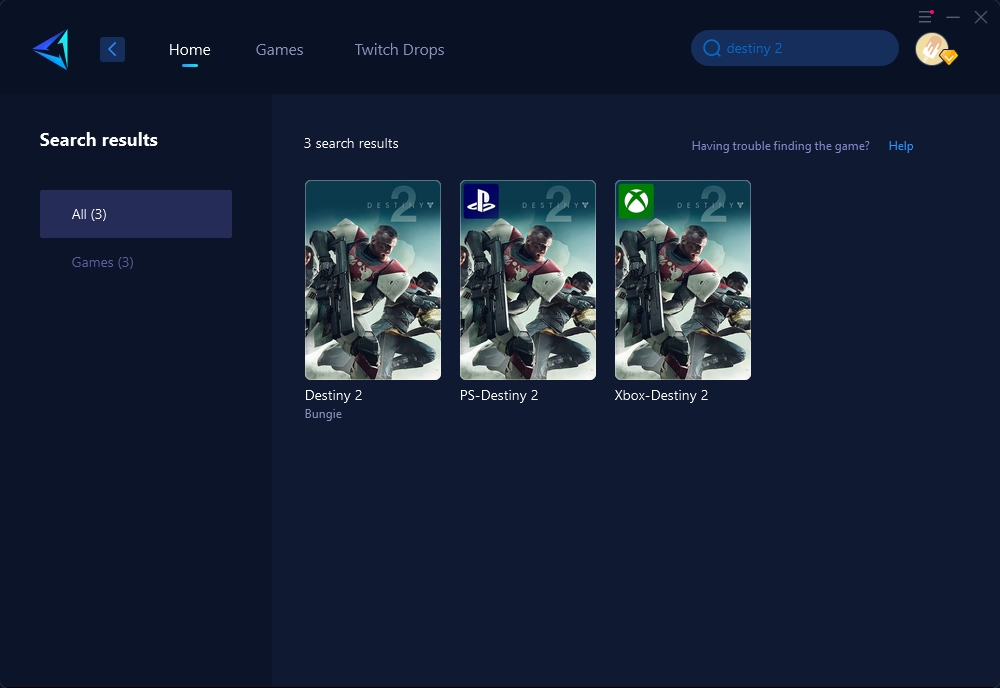
3. Select a server, GearUP Booster support global servers.
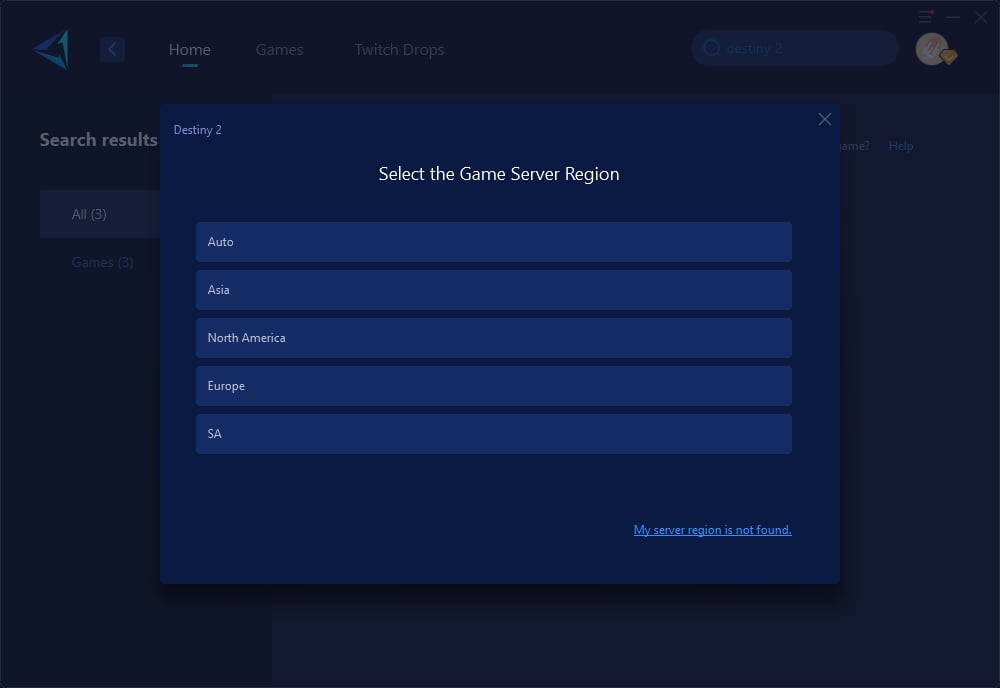
4. Click to boost, and then launch your Destiny 2.
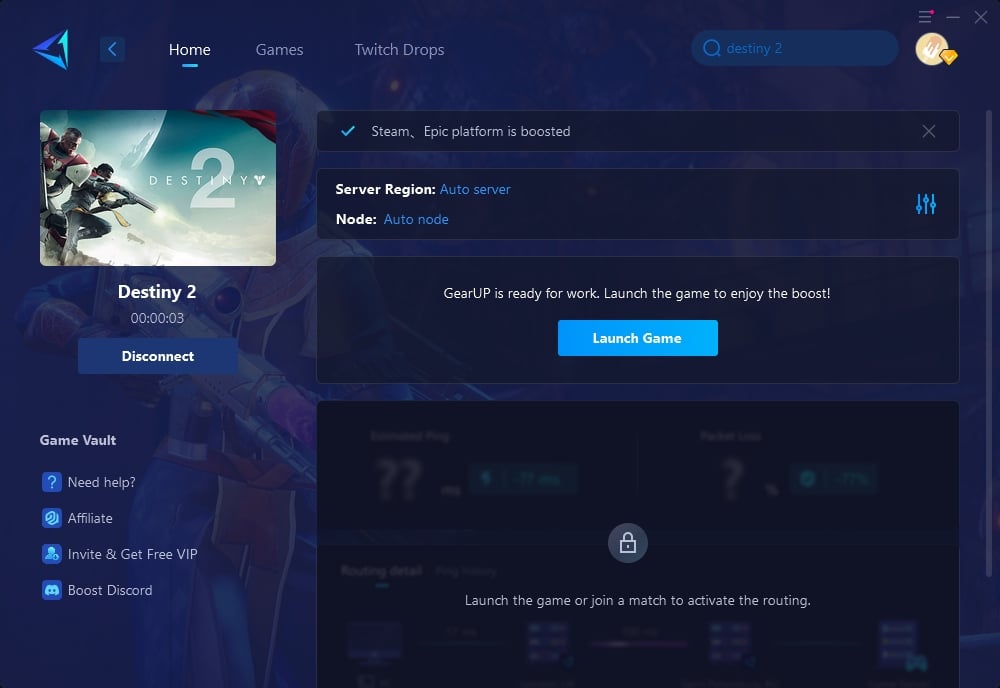
GearUP HYPEREV - Your Destiny 2 Game Router
HYPEREV is the best method for changing servers on the console version of Destiny 2. It utilizes the same technology as the GearUP Booster PC version but is offered in the form of a gaming router for players. You can connect via Wi-Fi or an Ethernet cable and control it through a mobile app, making it more suitable for console usage scenarios. In addition to its gaming features, HYPEREV can function as a Wi-Fi extender for everyday use, providing network connectivity to all your devices. You can manage it through a mobile app, which is not only convenient but also offers great value for money compared to traditional routers, especially professional gaming routers. If you're looking for an effective router for Destiny 2, you might want to give HYPEREV a try.
Part 3. Why Change Servers in Destiny 2?
Switching servers isn't just about fixing lag—it's about improving the entire gaming experience. Here's what you gain:
- Lower latency: Faster response times in PvP and raids.
- Better matchmaking: Easier to find matches during off-peak hours.
- Stable gameplay: Say goodbye to random disconnects.
By combining GearUP Booster and HYPEREV, you can enjoy an optimized Destiny 2 experience no matter where you are.
Final Thoughts
While Destiny 2 doesn't allow manual server switching, solutions like GearUP Booster and HYPEREV make it possible to bypass regional restrictions and optimize your connection. Whether you're raiding with friends or battling opponents in the Crucible, a stable network makes all the difference. Take control of your Destiny 2 experience today. Start by trying GearUP Booster or HYPEREV to ensure smooth and lag-free gameplay!
About The Author
The End


