How to Easily Change Chrono Odyssey Server Region
Chrono Odyssey is a large-scale multiplayer online role-playing game (MMORPG) that features a time-manipulation system as its key selling point, offering a unique adventure experience. Since its beta testing phase, the game has deployed multiple servers worldwide to ensure connection stability. However, due to certain circumstances, players may need to change server regions. So, is there a fast and stable method for cross-region multiplayer? This guide will provide the answer.
- Why You Might Need to Change Chrono Odyssey Server?
- Common Issues When Changing Servers
- Try GearUP Booster to Help You Change Chrono Odyssey Server
- Chrono Odyssey Server Locations
Why You Might Need to Change Chrono Odyssey Server?
In short, there are two main reasons to change Chrono Odyssey servers:
- You need to play cross-region with friends, or a specific server offers exclusive events/rewards.
- Your current server isn't optimal—experiencing overload, crashes, or high ping due to distant connections.
In these cases, switching servers is the better choice.


Common Issues When Changing Servers
Before switching Chrono Odyssey Server, it's good to know these limitations:
- Characters cannot be transferred between servers; you must create a new character on the new server.
- Popular servers may have long queues or account creation restrictions, especially during updates or betas.
- Playing on a distant server may lead to higher game lag or communication delays in voice and chat.
- Frequent server changes can scatter your friends list and guild connections, requiring you to rebuild them.
So, plan ahead and choose the right server for your playstyle and social circle.
Try GearUP Booster to Help You Change Chrono Odyssey Server
1. Change Servers from the Login Screen
Most server switching is done before entering the game. After launching Chrono Odyssey, log into your account but don't enter the character screen yet. Look for the server list, usually at the bottom corner of the login page. Click it to view all available servers along with their status and population, then pick your preferred region and confirm. You'll then create a new character on that server.
2. If Already Logged In, Return to the Login Screen
If you are already in-game with your character, you need to log out to the main menu or completely close and restart the game to return to the login page. Currently, Chrono Odyssey does not allow in-game live server switching or character migration. Future updates may change this, so keep an eye on official announcements.
3. Use GearUP Booster for a Smooth Switch and Stable Connection
Switching servers, especially to a different region, can sometimes cause sudden lag or high ping if your connection routes are not optimized. GearUP Booster is the top choice for PC players who want stable, fast access no matter which server they choose. This professional game booster uses smart routing and exclusive global lines to make sure your game data takes the shortest, least congested path directly to your chosen server. Key benefits of GearUP Booster include:
- High-quality dedicated global lines with automatic best-node matching to keep your connection steady
- One-click Steam game detection and instant acceleration without complex setup
- Ultra-low background resource use, so your PC runs smoothly even with other apps open
- Built-in real-time ping checker and auto-fix tools to spot and solve issues instantly
Step 1: Click this button to download GearUP Booster.
Step 2: Search for Chrono Odyssey—you'll see the game in the list.
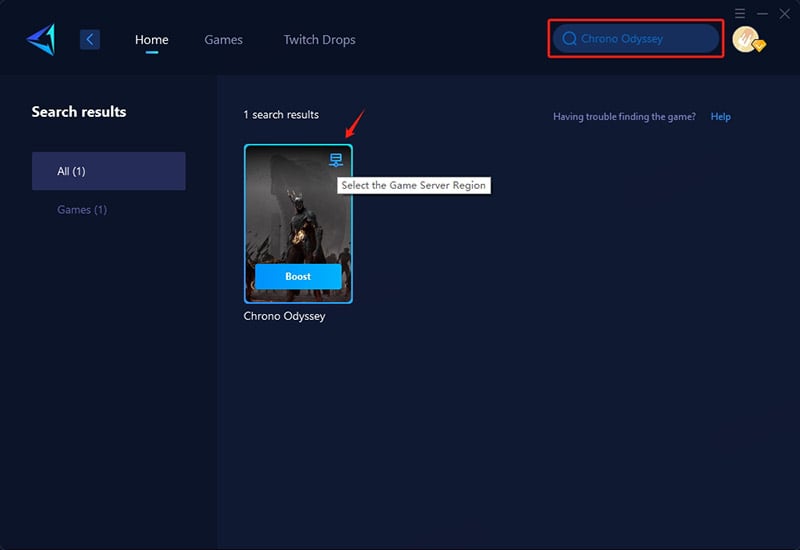
Step 3: Select a server. GearUP Booster lets you change Chrono Odyssey’s server region. If you choose "Auto," it will automatically pick the best connection.
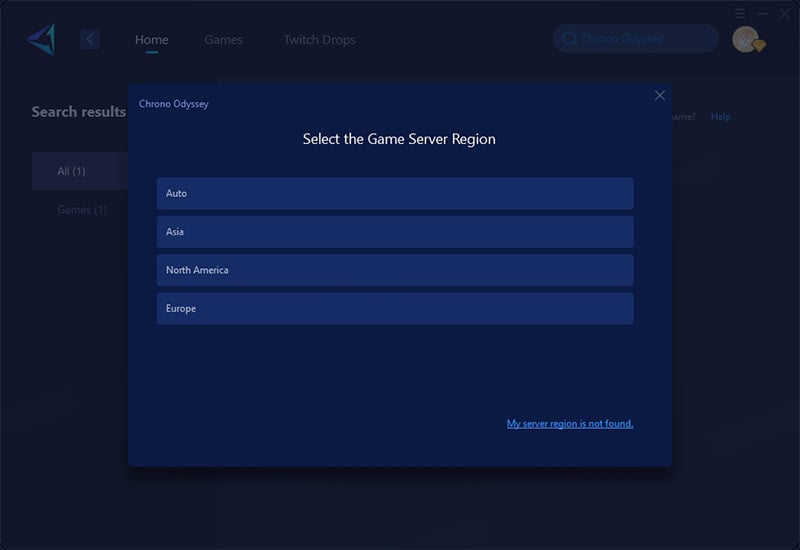
Step 4: Check your network connection, including real-time ping, packet loss, etc. Once confirmed, you can launch the game!
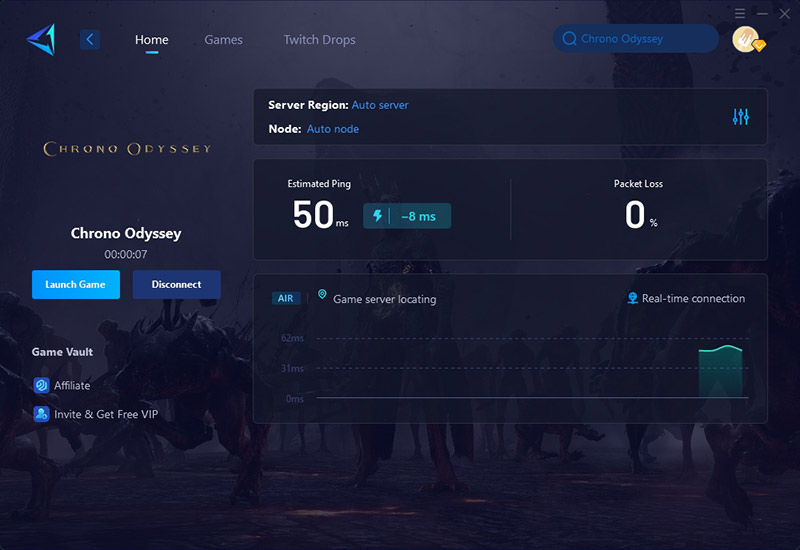
Chrono Odyssey Server Locations
Currently, Chrono Odyssey has servers in Asia, North America, and Europe. However, as the game continues to operate, the number of servers is expected to expand to more regions.
Conclusion
Changing servers in Chrono Odyssey is easy if you know where to look, but staying lag-free afterward is what really matters. GearUP Booster gives you the best performance and stability across any server you choose. Switch smart, boost your connection, and enjoy a seamless adventure through Chrono Odyssey's breathtaking timelines with your friends. Try it now and see the difference.
About The Author
The End

