How to Add Friends in Halo Infinite on PC
Halo Infinite quickly attracted a large number of players by offering its multiplayer mode for free to all players. Although its popularity has declined, there are still many players immersed in the game. Moreover, after several updates, Halo Infinite's campaign now also offers a cooperative mode. However, the prerequisite for team matches or cooperative campaigns is that players need to be friends with each other in the game, and some players have not found a way to add friends. Therefore, in this article, we will analyze how to add friends in Halo Infinite, as well as how to more easily achieve victory in multiplayer battles.
How to Add Friends in Halo Infinite
To add friends and play together in Halo Infinite, follow these steps:
- Select Multiplayer from the main menu.
- Press Tab (on the keyboard) or navigate to the plus sign under Fireteam (or press the view button on the Xbox controller) to open the Social menu.
- Switch to the Friends or Recent tab to view Gamertags you can invite to your Fireteam (your party).
- Select the Gamertag you would like to invite to your Fireteam.
- In the Player Options menu, choose Invite to invite a player to your Fireteam (select Join to join their Fireteam).
- If the player accepts your invitation, they will be added to your Fireteam and appear under the Fireteam tab.
- Close the Social menu.
- Choose a multiplayer playlist.
- Select Play. Your Fireteam will load into the same match and be on the same team whenever possible.
How to Play Halo Infinite Smoothly with Friends
When you have added friends in Halo Infinite and play with them, if you want to have a higher chance of winning, you all must have good coordination. Unstable networks often affect your tactics and operations. Network fluctuations, bringing about delays, lag, high ping, packet loss, and other such issues are fatal in such a hardcore competitive game. Therefore, if you want to quickly solve these problems, GearUP Booster can help you.
It has a very simple and effective method of use, employing its exclusive adaptive intelligent routing technology to find the best network nodes in the network and maintain a stable connection. This allows your data to be efficiently transmitted and prevents issues like data short-circuiting and spike fluctuations at any time, achieving dynamic adjustments. This lets you enjoy smooth networking without any extra worries, leading straight to victory in Halo Infinite.
Here are some of its key features:
- Supports over 2000 games, including Halo Infinite
- Compatible with all gaming platforms
- Easy to use with a user-friendly interface
- Exclusive technology to reduce packet loss
- Offers a free trial
Step 1: Click the button, download GearUP Booster.
Step 2: Launch the program, Halo Infinite.
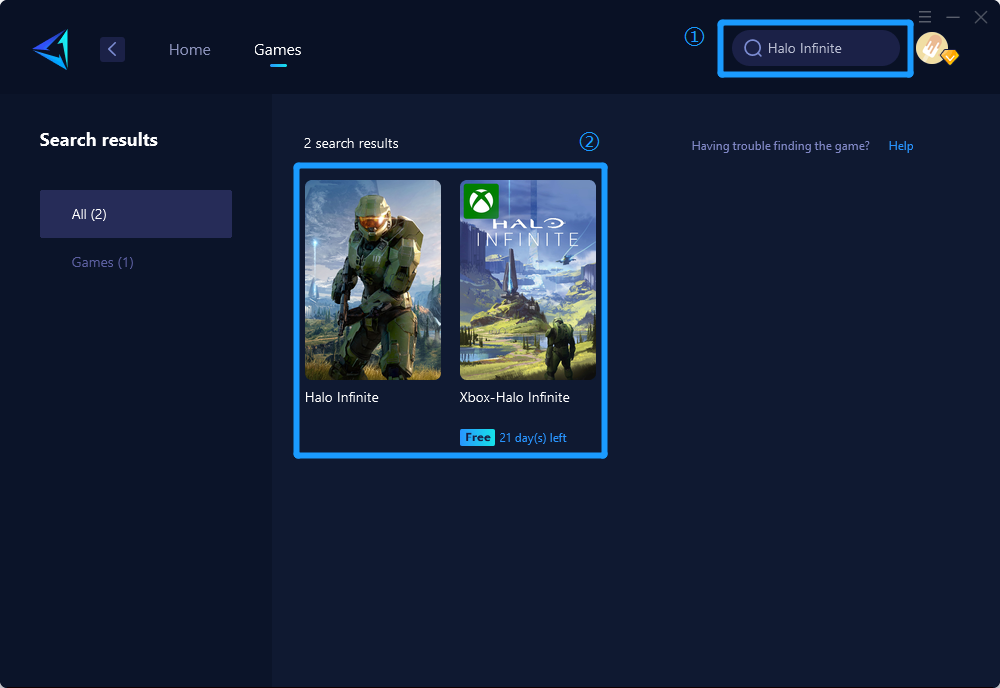
Step 3: Select Server and Node.
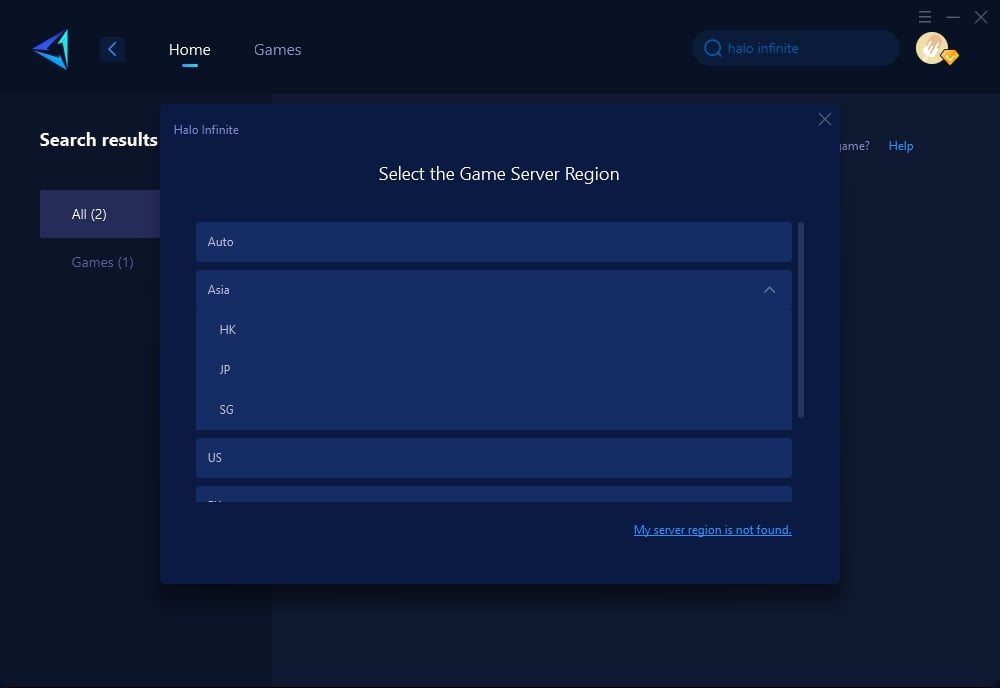
Step 4: Click to boost first, and then launch your game.
Conclusion
Playing with friends in Halo Infinite is not difficult; you just need to follow the steps in this article to add friends, and then you can battle together. Of course, the prerequisite is that you need to have a very good network connection, and GearUP Booster is an excellent solution for network issues.
About The Author
The End

