How to Change Gray Zone Warfare Servers
The emergence of Gray Zone Warfare has possibly signaled a threat to Escape from Tarkov, with over 130,000 players adding it to their wishlist and online player counts surpassing 60,000. For a relatively unknown new title, these are impressive numbers. Despite the game being in early access and lacking some polished features, players worldwide are eager to learn how to connect to different servers for a better experience. This blog will detail the benefits of changing servers in Gray Zone Warfare and guide you on how to do so quickly.
Why We Need to Change Servers in Gray Zone Warfare
Gray Zone Warfare does not restrict server connections, allowing players to freely connect to servers in different regions. Changing servers offers several benefits:
- Improved Connection Stability: Connecting to a closer server can reduce lag and disconnections.
- Reduced Ping: A server closer to your geographical location can significantly lower your ping.
- Bypassing Server Queues: Some servers may be less congested, allowing for quicker game access.
The Easiest Way to Change Gray Zone Warfare Servers
Unfortunately, Gray Zone Warfare currently lacks an in-game setting to change servers directly. However, GearUP Booster offers a solution. It supports connections to Gray Zone Warfare servers worldwide and optimizes the connection route using its algorithm, enhancing stability and reducing cross-region connectivity issues, frequent disconnections, and login failures. Moreover, it naturally includes features to lower ping and minimize packet loss, aiming to provide the smoothest gaming experience possible.
Benefits of GearUP Booster:
- Free trial available.
- Simple and straightforward to use.
- Supports global servers for Gray Zone Warfare.
- Effectively addresses network issues.
- Does not impact computer performance.
Using GearUP Booster involves a few easy steps to enjoy optimal gaming.
Step 1: Download GearUP Booster
Step 2: Search for Gray Zone Warfare.
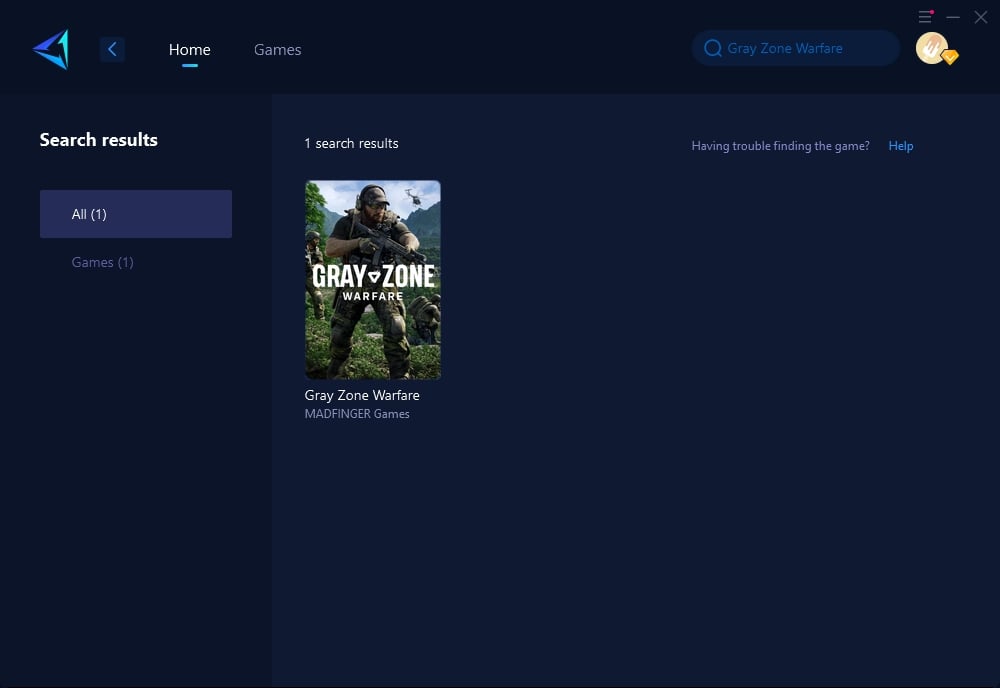
Step 3: Select Game Server and Node.
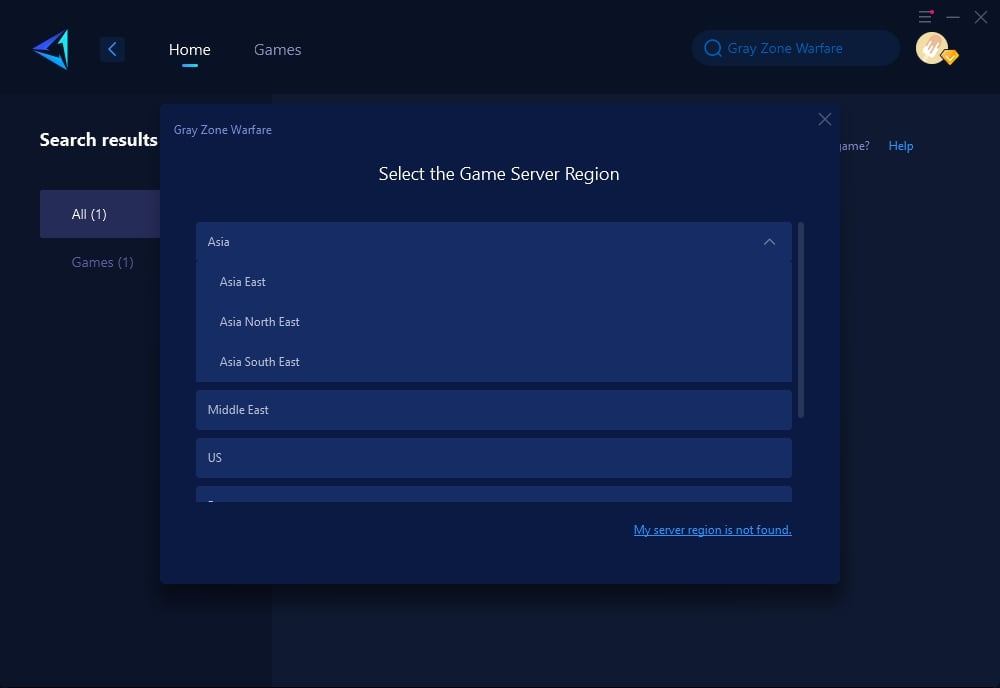
Step 4: Click "Confirm" first, and then launch Gray Zone Warfare.
Is There Any Risk in Changing Servers
There are no risks involved. Officially, there are no restrictions on changing game servers. In fact, changing servers using GearUP Booster might be a better option if you're looking to bypass long queues or frequent disconnections due to server overload in certain regions. This software complies with game regulations by only optimizing the connection route without affecting game balance.
Why Might Ping Increase After Using GearUP Booster
Ping is influenced by the physical distance data must travel. When you switch servers, you might connect to one further away from your location, which can lead to increased ping. However, GearUP Booster calculates the best connection route to minimize distance and, consequently, reduce ping as much as possible.
Conclusion
Changing servers in Gray Zone Warfare can significantly enhance your gaming experience by improving connection stability, reducing ping, and allowing faster game access. GearUP Booster emerges as an effective tool to achieve this, offering a simple solution to optimize your server connection without any risks. While a higher ping may occur due to physical distance, the overall benefits of a smoother, more reliable gaming experience prevail, making server switching a worthwhile strategy for Gray Zone Warfare players.
About The Author
The End
