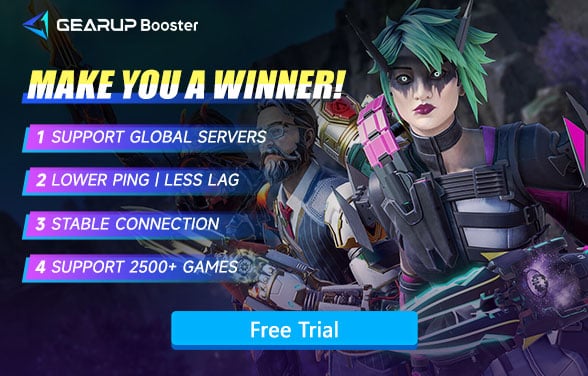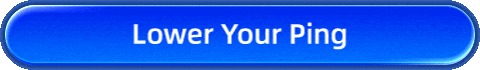How to Get Twitch Drops for Apex Legends Easily
Apex Legends is a fast-paced first person shoot game where legendary competitors fight for glory. Every game there's only one championship will survive and win the whole game. There are so many players are in this game, and lots of them are wonder how to get some free rewards from Twitch drops. If you're wondering how to claim Twitch Drops for Apex Legends, this guide will walk you through the process and recommend you a secret weapon to boost your game play experience.
What Are Twitch Drops?
Twitch Drops are rewards granted to players for watching streams labeled Drops Enabled on Twitch. For Apex Legends, these rewards may include:
- Exclusive Skins: Character and weapon cosmetics that showcase your dedication.
- In-Game Badges: Unique badges to display on your profile.
- Bonus Rewards: Crafting materials, Apex Packs, or other in-game items.
What's in the Current Period of Twitch drops?
As of the publication date (May 9, 2025), there is no ongoing Apex Legends livestream event. We will use the rewards from the previous Twitch livestream as an example, you can get below rewards:
- Watch for 1 hour and claim the reward Pathfinder Sticker
- Watch for 2 hours and claim the reward G7 Scout Skin

How to Get Twitch Drops for Apex Legends?
1. Link Your Accounts
To earn Twitch Drops, you need to link your Twitch account to your Apex Legends EA account.
- Go to the official EA website or the Twitch Drops page for Apex Legends.
- Log into your EA account.
- Navigate to the Connections section in your account settings.
- Select Connect next to Twitch and log into your Twitch account.
- Confirm the connection between your EA and Twitch accounts.
2. Watch Twitch Streams with Drops Enabled
Once your accounts are linked, you can start earning Drops by watching eligible Twitch streams. How to Find Drops-Enabled Streams:
- Visit Twitch and search for Apex Legends.
- Look for streams labeled Drops Enabled under the title.
- Watch the required amount of time to unlock rewards.
3. Track Your Progress
Twitch provides an easy way to monitor your progress toward earning Drops.
- Click on your Twitch profile icon in the top-right corner.
- Select Drops & Rewards from the dropdown menu.
- View your progress bar for active Drops campaigns.
4. Claim Your Rewards
After completing the watch-time requirement, claim your rewards to unlock them in Apex Legends.
- Go to the Drops & Rewards section on Twitch.
- Click Claim next to the completed reward.
- Log into Apex Legends to access your new items in-game.
How GearUP Booster Help You Get Apex Legends Twitch Drops?
Just for some rewards, but those steps above aren't exactly simple, right? So, is there a way to get drops without watching streams for hours? Try GearUP Booster! Its Twitch Drops feature lets you AFK-farm rewards effortlessly—just log in, run GearUP Booster silently in the background, and go about your business while it works for you.
Plus, GearUP Booster doubles as a powerful game VPN, using exclusive multi-path routing to slash ping in Apex Legends for global players—delivering smoother, lag-free competitive gameplay.


How GearUP Booster Enhances Your Apex Legends Experience:
- Silent Auto-Farming – No need to watch Twitch streams. GearUP Booster runs in the background to claim drops for you.
- Secure & Transparent – No account access required. All operations are open and verifiable.
- Multi-Game Support – Works with all active Twitch Drops campaigns. You can even AFK-farm multiple streams simultaneously.
- Global Server Access – Switch and connect to any Apex Legends server worldwide with stable latency.
- Smart Routing – 7,500+ nodes and multi-path technology dynamically optimize your connection in real time.
- One-Click Boost – Reduce lag instantly with zero complicated setup—just click and play.
Step 1. Download GearUP Booster (click the button below).
Step 2. Select "Twitch Drops" in the app.
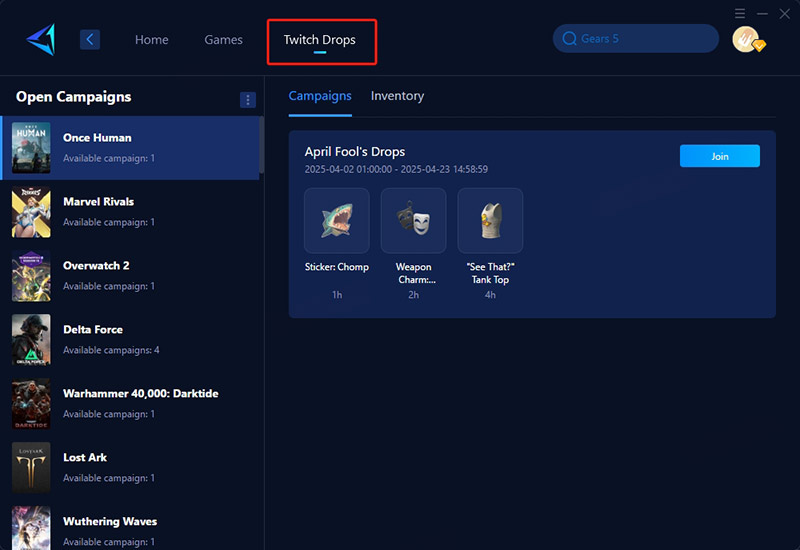
Step 3. Choose your game (only works for current drop campaigns).
Step 4. Link your account and let it run in background - that's it!
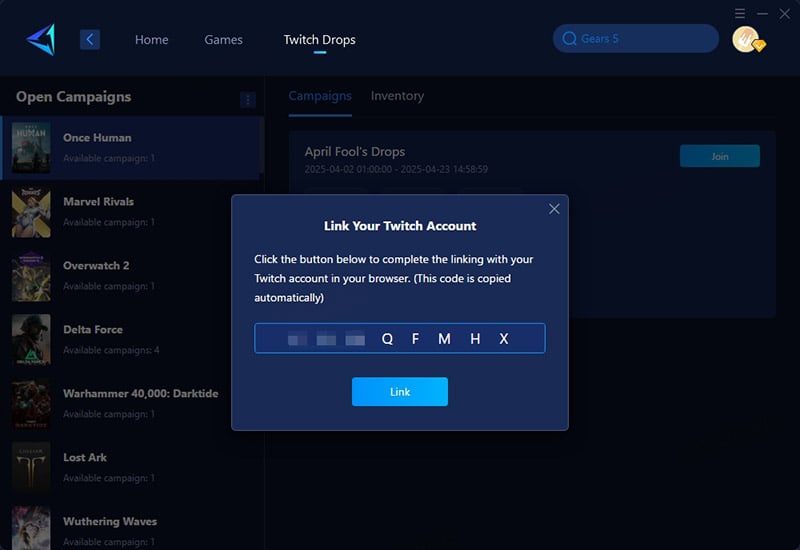
Once you've got everything running, GearUP Booster quietly collects your rewards while you do your thing. No need to juggle multiple streams or worry about missing anything.
Conclusion
Twitch Drops are almost the only way to get some unique special rewards in the game of Apex legend. Don't miss any of it in case all the drops are free to claim. To ensure a smooth and lag-free experience, GearUP Booster is your ultimate game VPN, optimizing your connection for both streaming and gaming.
About The Author
The End