3 Ways to Fix Genshin Impact Packet Loss
Genshin Impact, developed by miHoYo, has become one of the most successful games in recent years, gaining high popularity globally. While most of the gameplay is single-player focused, encountering packet loss when playing online with other gamers can be a frustrating network issue. However, fear not, as this article will recommend effective solutions for you.
What Causes Genshin Impact Packet Loss?
When you encounter packet loss in Genshin Impact, you may experience situations where your attacks against enemies don't register, character movements become inconsistent, or sudden teleports back to the original position after moving some distance. The common causes of packet loss in Genshin Impact are as follows:
- Network congestion
- Inadequate bandwidth
- Unstable or unreliable internet connection
The Best Way to Resolve Genshin Impact Packet Loss
We do not recommend non-professionals to adjust complex network parameters, as this could lead to more errors. Currently, there is GearUP Booster, an automated and user-friendly network optimization tool available. It offers high security and enables one-click game boosting to resolve Genshin Impact packet loss. Moreover, it can also address high ping and latency issues. This is made possible by its global deployment of network nodes, enabling dynamic adaptation for the most stable connection regardless of your location.

Advantages:
- Free trial
- Supports global servers
- Does not consume computer performance
- Does not violate game regulations
- Incorporates multiple exclusive technologies
Step 1: Download GearUP Booster.
Step 2: Search for Genshin Impact.
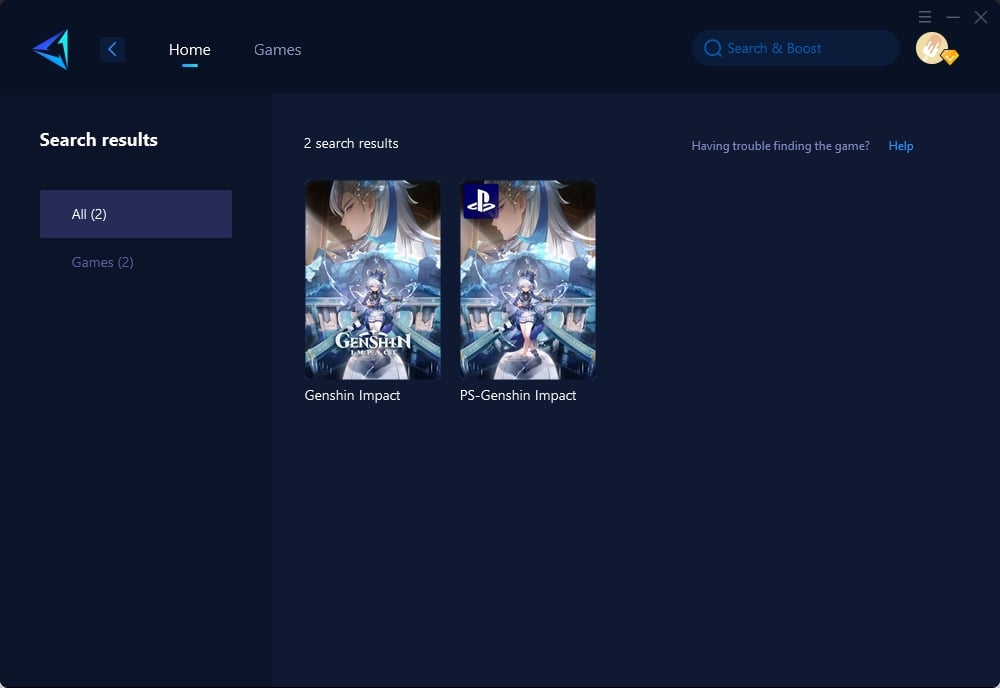
Step 3: Select a server and node, or you can use the automatic node selection feature.
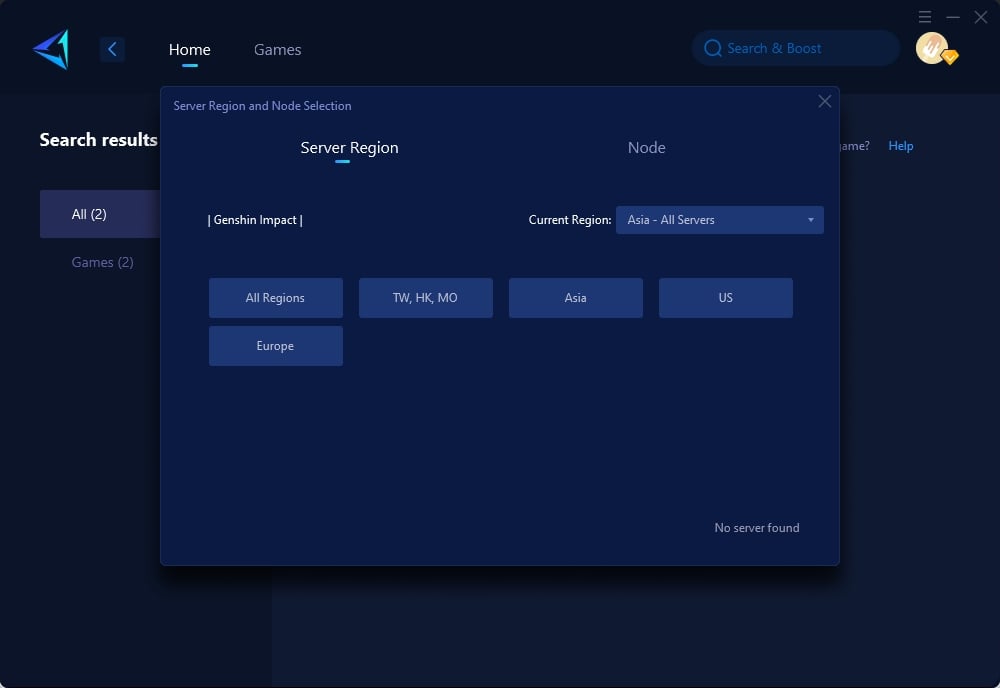
Step 4: Confirm the boost and then launch the game.
Alternative Methods to Resolve Genshin Impact Packet Loss
Manual Router Adjustments
Steps:
- Access your router's settings by typing its IP address into a web browser.
- Prioritize gaming traffic by setting Quality of Service (QoS) rules.
- Adjust wireless channels to minimize interference and improve signal strength.
Risks:
- Misconfiguration may lead to further network issues.
- Inappropriate changes could affect other devices on the network.
Upgrading Internet Service Plan
Steps:
- Contact your internet service provider to inquire about higher bandwidth options.
Risks:
- Higher costs without guaranteed improvement in packet loss if network infrastructure remains unchanged.
In conclusion, resolving Genshin Impact packet loss is crucial for uninterrupted gaming experiences. GearUP Booster stands out as a secure and efficient solution due to its global network deployment and user-friendly operation. While other methods exist, they pose risks if not correctly executed.
About The Author
The End
