Forza Horizon 5: Common Server Issues and Solutions
Forza Horizon 5 is a popular open-world racing game where players can explore the beautiful landscapes and cultural attractions of a virtual Mexico. However, many players encounter server connection issues that affect their gaming experience. This article aims to introduce common Forza Horizon 5 server issues and provide solutions to help players resolve these problems.
Common Server Issues in Forza Horizon 5
In Forza Horizon 5, players often encounter the following server issues. If you are struggling with online gameplay, check if you are experiencing any of these problems:
- Server Disconnections: Many players report sudden disconnections from the server during gameplay, accompanied by a "server disconnection play solo" message.
- High Latency and Lag: Some players experience high latency and game lag even after successfully connecting, often leading to disconnections during the lag.
- Unable to Enter Multiplayer Mode: Some players find themselves unable to enter Horizon Life or other multiplayer modes, or unable to see the game status of their friends.
Why Server Issues Causes
Server issues typically arise due to the following reasons:
- Unstable Network: An unstable internet connection, especially when using wireless networks, can cause disconnections and high latency.
- Server Overload: During game updates or peak holiday times, the server may become overloaded due to a high number of players, leading to connection issues.
- Game Bugs and Technical Glitches: Bugs or technical issues within the game itself can also prevent players from connecting to the server smoothly.
- Firewall and Antivirus Software: Some firewalls and antivirus programs may block the game's connection to the server, affecting network performance.
- ISP (Internet Service Provider) Restrictions: Some ISPs may limit game traffic, resulting in unstable connections and high latency.
Understanding the causes of Forza Horizon 5 server issues allows us to address these problems with specific measures. For instance, adjusting network settings, switching network providers, or using network optimization programs like GearUP Booster can help. The following sections will detail each solution.
Use GearUP Booster to Solve Forza Horizon 5 Server Issues
GearUP Booster is software designed to enhance network stability, helping players resolve Forza Horizon 5 server issues. Its main features include:
- Optimizing Network Routes: GearUP Booster uses intelligent routing technology to optimize the network path between players and game servers, reducing latency and disconnections.
- Improving Connection Stability: The software prioritizes game data packets to ensure stable game connections, providing a smooth gaming experience even during peak times.
- Ease of Use: Players can enjoy optimized network connections with just a few simple steps, without needing complex technical operations.
Here are the steps to use GearUP Booster:
Step 1: Download and install GearUP Booster.
Step 2: Search for Forza Horizon 5.
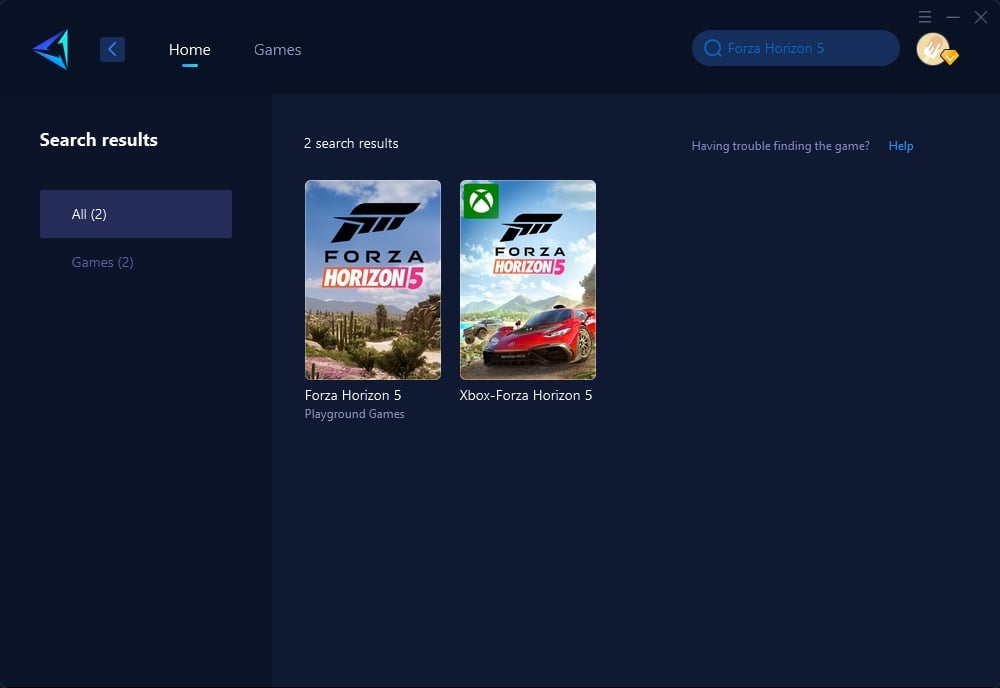
Step 3: Select the desired server.
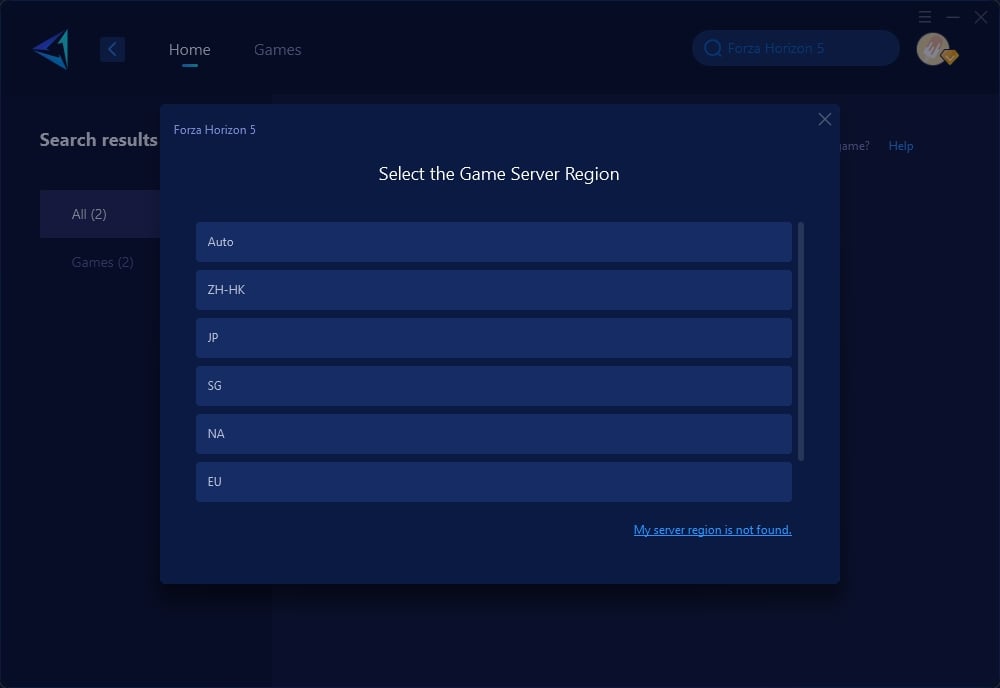
Step 4: After selecting the server and boosting, you can still modify the nodes in the boosting interface. Then, you can start Forza Horizon 5.
Other Solutions
- Check Network Connection: Ensure a stable network connection. It is recommended to use a wired connection instead of a wireless one. You can refresh the network by restarting your router and modem.
- Update Game and Devices: Keep the game and your devices updated to the latest versions to fix known bugs and vulnerabilities, enhancing network performance.
- Disable Firewall and Antivirus Software: Some firewalls and antivirus programs may block the game's connection to the server. Temporarily disable these programs while gaming.
- Adjust QoS Settings: Enable or disable QoS (Quality of Service) settings on your router to prioritize game data traffic and reduce latency.
- Repair Game Files: Use Steam to repair game files, ensuring all necessary files are intact to resolve connection issues.
By combining these methods with GearUP Booster, players can significantly improve Forza Horizon 5 server connection issues and enjoy a smoother gaming experience.
About The Author
The End

