How to Fix Lag Issues in Forza Horizon 5
Forza Horizon 5 is a highly popular open-world racing game set in the beautiful landscape of Mexico. Players can drive various luxury vehicles, explore the vast map, participate in various racing activities, or simply enjoy the stunning natural scenery. However, many players experience frustrating lag issues, which can severely impact the gaming experience. This article provides a detailed guide on how to resolve these lag problems.
Why Do Forza Horizon 5 Lag Issues Occur
Lag issues in Forza Horizon 5 are typically caused by several factors:
- Network Connection Issues: High ping values and unstable network connections are among the main causes of lag. This often happens because the time it takes for information sent from the player's client to reach the server and back is too long. In Forza Horizon 5, players may notice significant delays between their actions and the game's response. For instance, cars driven by other players might seem to teleport, or your own controls may feel delayed.
- Hardware Issues: Forza Horizon 5 is a demanding 3D game that requires high computer performance. If your computer's hardware (CPU, GPU, and memory) is not up to par, it may cause the game to stutter.
- Driver Issues: Outdated or incompatible drivers can lead to performance problems in the game.
- Game Settings Issues: Improper game settings, such as selecting ultra graphics on a system that cannot handle it, can also cause lag.
Common Symptoms of Lag in Forza Horizon 5
If you encounter any of the following symptoms, you might be experiencing lag in the game:
- Screen Stuttering: The game screen is not smooth and frequently stutters.
- High Ping: In multiplayer games, high latency causes unresponsive vehicle controls.
- Frame Rate Drops: The game's frame rate is unstable, often dropping from high to low suddenly.
- Game Crashes: The game frequently crashes during gameplay.
How to Fix Forza Horizon 5 Lag
1. Optimize Network Settings
Optimizing your network settings can be a quick solution, though it requires some technical knowledge. However, using tools like GearUP Booster can simplify this process and provide a safe way to optimize your network. GearUP Booster is designed for gamers to significantly reduce ping values and improve network stability, thereby solving lag issues. Here are the advantages of GearUP Booster:
- Smart Routing: It intelligently selects the best route to bypass network congestion, reducing latency.
- Stable Connection: By optimizing data transmission, it reduces packet loss and improves connection stability.
- Ease of Use: Simple steps to configure and start boosting with no complex settings required.
Step 1: Download and install GearUP Booster.
Step 2: Search for Forza Horizon 5.
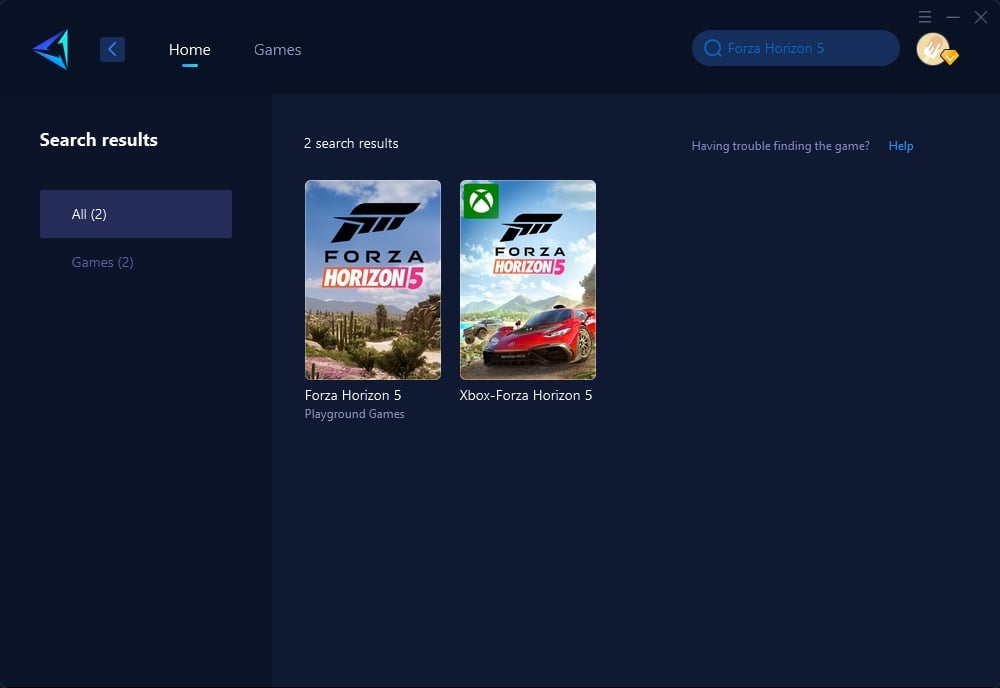
Step 3: Select the desired server.
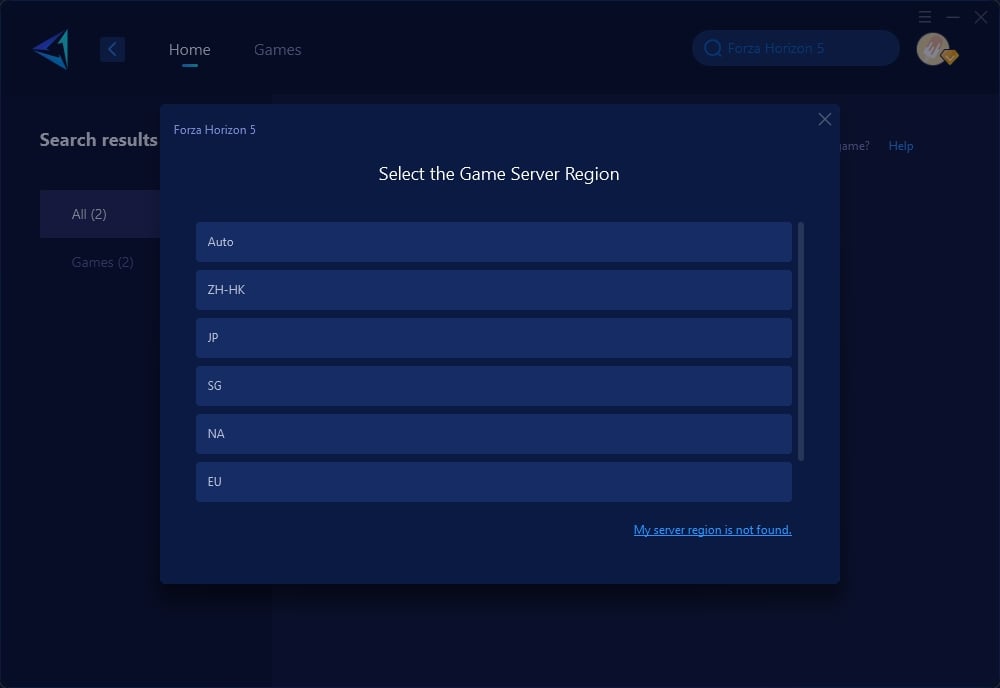
Step 4: After selecting the server and boosting, you can still modify the nodes in the boosting interface. Then, you can start Forza Horizon 5.
2. Hardware Optimization
- Ensure your computer hardware meets the minimum game requirements. A high-performance CPU and GPU, along with sufficient memory, are recommended.
- Update your graphics card drivers. Visit the NVIDIA or AMD official websites to download the latest drivers.
3. Adjust Game Settings
- Set the game process priority to high. In Task Manager, find the Forza Horizon 5 process, right-click it, and set the priority to high.
- Adjust in-game graphics settings, lowering the quality and resolution to improve frame rates.
- Close unnecessary background programs to free up system resources.
Conclusion
Lag issues are a common annoyance for many Forza Horizon 5 players, but by optimizing network settings, upgrading hardware, adjusting game settings, and using tools like GearUP Booster, you can significantly improve your gaming experience. Hopefully, these tips help you enjoy the thrilling speed and beautiful tracks of Mexico in Forza Horizon 5.
About The Author
The End

