Does For Honor Support Crossplay
For Honor is Ubisoft's acclaimed third-person action fighter (2017), where knights, samurai, Vikings, and Wu Lin warriors clash in brutal, tactical melee combat. Its unique Art of Battle system rewards precision and strategy over button-mashing, supported by years of updates—new heroes, balance patches, and matchmaking improvements. But as multiplayer gaming evolves, one question persists: Does For Honor support crossplay?
This article will take you through a tour of For Honor's cross-platform capabilities: what platforms it supports, the pros and cons of crossplay, how to enable it, as well as how GearUP can enhance the online experience especially for global connections and high-intensity duels.
What Platforms Support For Honor?
As of 2025, For Honor is available on the following platforms:
- PC (Ubisoft Connect and Epic Games Store)
- PlayStation 4 and PlayStation 5
- Xbox One and Xbox Series X|S
In backward-compatible fashion on next-gen consoles and with some minor conversance, players can enjoy the game. While core gameplay remains the same across platforms, multiplayer experiences may differ on account of connection stability and regional matchmaking, especially when PvP duel or Dominion modes come in the picture.
For Honor Crossplay: What We Know
Yes, it is true: crossplay is offered in For Honor but is still at various development stages.
In March 2022, Ubisoft launched Phase 1 of crossplay, allowing cross-platform matchmaking between PC and PlayStation and Xbox. This has been a boon for unifying the player base and reducing matchmaking times by region and mode. Still, at that stage, players could not invite friends across platforms to their group.
Crossplay development began in June 2021, and one year later, October 2022, it further began to see its release for the second phase, which enabled the sending of group invites across platforms. From here, players can make parties with friends spanning PC and console platforms to enter queues and strategize together, regardless of their system.


Benefits and Downsides of Crossplay in For Honor
Benefits of Crossplay
- Larger Player Pool: Cross-platform matchmaking translates to shorter queue times, especially for smaller game modes such as Brawl or Tribute.
- Play with Friends Anywhere: One can now squad away with friends on any platform, which breaks away barriers of cooperation.
- Extended Game Longevity: Crossplay helps maintain the player base in the long run so that veterans and newbies see an active match.
- Consistent Meta and Patch Updates: Crossplay forces every platform to stay on the same version, which avoids staggered patch rollouts or gameplay inconsistencies.
Downsides of Crossplay
- Control Differences: Some players claim that mouse and keyboard users have a reaction-speed-and-precision advantage over controller users in duels or 1v1 modes.
- Performance Variations: An FPS difference between old-gen consoles and a PC can eventually affect competitive balance at the high-level play.
- Network Instability: Playing with friends across regions or platforms opens the door to packet loss, desyncs, or connection errors—especially from within global matchmaking.
How to Open and Close Crossplay in For Honor?
Ubisoft allows players to control their crossplay preferences via the in-game settings menu. To toggle crossplay:
- Open For Honor and go to the Main Menu.
- Select the Options tab.
- Navigate to Online Settings.
- Locate the Crossplay setting.
- Choose Enabled or Disabled depending on your preference.
Cross-play will be disabled, and you will be restricted to players on your platform. This can extend queue times, especially during off-peak hours, but may offer a more consistent experience in terms of balance if that is the concern you wish to address.
How to Reduce Lag in For Honor Crossplay?
Network connection issues are also inevitable in crossplay. High ping and lag can severely impact your combat, especially when your action decisions happen in an instant. Therefore, using GearUP to improve connection stability and reduce latency is highly necessary. Its intelligent multi-path routing technology automatically selects the best node to connect to Ubisoft servers, avoiding network jitter interference and enabling real-time switching. GearUP is popular among players for its automated usage, effortlessly helping you achieve a lag-free combat experience.
Step 1: Click this button to download GearUP.
Step 2: Search for For Honor.
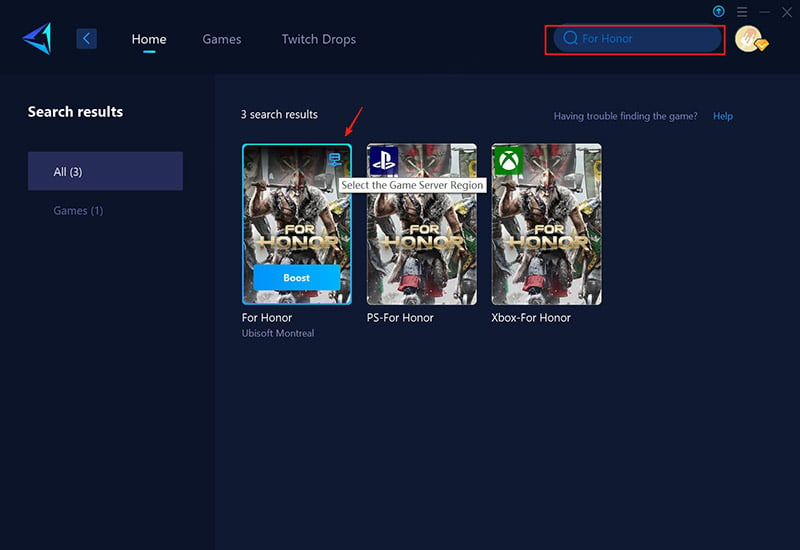
Step 3: Select a server and click to start boosting.
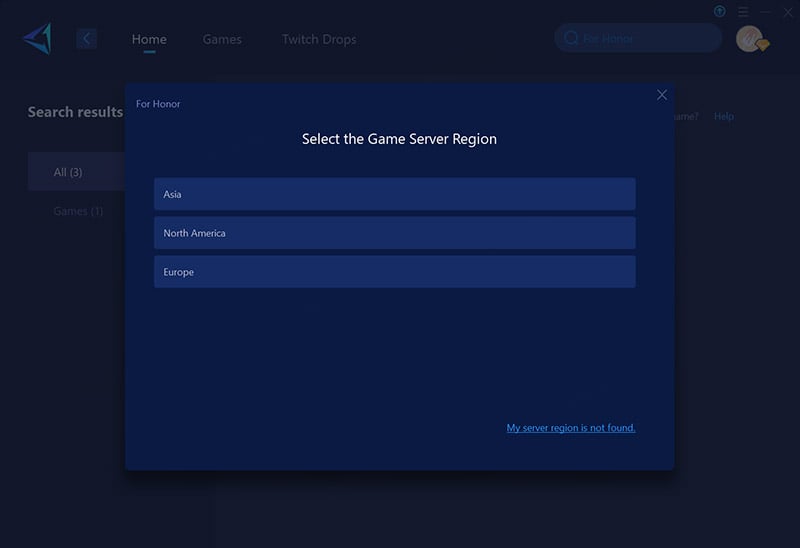
Step 4: Check your network status, then launch the game.
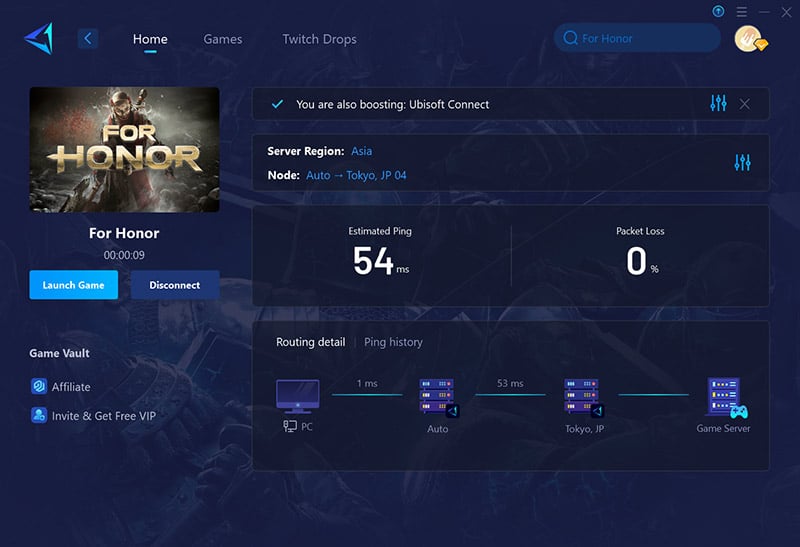
Conclusion
For Honor fully supports crossplay across PC, PlayStation, and Xbox. Ubisoft's phased rollout ensures seamless matchmaking, letting players team up with friends on any platform—revitalizing the community and reducing queue times. But crossplay has trade-offs: input differences, hardware gaps, and connection issues can impact performance. For smoother, lag-free battles, GearUP Booster optimizes speeds and stability. Now, sharpen your blade—your rivals await, no matter their platform.
About The Author
The End

