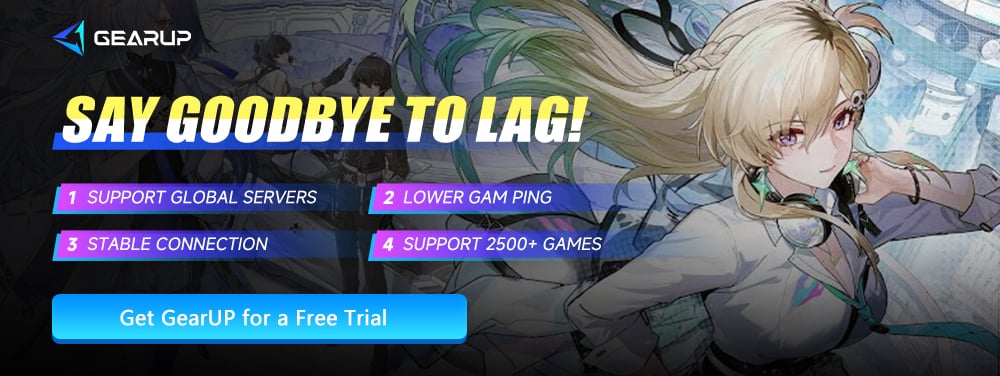Ultimate Guides to Fix Wuthering Waves Lag
Wuthering Waves version 3.0 has arrived, bringing the largest content update in the game's history. After three years of operation, Wuthering Waves has gained numerous players and fans around the world; they enjoy the vast world of adventure and each person has found the content they love. However, one issue has continually troubled some players: game lag. It makes the game stutter and delay, causes combat to lose its smoothness, and severely affects the experience. Therefore, in this guide we will deeply explore the causes of Wuthering Waves lag and practical, effective solutions.
What Kind of Lag Are You Experiencing?
Generally speaking, there are only two kinds of lag that players encounter in Wuthering Waves:
Network lag: character actions lag, in-game interactions take a moment to respond, combat damage displays with delay, and the character rubber-bands while moving.
Causes:
- High latency / packet loss (long routing or poor ISP quality)
- Weak Wi‑Fi signal or interference
- Local or ISP network congestion (many devices, peak hours, throttling)
- Game server overload or problematic VPN/accelerator node
Hardware lag: choppy visuals, frame drops, and slow texture loading.
Causes:
- CPU bottleneck (weak single‑core performance or high CPU usage)
- GPU limitations or outdated/buggy graphics drivers
- Insufficient RAM causing swapping
- Slow storage or thermal throttling (HDD vs SSD, overheating)
How to Fix Wuthering Waves Lag Easily?
The GearUP
When you connect to a server over long distances, or when you connect to is poor, GearUP is the key tool to help you fix the issue. Through it you can quickly adjust nodes and connect to the optimal route. GearUP’s intelligent multi-line technology can effectively help you avoid network congestion and jitter, significantly reduce the ping in Wuthering Waves, and make your gameplay much smoother.
At the same time, GearUP provides cross-platform optimization solutions. If you are a PC player:
Click this button to download GearUP immediately.
- Search for Wuthering Waves.
- Select a server — GearUP can help you connect to servers worldwide.
- Complete the boost, then launch the game; you will be able to see real‑time ping and network status.
If you are a Wuthering Waves mobile player, scan this QR code or click here to download GearUP Mobile:
If you are a console player, solving lag is also not difficult. HYPEREV offers a very fast solution — this gaming router is plug-and-play and can optimize network connections for PlayStation and Xbox with one click:
Optimize Local Connection
Many players do not pay attention to their local network usage, thinking that as long as they are connected to a network it's fine, but that's not the case:
- Use a wired connection whenever possible. If you must use Wi‑Fi or play the mobile version, try to stay close to the router and connect to the 5GHz or 6GHz band.
- When playing Wuthering Waves, try not to run programs or use devices that consume a lot of bandwidth at the same time. Many players watch streaming media while playing without realizing this is what causes the lag.
- Update your network adapter drivers. Sometimes overly old drivers can affect the adapter’s performance in terms of compatibility and optimization.
In short, to minimize network lag as much as possible, keep your local network environment in good condition. If there are problems with your local network, no matter how powerful GearUP is, it cannot completely solve your lag.
Improve Hardware Performance
First, please make sure your device still meets Wuthering Waves' requirements. As the game's content and visual complexity increase, we recommend using at least the recommended specifications and keeping some performance headroom so you can handle complex scenes:
| Specification | Minimum | Recommended |
|---|---|---|
| Architecture | 64-bit processor and operating system required | 64-bit processor and operating system required |
| Operating System | Windows 10 64-bit | Windows 10 64-bit |
| Processor | Intel Core i5 (9th Gen) / AMD Ryzen 2700 | Intel Core i7 (9th Gen) / AMD Ryzen 3700 |
| Memory | 16 GB RAM | 16 GB RAM |
| Graphics | NVIDIA GeForce GTX 1060 / AMD Radeon RX 570 / Intel ARC A380 | NVIDIA GeForce RTX 2060 / AMD Radeon RX 5700 XT / Intel ARC A750 |
| Network | Broadband internet connection | Broadband internet connection |
| Storage | 60 GB available space | 60 GB available space |
| Sound Card | Windows-compatible audio device | Windows-compatible audio device |
| Notes | HDD supported; SSD recommended | SSD required |
Then, there are the following points to note:
- If your device already meets the requirements, you can check the drivers for each device, especially the graphics card and network adapter drivers, and use stable and relatively newer versions whenever possible.
- Keep your device well-cooled, clean dust buildup in PCs and consoles, and prevent mobile devices from overheating so that your device’s performance can be fully realized.
- Set your device to performance mode; do not let power‑saving modes affect the device’s operation.
FAQs About Wuthering Waves Lag
Q1. Why is there latency even in single-player mode?
Due to Wuthering Waves' game requirements, even in single-player mode, players must maintain a constant online connection. Therefore, there may exist situations where network jitter affects and causes lag.
Q2. Does Wuthering Waves have high ping requirements?
Wuthering Waves isn't an extremely ping-demanding game, but severe high ping will indeed affect game smoothness.
Q3: How to distinguish whether lag is caused by the network or hardware?
Generally speaking, hardware lag is more manifested as frame drops and visual stuttering, while network lag is more about delayed actions or character rubber‑banding. However, in severe network lag, the visuals may also appear similar to frame drops; you can use the game's ping display together to judge whether network lag exists.
Conclusion
Wuthering Waves delivers amazing open-world exploration and thrilling combat, but network quality is key to fully enjoying it. By combining GearUP for smart, professional acceleration with the right server choice and a clean local network, you can say goodbye to lag, high ping, and random disconnects. Don't let a bad connection ruin your adventure — take control, boost your network, and dive back into Solaris-3 with confidence!
About The Author
The End