How to Fix WarThunder Server Connection Issues?
WarThunder is a vehicle combat game where players can drive various land, air, and sea vehicles. Recently, many players have experienced login and server connection issues, significantly impacting their gaming experience. Here are several solutions to help resolve this issue. Although this may be due to server malfunctions, there are troubleshooting methods to ensure the problem is not caused by the player.
Why Lost Connection to WarThunder Servers?
- Local Internet Fluctuations: Unstable or poor-quality local internet connections may cause interruptions in connecting to the game servers.
- Router Malfunction: Router issues such as overheating, outdated firmware, or hardware faults may result in a loss of connection with the game servers.
- Computer Errors: Technical issues within the computer such as outdated network drivers or conflicting software may cause server connection problems.

Fixing WarThunder Server Connection Loss
Server-related issues may cause disconnection from WarThunder, which individuals have little control over. However, if the server is running properly, it's essential to address our own issues. Here are various methods worth trying.
Method 1: Use GearUP Booster for Network Optimization
Network connectivity issues are often the primary cause of server connection loss. To navigate complex network parameters, it is recommended to use professional network optimization tools like GearUP Booster. Its adaptive intelligent routing technology dynamically selects the best traffic transmission path in real-time, ensuring stable connections with game servers and reducing WarThunder lag and packet loss, providing players with a competitive edge. Download GearUP Booster for a free trial now and experience its powerful boosting effects.
Step 1: Download GearUP Booster
Step 2: Search WarThunder.
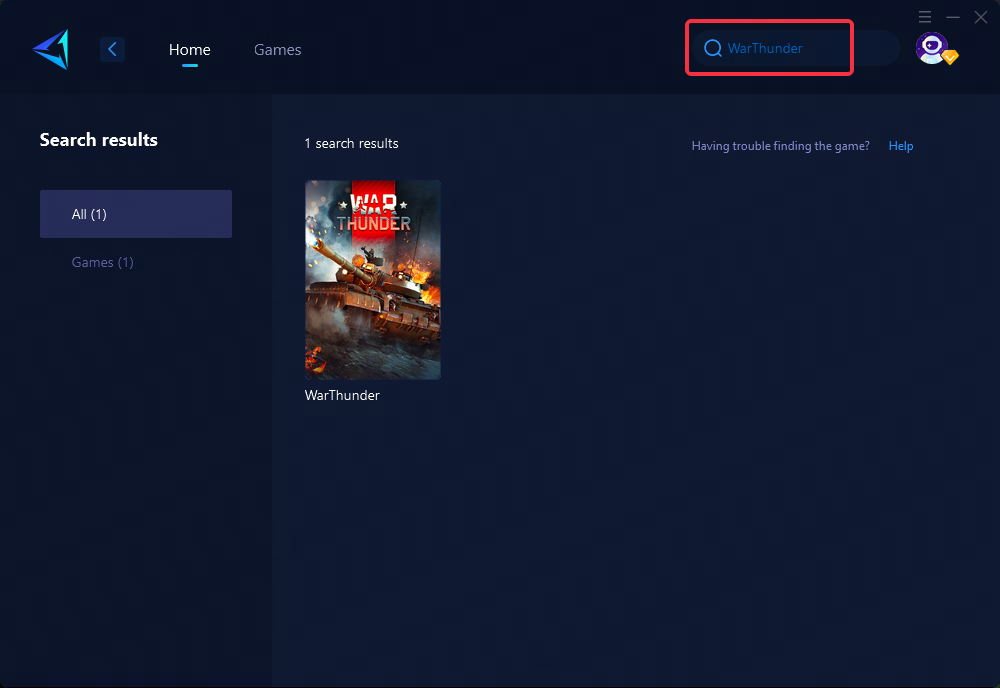
Step 3: Select Game Server and Node.
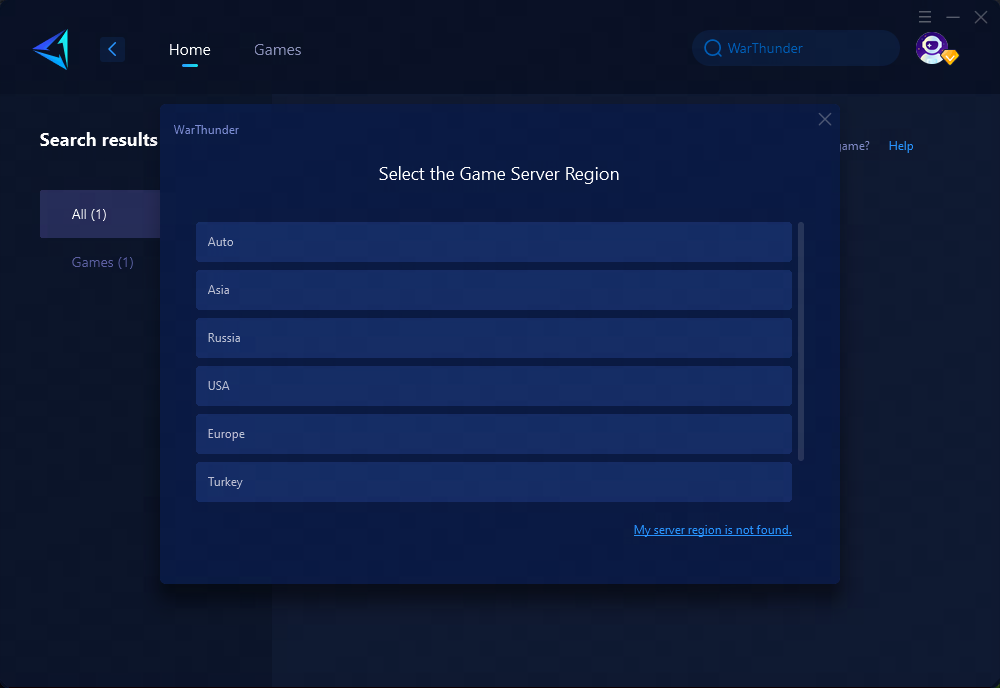
Step 4: Click "Confirm" , and then launch WarThunder.
Method 2: Troubleshoot Router Connectivity Issues
If you encounter server connection problems in WarThunder, troubleshooting your router connection may help resolve the issue. Follow these steps:
- Turn off the modem/router and unplug it.
- Disconnect it for about 30 seconds.
- Reconnect the modem/router and wait for complete connection.
- Try playing WarThunder to see if the server connection issue still persists.
Method 3: Verify Game Integrity
If previous steps haven't resolved the server connection loss issue and you're using a home network, verifying game integrity might help:
Incomplete game files can also result in login issues. You can quickly check for file integrity within Steam's game library by right-clicking on WarThunder, selecting Properties > Local Files. If there are incomplete game files, your system will automatically initiate repairs.
Method 4: Update Graphics Card Drivers
Outdated graphics card drivers might prevent games from running correctly. Visit the official website of your graphics card manufacturer to download the latest drivers. After updating and restarting your computer, try logging into the game again.
Conclusion
In conclusion, frequent server connection issues in WarThunder can significantly hinder gameplay experiences. While some of these problems are beyond a player's control due to server malfunctions, there are several effective troubleshooting methods to address and improve connectivity. Using network optimization tools like GearUP Booster, troubleshooting router connectivity problems, verifying game integrity, and updating graphics card drivers can help resolve or mitigate the impact of server connection loss, ultimately ensuring a smoother gaming experience for WarThunder players.
About The Author
The End
