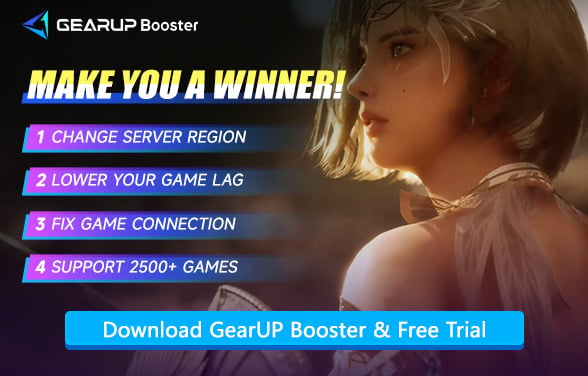How to Fix Lag in Vindictus Defying Fate
In a fast-paced action game like Vindictus: Defying Fate, every frame counts. One second of delay can be the difference between a clean parry and a devastating blow. But nothing ruins that immersive experience more than lag. It drags you out of the fight. Your skills don't land. Your dodges come too late. And everything feels off.
If you've been facing Vindictus: Defying Fate lag, you're not alone. Whether you're dealing with delayed responses, rubberbanding, or a general sense of sluggishness, the good news is — there are real solutions. Let's break down what causes lag, and more importantly, what you can do to fix it.
- What Causes Lag in Vindictus: Defying Fate?
- How to Fix Vindictus: Defying Fate Lag?
- What to Do When Your System Configuration Causes Lag?
What Causes Lag in Vindictus: Defying Fate?
Before fixing lag, it's helpful to know where it comes from. There's no one-size-fits-all answer. Lag can result from a number of issues, and the root cause might not always be obvious. Here are the most common culprits:
1. Weak or Unstable Internet
- Playing over Wi-Fi, especially far from your router
- Shared internet during peak usage hours
- Limited bandwidth from slow internet plans
2. Server Distance and Routing
- Connecting to servers in different regions
- High latency due to poor ISP routing
- In-game server congestion
3. Background Programs
- Streaming services or cloud backups running while you play
- Software updates downloading in the background
- Multiple devices competing for bandwidth
4. System Limitations (Occasionally)
- Running the game on outdated hardware
- CPU/GPU overload causing perceived "lag" (though this is more FPS-related)


How to Fix Vindictus: Defying Fate Lag?
Now that you know what's working against you, let's talk about what you can actually do to solve the lag problem.
1. Improve Your Network Connection
The first step is getting your own internet in order.
- Switch to a wired connection: Ethernet is far more stable than Wi-Fi.
- Reboot your router: A quick reset can resolve minor latency spikes.
- Avoid peak hours: If possible, play during times when fewer people are online.
- Upgrade your internet plan: Especially if your speeds are consistently below 50 Mbps.
2. Close Background Applications
Your PC might be running hidden processes that eat into your bandwidth.
- Shut down auto-updating apps like Steam, Epic, or Windows Update.
- Pause any ongoing downloads or file sync services.
- Exit browsers with streaming sites like YouTube or Netflix open.
3. Choose the Right Game Server (if applicable)
Sometimes Vindictus: Defying Fate allows you to pick a region manually.
- Always connect to the closest server to reduce ping.
- Avoid high-traffic servers if you notice frequent spikes.
4. The Best Way to Kill Lag: Use GearUP Booster
Let's be honest. You can optimize your network all you want, but if you're still dealing with cross-region connections or poor ISP routing, it won't help much. That's where GearUP Booster comes in — a professional game acceleration tool built specifically for online games like Vindictus: Defying Fate.
GearUP Booster offers a one-click acceleration solution. With its globally deployed 7,500 proprietary server nodes, it achieves automatic optimization within 20 seconds. Its multi-path technology diagnoses your network in real-time, identifies problematic routes, and bypasses them by switching nodes—delivering a more stable, low-ping connection to reduce game lag.
Step 1: Click this button to download Apex Legends and get a free trial.
Step 2: Search for Vindictus Defying Fate.
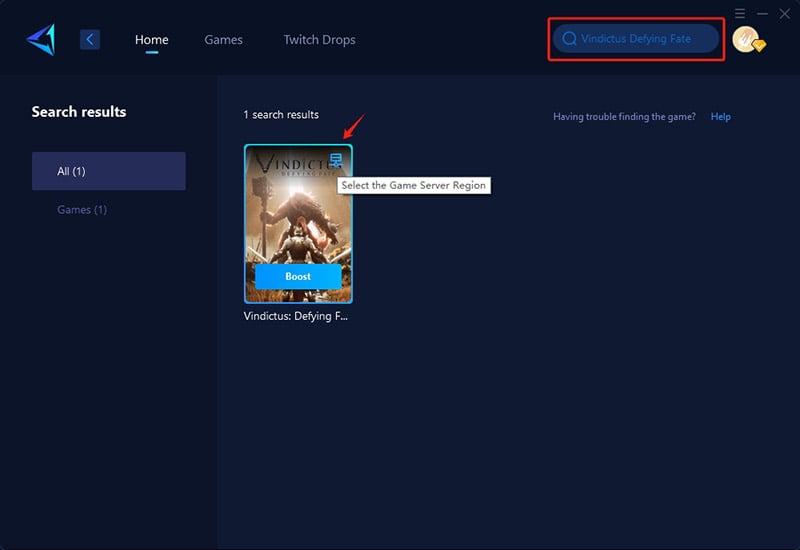
Step 3: Select server, Auto means GearUP Booster will connect you to the best route.
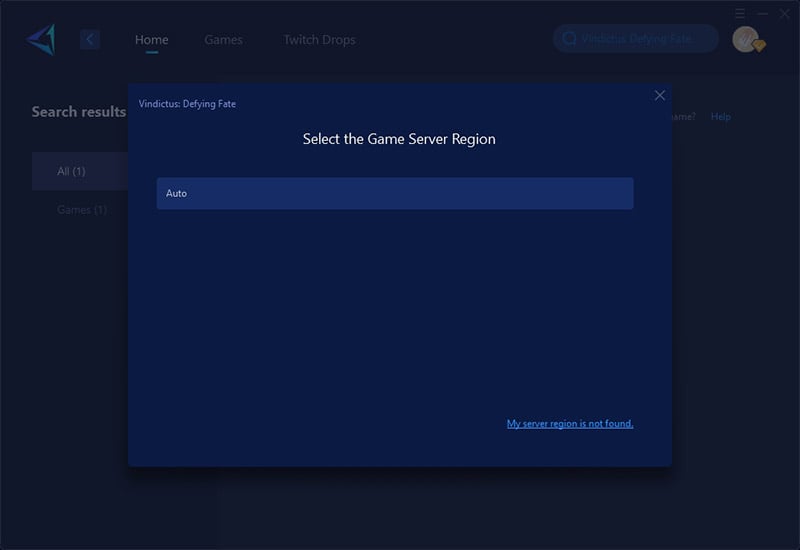
Step 4: Start boosting, launch the game, and you'll see detailed network optimization results, including your ping and packet loss rate.
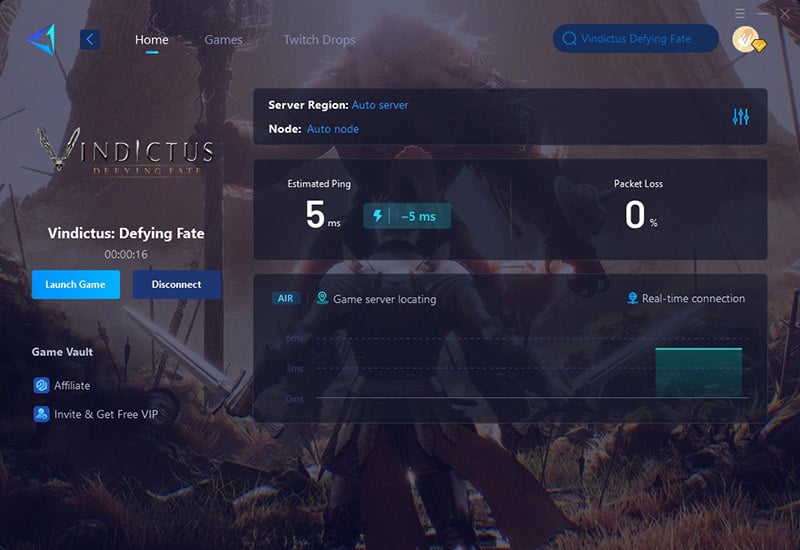
What to Do When Your System Configuration Causes Lag?
Some players may think that their lag in playing Vindictus: Defying Fate is caused by insufficient system specifications. This is indeed possible and can be one reason for lag. However, it is usually quite distinguishable from network lag in most cases. First, you can check whether your system meets the required specifications:
Minimum Requirements:
- Requires a 64-bit processor and operating system
- OS: Windows 10
- CPU: Intel® Core™ i5-9400F @ 2.9GHz / AMD Ryzen™ 7 1800X @ 3.6GHz
- GPU: NVIDIA® GeForce® GTX 1060 (6GB) / AMD Radeon™ RX 480 (8GB)
Recommended Specifications:
- Requires a 64-bit processor and operating system
- OS: Windows 10
- CPU: Intel® Core™ i7-10700K @ 3.8GHz / AMD Ryzen™ 7 3700X @ 3.6GHz
- GPU: NVIDIA® GeForce® RTX™ 3060 / AMD Radeon™ RX 5700 XT
If your system doesn't meet the requirements, we recommend prioritizing upgrading your GPU and hard drive first, followed by your CPU. Of course, you can also choose to appropriately lower in-game settings to improve smoothness.
Network lag typically manifests as rubberbanding, delayed skill activation, or sudden teleporting, while configuration lag causes consistent framerate drops or stuttering during graphically intense scenes. However, packet loss (a network issue) can sometimes mimic configuration lag by creating brief freezes when the game waits for missing data. To diagnose:
- Monitor your FPS counter – if it stays stable during lag spikes, it's likely network-related.
- Check for GPU/CPU usage spikes in Task Manager during gameplay.
- Test offline modes – if lag disappears, your network is the culprit.
Pro Tip: Some ISPs throttle gaming traffic during peak hours, creating network lag that feels like hardware strain. Try a gaming VPN if this pattern occurs.
Final Thoughts
Lag can ruin even the best moments in Vindictus: Defying Fate, turning sharp combat into a sluggish mess. While local fixes help, a smoother experience often needs more. GearUP Booster gives you a faster, more stable connection with minimal setup. No more guessing if your skills will land — just fluid gameplay the way it should be. If you're tired of stutters holding you back, it's time to upgrade your connection and enjoy the game at its best.
About The Author
The End