Why Does Valorant Lag and How to Fix It
Have you encountered lag or spikes in Valorant? Have you experienced random lag during matches? No doubt, these issues are eating away at your victories, and finding effective solutions will enhance your Valorant gaming experience.
Although it's unfortunate to say, Valorant, one of the most popular games under Riot Games with tens of millions of loyal fans worldwide, has always had network service issues. In such a high-intensity competitive game, even the slightest deviation can lead to a loss. Therefore, in this guide, we will analyze the causes of Valorant latency and recommend effective solutions.
Part 2. How to Quickly Solve Valorant Lag (PC Version)
Part 3. How to Quickly Solve Valorant Lag (Console Version)
Why Does Valorant Lag
What is lag? If you notice that your character's actions are not synchronized with your inputs in a Valorant match, or your shots hit the target but there is no response, or even if you shoot first but are killed by your opponent in the next second, then you are clearly being affected by lag. There are many factors that cause lag, which we categorize into primary network factors and secondary hardware factors. Understanding their causes will better help us find suitable solutions:
- Network Issues: Congested network conditions or peak usage times can disrupt your connection to Valorant servers.
- Insufficient Hardware: Older or low-spec hardware may struggle to keep up with Valorant's demands, leading to performance drops.
- High Graphics Settings: Setting graphics options too high for your system can cause lag.
- Outdated Drivers: Out-of-date graphics and network drivers can contribute to poor game performance.
- Background Applications: Programs running in the background can consume system resources or bandwidth, causing lag.
How to Quickly Solve Valorant Lag
PC Valorant Players
If you don't want to spend too much time researching network configurations, you can try using GearUP Booster for a quick solution. This is a game-specific network optimization software, which you can call a Game VPN (GPN). It uses intelligent AI algorithms to calculate the best route from your device to the Valorant server, bypassing congested segments, thereby minimizing lag and allowing you to enjoy a seamless gaming experience in Valorant.
Additionally, GearUP Booster can dynamically test Valorant latency, and in the event of sudden network fluctuations, it can switch seamlessly using its adaptive smart routing technology, always maintaining the best connection. You just need to enjoy the game because it automates everything, making it a tool you can completely rely on.


1.Download and install GearUP Booster.
2.Launch the program and search for VALORANT in the supported game list.
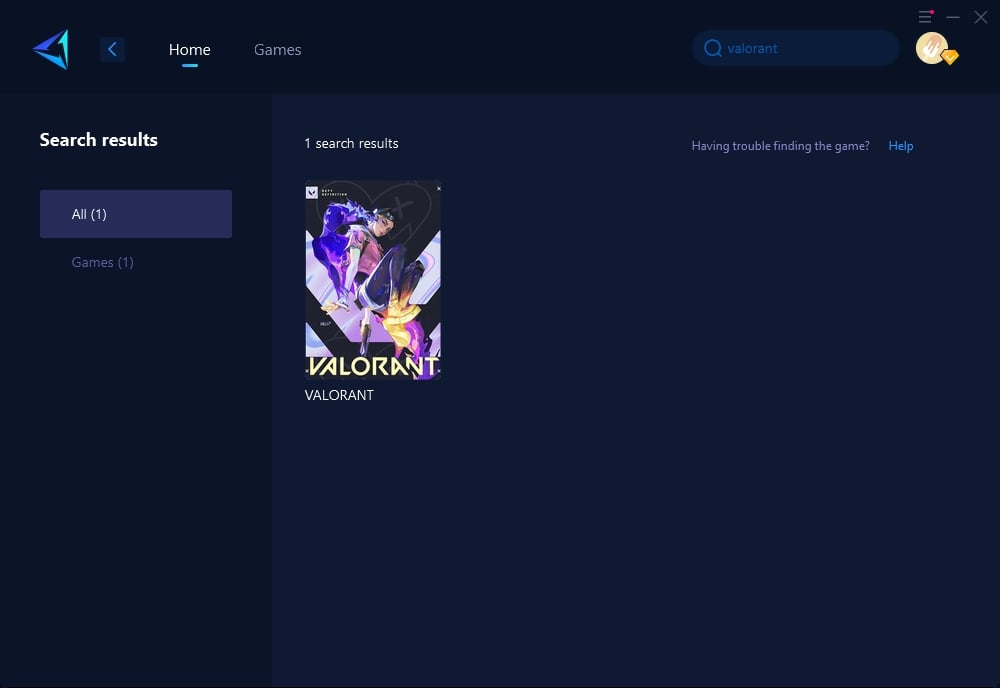
3.Once VALORANT is found, select the optimal server for an optimized connection.
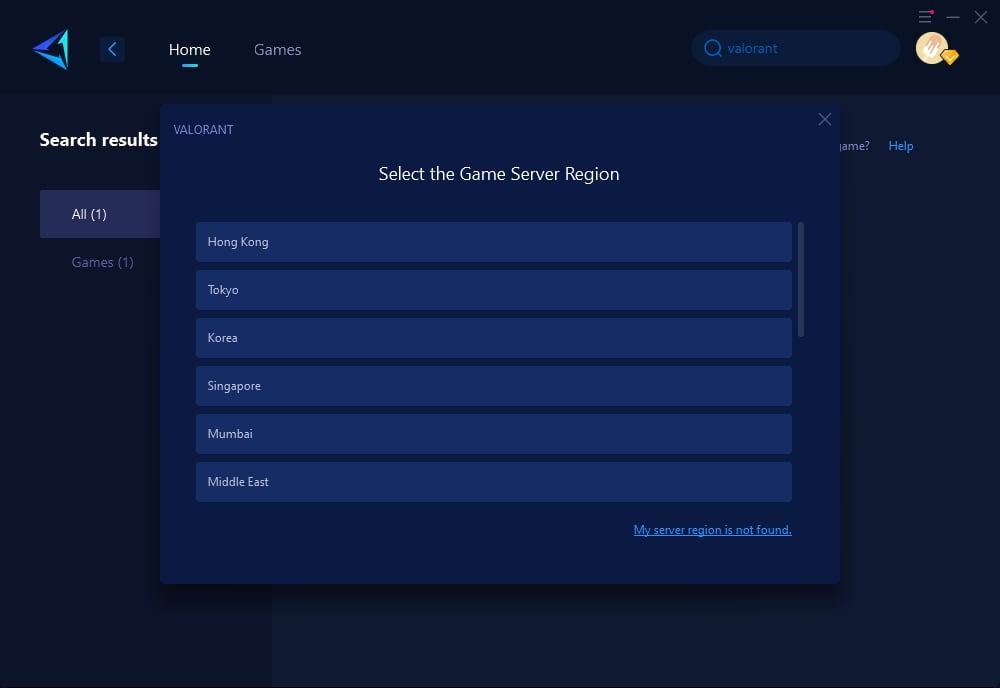
4.Click to boost, and then launch the game.
Console Valorant Players
Yes, the console version of Valorant is also not immune to lag, and due to the closed system of consoles, fully adjusting the network can be more challenging. Therefore, you need HYPEREV, a gaming router launched by GearUP. Using the same technology as GearUP Booster (PC version), it can be controlled via a mobile app and offers both wired and Wi-Fi connection modes. Without needing to set up the console, you can optimize the network remotely. Its exclusive electronic fence feature can achieve precise matching, providing you with a better gaming experience.
Advantages of HYPEREV:
- Certified by the Italian Serie C League
- Provides one-click Wi-Fi management
- Can function as a Wi-Fi extender
- Matches professional gaming routers when paired with any router
- A gaming router with boosting capabilities under $100
- Comes with two Ethernet cables
The method of using HYPEREV is very simple:
Other Solutions to Fix Valorant Lag
Besides using GearUP Booster, here are three other methods to resolve Valorant lag:
Method 1: Update Drivers
Steps:
- Identify Your Hardware: Determine the make and model of your graphics card and other critical hardware components.
- Visit Manufacturer's Website: Go to the official website of your hardware manufacturer (e.g., NVIDIA, AMD, Intel).
- Download and Install Latest Drivers: Locate the latest drivers for your hardware, download them, and follow the installation instructions to update your drivers.
Method 2: Adjust Display Settings
Steps:
- Open Valorant Settings: Launch Valorant and navigate to the settings menu.
- Go to Video Settings: Click on the "Video" tab to access display settings.
- Modify Settings for Performance: Lower settings such as resolution, texture quality, and shadow quality. Disable V-Sync and reduce anti-aliasing to improve performance.
Method 3: Close Unnecessary Background Programs
Steps:
- Open Task Manager: Press Ctrl + Shift + Esc to open Task Manager on your PC.
- Identify Resource-Hogging Processes: Go to the "Processes" tab and identify programs that are consuming a lot of CPU, memory, or network resources.
- End Unnecessary Tasks: Select the unnecessary programs and click on "End Task" to close them, freeing up system resources for Valorant.
Conclusion
Lag in Valorant can ruin the gaming experience, but understanding its causes is the first step toward a solution. Whether it's optimizing your network connection with GearUP Booster, updating drivers, adjusting game settings, or managing background applications, these strategies can help reduce lag. Implementing these solutions can lead to smoother gameplay, allowing you to focus on enjoying Valorant's competitive action.
About The Author
The End


