How to Fix the Issue of Unable to Add Friends in The Finals?
The Finals, a multiplayer shooting game released by Embark Studios, offers an exciting and highly anticipated gaming experience when played with friends. However, some players encounter a confusing problem: unable to invite or add friends to the game in The Finals. Some find that there is no "add friend" option within the game, are unable to work through the Steam interface, and even have trouble opening the Steam interface. In this guide, we will analyze and provide solutions for you.
How to Fix the Issue of Unable to Add Game Friends?
Method 1: Enable "crossplay" in Settings
Enabling crossplay in the game settings has proven helpful for most players as it triggers the appearance of an "add friend" button.
Method 2: Restart the Game
The official solution recommended by developers is to restart the game. This often resolves most game issues, although effectiveness may vary among different players.
Method 3: Use Steam Browser Console Commands
Open "The Finals" in the Steam browser > Press F12 to access the browser console > Enter the command: RequestPlaytestAccess(). This command should allow you to directly connect with your friends.
How to Invite and Add Friends in The Finals?
Follow these steps to add friends in The Finals:
- Click on the cog icon at the top right of the screen to go to "Settings".
- Find Network > Crossplay. Enable Crossplay.
- Go back to the main menu and navigate to Social.
- Select Add Friend.
- Enter a player's Embark ID to add them as a friend.
- Wait for them to accept your friend request.
How to Resolve High Latency Issues When Gaming with Friends?
When it comes to addressing latency issues, GearUP Booster is your top choice. Designed specifically for network-related problems including optimizing game logins and resolving game latency or stuttering issues. Its adaptive intelligent routing technology dynamically selects optimal traffic transmission paths based on real-time conditions, ensuring both optimal routing and broad game compatibility for a more stable gaming experience. Download now for a free trial opportunity.
Step 1: Click the button to download GearUP Booster
Step 2: Search The Finals.
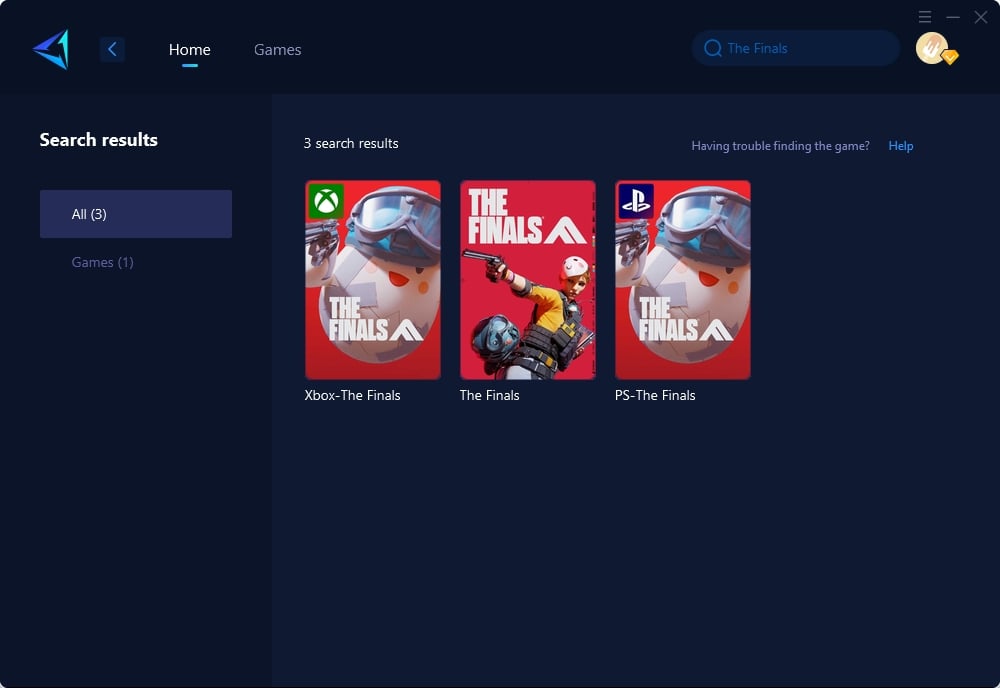
Step 3: Select Game Server and Node.
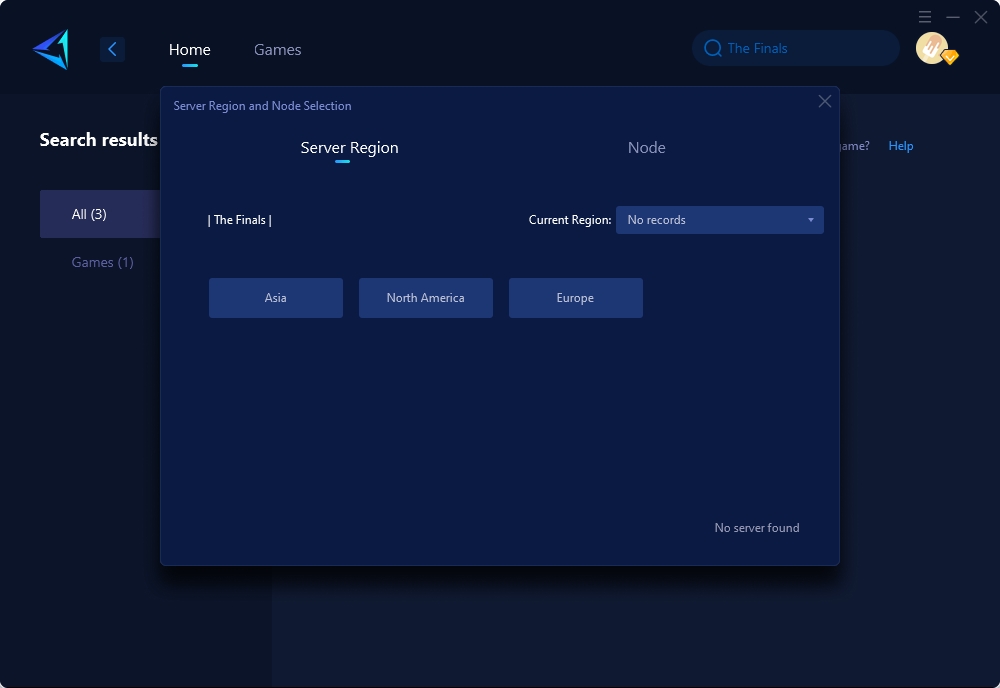
Step 4: Click "Confirm" first, and then launch the game.
In conclusion
By following these solutions, you can address the issue of being unable to add game friends in The Finals, allowing you and your friends to fully enjoy this captivating multiplayer experience together.
About The Author
The End

