How to fix Terraria crashing issue?
In the world of survival and creation games, Terraria is a classic that cannot be overlooked. Despite being over a decade old, the game continues to attract a large number of players every day. However, players often encounter crashes while playing this beloved game. Today, we will discuss the causes of these issues and how to solve them.
Why does Terraria crash?
Most crashes in Terraria occur when players are loading the world map. This is often due to unstable network connections, leading to failed map generation and game crashes. Additionally, issues with game mods or corrupt game files can also cause crashes.
How to fix Terraria crashes?
Use a network optimization tool
Utilize a network optimization tool like GearUP Booster, which not only reduces latency and prevents packet loss but also stabilizes players' network connections. GearUP Booster's unique adaptive intelligent routing technology automatically calculates the fastest data packet transmission path, reducing packet loss and avoiding network congestion for a smoother gaming experience.
Additional benefits of GearUP Booster include a free trial period, ensuring secure data transmission, global acceleration points, and user-friendly operation.
Step 1: Download GearUP Booster
Step 2: Search for Terraria.
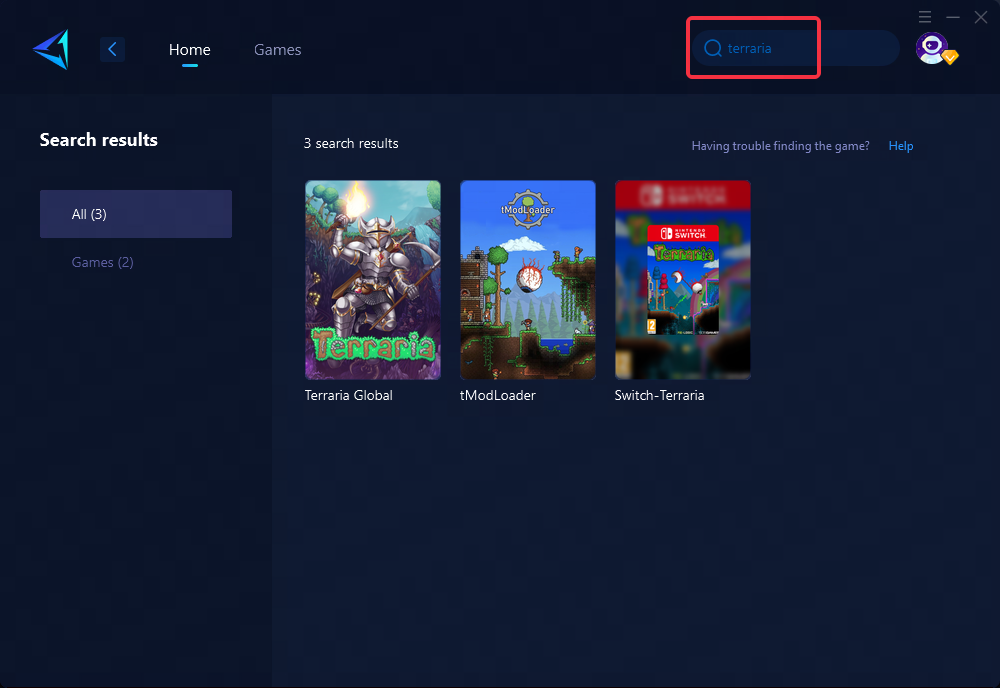
Step 3: Select Game Server and Node.
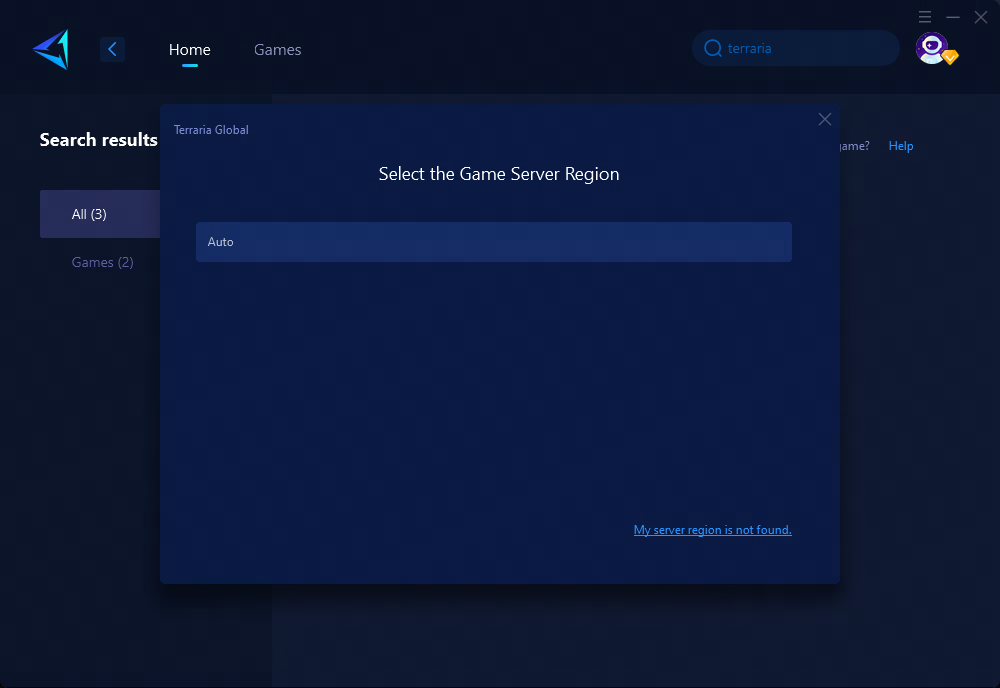
Step 4: Click to boost, and then launch your game.
Other troubleshooting methods
1.Disable problematic mods
Disable installed mods one by one based on error prompts to identify any causing issues. If disabling a specific mod resolves the problem, check for bugs or incompatibilities in the mod's version or updates.
2.Check mod dependencies
Some mods have dependencies on other specific mods to function properly. Lack of clear documentation on mod dependencies can lead to game instability or crashes. It is advisable to understand each mod's dependency requirements and configure their relationships correctly.
3.Reset game settings and cache files
At times, game settings and cache files may encounter issues, especially after updates. Resetting the game settings to default and deleting related cache files can help resolve problems.
In conclusion
Terraria crashes can be frustrating, but by using network optimization tools like GearUP Booster and following the recommended troubleshooting steps, players can enjoy a smoother gaming experience without interruptions. Remember to keep your game mods updated and maintain a stable network connection for a seamless Terraria adventure.
About The Author
The End

