How to fix Rainbow Six Siege error code 3-0x000C0054?
Rainbow Six Siege is an excellent FPS game, but its online nature can sometimes lead to connection errors. If you're encountering frustration due to the Rainbow Six Siege error code 3-0x000C0054, which is preventing you from enjoying the game, be assured - we have a set of tips to help you resolve this issue.
In this guide, we aim to provide you with the knowledge and solutions necessary to overcome this server connection error, ensuring a smoother gaming experience in Rainbow Six Siege.
What is Rainbow Six Siege error code 3-0x000C0054?
Rainbow Six Siege error code 3-0x000C0054 indicates a connectivity problem that hinders your ability to establish a connection with the game servers.
This connectivity issue may arise due to problems related to the Rainbow Six Siege servers, such as server downtime or maintenance, or it could be attributed to technical glitches affecting the servers themselves.
How to fix Rainbow Six Siege error code 3-0x000C0054?
To resolve error code 3-0x000C0054, begin by confirming whether the Rainbow Six Siege servers are down. If it's verified that the servers are indeed down, the best course of action is to patiently wait until they are operational again.
If the servers are functioning correctly, it's likely that the issue is within your setup. In such a scenario, here are some troubleshooting tips to address the server connection problem:
- Flush your DNS cache and change your DNS server.
- Try resetting your router to refresh your connection.
- Test your internet connection by using your mobile hotspot to see if it resolves the issue.
- Contact your ISP to check if there are any known issues or problems on their end.
The most effective way is using GearUP Booster.
GearUP Booster offers several advantages for resolving the Rainbow Six Siege error code 3-0x000C0054:
Effective Error Code Resolution: GearUP Booster is specifically designed to address network-related issues in online games, including the error code 3-0x000C0054 in Rainbow Six Siege.
Flexible Subscription Plans: GearUP Booster provides flexible subscription options to suit different gaming needs. Whether you prefer monthly, quarterly, or annual plans, you can choose the subscription duration that works best for you.
Affordable Pricing with Excellent Results: Despite its powerful network acceleration capabilities, GearUP Booster offers affordable pricing options.
Free Trial: To ensure customer satisfaction, GearUP Booster offers a free trial period. This allows you to experience the tool's effectiveness and determine if it resolves the error code 3-0x000C0054 in Rainbow Six Siege for you.
Exclusive Adaptive Intelligent Routing Technology: GearUP Booster utilizes advanced adaptive intelligent routing technology to find the most optimal network routes for your gaming sessions.
Step 1: Download GearUP Booster
Step 2: Search Rainbow Six Siege.
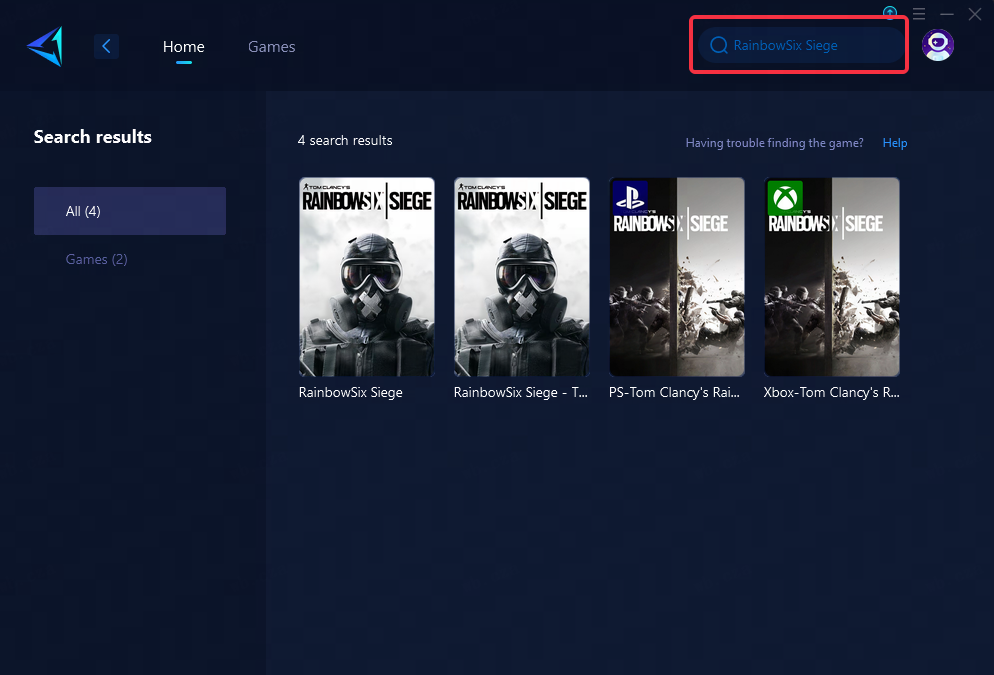
Step 3: Select Game Server and Node.
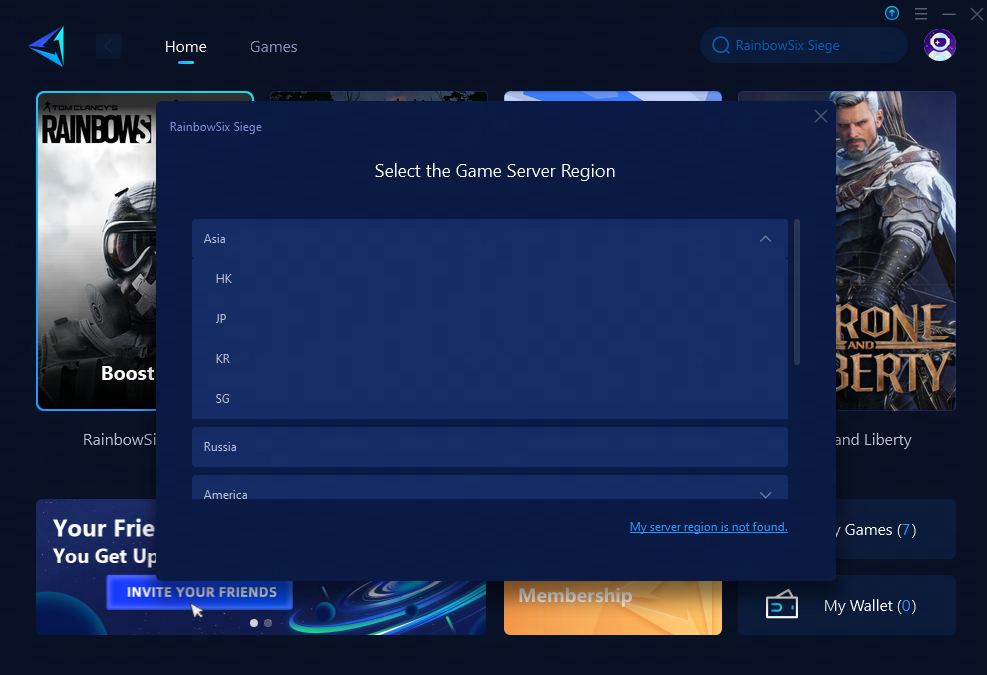
Step 4: Remember Click on the "Confirm" first, and then launch the game.
In summary
Rainbow Six Siege error code 3-0x000C0054 can be caused by various factors such as server issues, weak internet connections, corrupted game files, corrupted DNS caches, multiple background programs, and game packet loss. Resolving this error involves optimizing network settings, updating drivers, refreshing DNS, reinstalling the game, and closing resource-intensive applications. To use optimization tools like GearUP Booster wil be the best way.
About The Author
The End
