How to Fix Path of Exile Stuck on Loading Screen?
Have you encountered the frustrating issue of Path of Exile getting stuck on the loading screen, experiencing prolonged black screens, or even an unresponsive game leading to automatic shutdown? Don't worry, these are indeed indicative of a problem. Let's explore the solutions in this blog!
You may like: 3 Ways to Fix Path of Exile Disconnection Errors
Common Reasons for Path of Exile Stuck on Loading Screen
- Network Instability: Fluctuations in your network connection can hinder stable data transmission with the game's servers, leading to the loading screen freeze.
- Server Congestion: Overcrowded servers may cause delays in data retrieval, resulting in extended loading times or game freeze.
- Hardware Limitations: Inadequate system resources might fail to support the game's requirements, causing it to hang during loading.
Simple Way to Fix Path of Exile Loading Screen Issues
If you're experiencing Path of Exile stuck on the loading screen, one straightforward method involves using GearUP Booster. This user-friendly network optimization tool resolves connectivity issues without requiring complex network parameter configurations. It employs intelligent algorithms to bypass network congestion and assure stable data transmission. Even in peak flux situations, it can dynamically adjust connection routes for network stability.
In addition to maintaining connectivity, GearUP Booster effectively reduces ping and latency within Path of Exile while minimizing packet loss and other common networking glitches, thereby enhancing overall gaming experience. The software currently offers a free trial for users to assess its effectiveness before committing.
Advantages:
- free trial.
- User-friendly interface, no specialized knowledge needed.
- Supports thousands of games.
- Ensures data privacy.
- Facilitates cross-region gaming.
Step 1: Download GearUP Booster
Step 2: Search for Path of Exile.
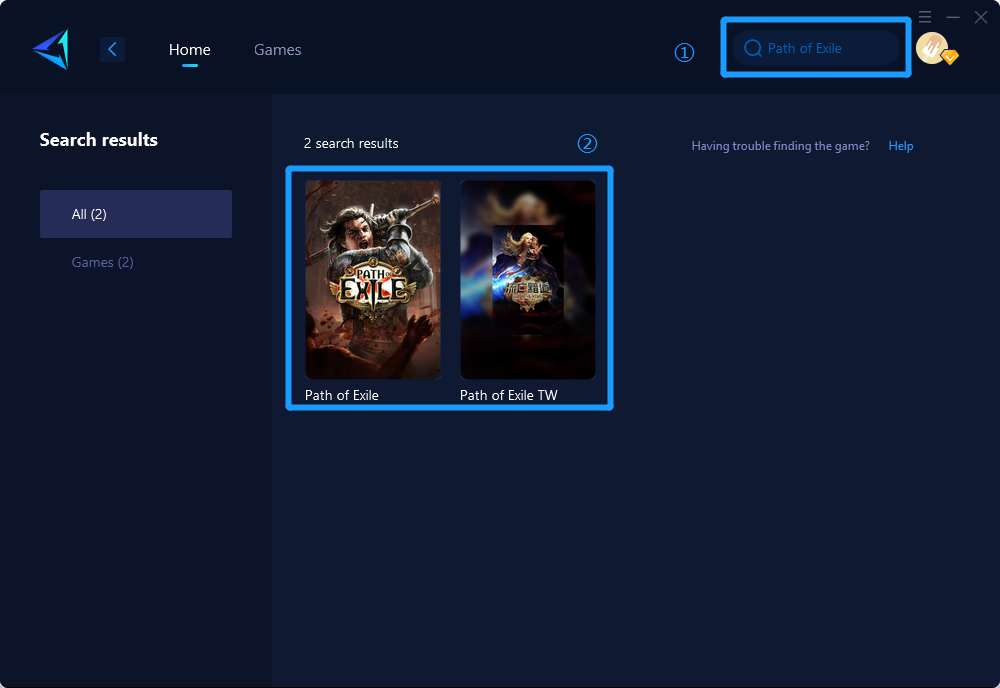
Step 3: Select Game Server and Node.
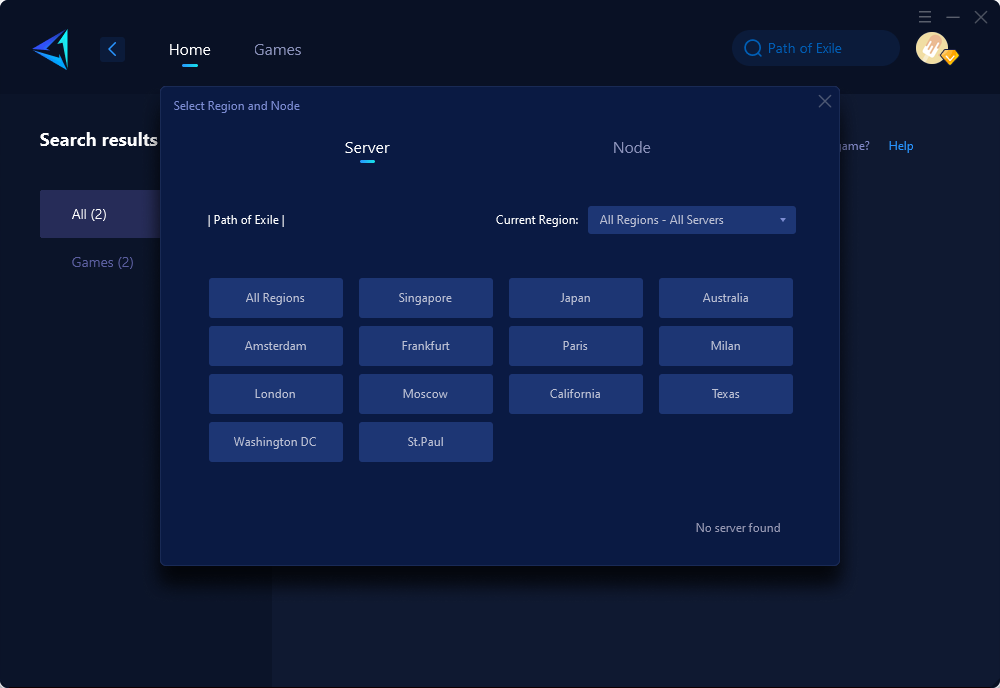
Step 4: Click boost first, and then launch Path of Exile.
Other Potential Solutions with Operational Risks
- Adjusting Router Settings: Modifying router configurations without expertise may result in further networking issues if done incorrectly.
- Game File Verification: Tweaking game files or attempting manual verifications could potentially lead to unintended consequences if improperly executed.
- Third-party Software Tweaks: Engaging with third-party software not specifically designed for gaming optimizations can pose risks if mishandled.
In Conclusion
While encountering Path of Exile stuck on the loading screen can be exasperating, understanding the causes and exploring suitable solutions can alleviate such issues effectively. Utilizing credible tools like GearUP Booster provides a reliable approach towards stabilizing network connections and enhancing your gaming experience while minimizing risks associated with manual troubleshooting techniques for non-experts.
About The Author
The End

