Fix Party Animals Packet Loss: A Comprehensive Guide
Party Animals is an upcoming multiplayer party game that demands a stable network connection for optimal gameplay experience. Unfortunately, some players encounter packet loss issues which completely disrupt their ability to enjoy the game. This article aims to identify the underlying reasons behind these issues and offer practical solutions.
The Impact and Causes of Packet Loss in Party Animals
Packet loss can have detrimental effects on the gaming experience in Party Animals. Some potential impacts of packet loss include:
- Lag and Delays: Packet loss can lead to significant delays in game responses, resulting in gameplay that feels sluggish and unresponsive.
- Disconnections: Excessive packet loss may cause players to get disconnected from the game server, forcing them to reconnect frequently or interrupting their gameplay altogether.
- Glitches and Inconsistencies: When packets containing important game data are lost, it can result in visual glitches, inconsistent character movements, or missing audio cues.
Several factors can contribute to packet loss in Party Animals:
- Network Congestion: Heavy network traffic, especially during peak hours, can overload routers and switches, causing packets to be dropped.
- Poor Network Infrastructure: Outdated or unreliable network infrastructure within your internet service provider's (ISP) network or the game server's network can lead to packet loss.
- Weak Wi-Fi Signals: If you are playing Party Animals over a wireless connection and experiencing low signal strength or interference issues, it may result in packet loss.
- Firewall or Security Settings: Overly restrictive firewall settings or security protocols that scan and filter network traffic can inadvertently cause packets to be dropped.
- Hardware Issues: Malfunctioning network devices such as routers, switches, or network cards could contribute to packet loss.
Fix Party Animals Packet Loss with GearUP Booster
In order to address the packet loss issue while playing Party Animals, GearUP Booster proves to be an effective solution. This automated latency repair tool boasts a global network infrastructure deployed across various locations worldwide. By employing intelligent routing algorithms that avoid network congestion, GearUP Booster significantly reduces packet loss occurrences in Party Animals. Players participating in closed testing phases have reported noticeable improvements using this solution. Here are some key advantages of GearUP Booster:
- Effectively resolves high ping and latency issues in Party Animals.
- Provides a free trial with subscription-based pricing.
- Requires no technical networking knowledge – it's user-friendly for beginners.
- Easy setup process without repetitive configuration steps.
- Incorporates cutting-edge technology ahead of industry standards.
- Professional technical support available for troubleshooting.
Step 1: Download and install GearUP Booster.
Step 2: Search for Party Animals.
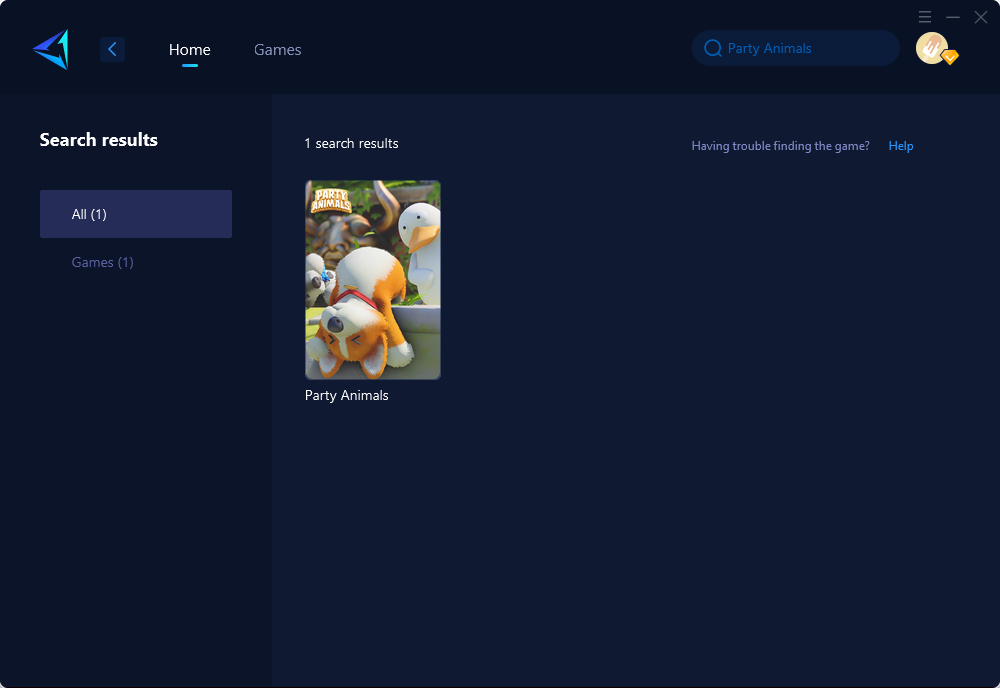
Step 3: Select the desired server and node.
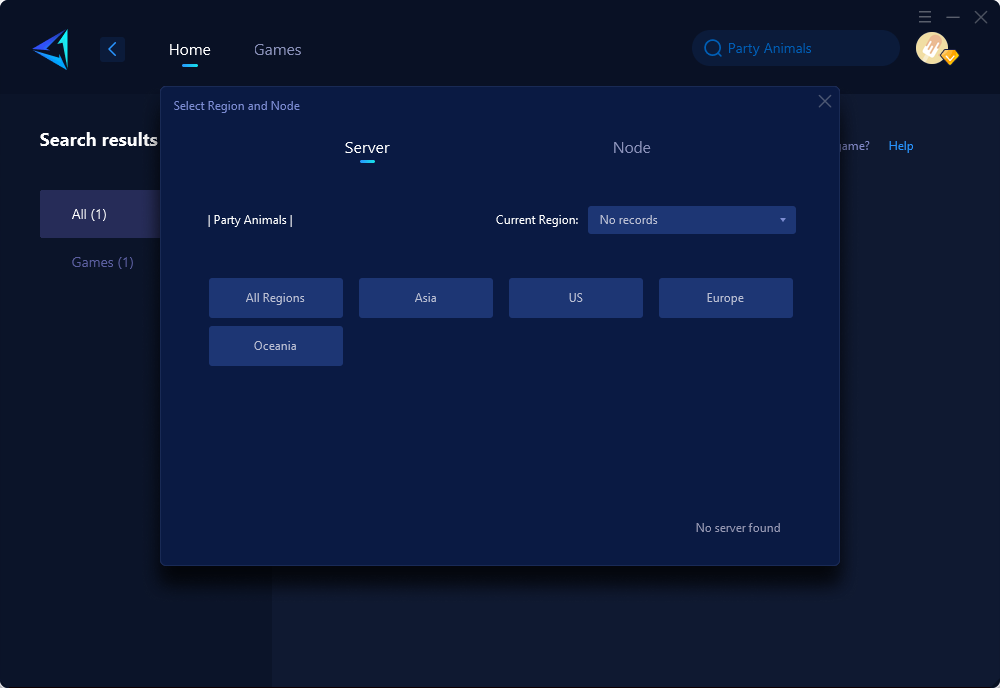
Step 4: Click confirm, and GearUP Booster will automatically boost.
For those who prefer gaming on consoles via Game Pass or other purchasing methods but wish to enhance connectivity without utilizing PC Share Mode, GearUP offers a hardware solution called Hyperev—a device placed between your router and console. With simple connectivity steps and app control functionality, it enables one-click boosting convenience while ensuring stability through wired connections. Hyperev hardware is currently available for purchase on platforms such as Amazon and AliExpress.
Alternative Methods to Resolve Packet Loss in Party Animals
Here are some alternative methods you can try to resolve packet loss issues in Party Animals:
- Check your Network Cables: Ensure that all the Ethernet cables connecting your devices are undamaged and securely plugged into their respective ports.
- Update Router Firmware: Visit the manufacturer's website for your router model and check for any available firmware updates. Keeping your router's firmware up-to-date can improve its performance and address potential bugs.
- Enable Quality of Service (QoS): Access your router's settings and enable QoS features if available. QoS allows you to prioritize gaming traffic over other bandwidth-consuming applications on your network for smoother gameplay.
- Close Bandwidth-Intensive Applications: Close any streaming services, downloads, or other applications that consume large amounts of bandwidth while playing Party Animals. This will free up bandwidth for a more stable gaming connection.
Conclusion
Packet loss can significantly hamper the enjoyment of Party Animals gameplay; however, by utilizing tools like GearUP Booster or implementing other effective methods mentioned above, players can effectively resolve these issues and improve their overall gaming experience.
About The Author
The End
