How to Fix Overwatch 2 Error Code 5001?
Overwatch 2, the highly anticipated sequel to the popular first-person shooter, has drawn the attention of gamers worldwide. However, like any online multiplayer game, Overwatch 2 is not immune to technical issues. One such issue that players have encountered is Error Code 5001, a problem related to Battle.net friends’ request lists. In this article, we will explore the official fix provided by Blizzard Support and additional workarounds that players have found effective in resolving this error.
What is the best way to fix Overwatch 2 Error Code 5001?
The cause of error code 5001 is not sure, but there are some solutions suggested by users and developers to fix this issue. Here is the best way to solve this issue.
Install GearUP Booster to boost Overwatch 2 and deal with all network problem.
If the game servers are functioning properly, the error code 5001 in Overwatch 2 is likely due to network-related issues on the player's side. Factors such as network congestion, packet loss, and high ping can hinder the connection with the game servers. To address this, an effective solution is to install GearUP Booster, a dedicated tool for network boosting in gaming.
GearUP Booster offers several advantages for resolving the Overwatch 2 error code 5001:
- Effective Error Code Resolution: GearUP Booster is specifically designed to address network-related issues in online games, including the error code 5001 in Overwatch 2.
- Flexible Subscription Plans: GearUP Booster provides flexible subscription options to suit different gaming needs. Whether you prefer monthly, quarterly, or annual plans, you can choose the subscription duration that works best for you.
- Affordable Pricing with Excellent Results: Despite its powerful network acceleration capabilities, GearUP Booster offers affordable pricing options.
- Free Trial: To ensure customer satisfaction, GearUP Booster offers a free trial period. This allows you to experience the tool's effectiveness and determine if it resolves the error code 5001 in Overwatch 2 for you.
- Exclusive Adaptive Intelligent Routing Technology: GearUP Booster utilizes advanced adaptive intelligent routing technology to find the most optimal network routes for your gaming sessions.
Step 1: Download GearUP Booster
Step 2: Launch and search Overwatch 2.
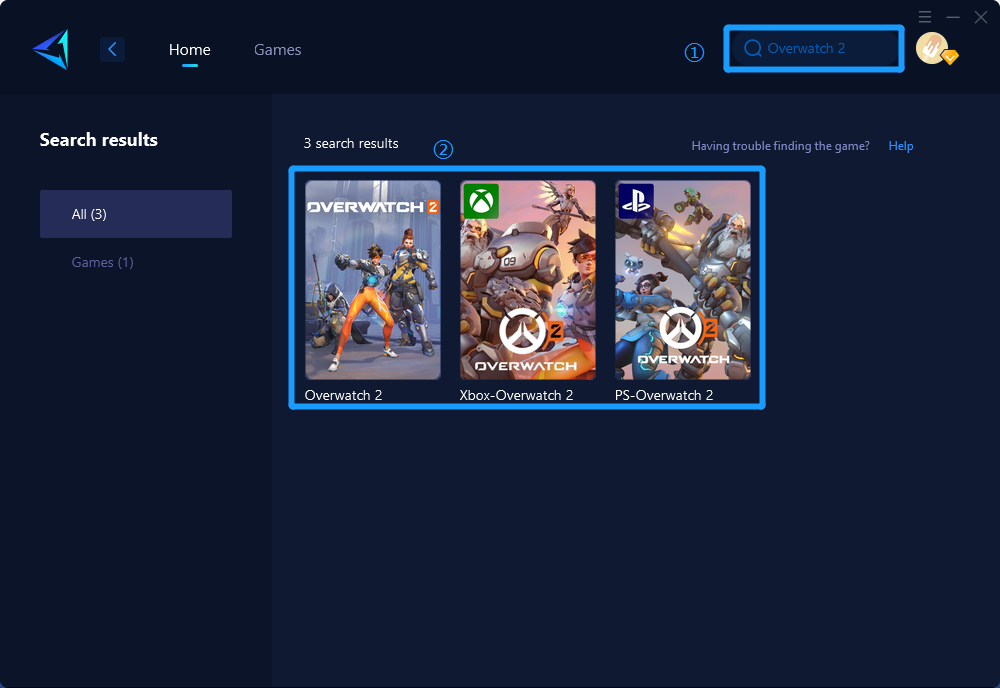
Step 3: Select Game Server and Node.
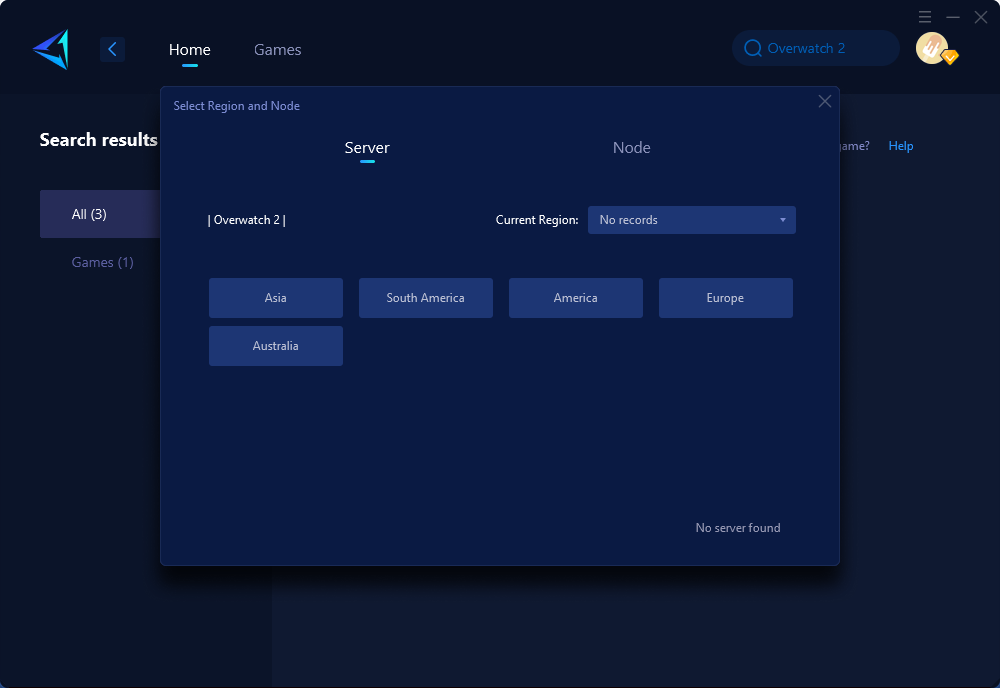
Step 4: Click to boost, and then launch Overwatch 2.

Here are some other ways you can try.
1.Clearing Pending Friend Requests
According to Blizzard Support, Overwatch 2 players may experience Error Code 5001 when their Battle.net friends’ request list is close to full. To address this issue, Blizzard recommends canceling pending friend requests. Follow these steps to implement the official fix:
Open the Blizzard Battle.net application and navigate to Settings.
- Locate the cogwheel icon and click on it.
- Choose the Friends and Chat tab.
- Select the View Sent Friend Requests option.
- Remove any pending friend requests listed.
After completing these steps, attempt to send friend requests to other players and check if Error Code 5001 persists.
2.Clearing Cache Files of Battle.net
If the official fix does not resolve the issue, players can try clearing the cache files of the Battle.net application. Cache files sometimes interfere with the game’s proper functioning. Follow these steps to clear the cache files:
- Exit Overwatch 2 and the Battle.net application.
- Open the Task Manager and end any Battle.net-related processes.
- Press Windows Key+R to open the Run dialogue.
- Type %ProgramData% into the Run field and press Enter.
- Locate and delete the Blizzard Entertainment folder.
- Launch the Battle.net application and then launch Overwatch 2.
3.Reinstall the Game
If the above workarounds prove ineffective, a fresh installation of Overwatch 2 may be necessary to resolve Error Code 5001. Reinstalling the game can eliminate any corrupted files causing the issue.
Reducing the Number of Friend Invite Requests: Some players have reported success in resolving Error Code 5001 by reducing the number of friend invite requests. Follow these steps to remove pending friend requests:
- Open Battle.net and go to Settings.
- Navigate to Friends & Chat > View Sent Friend Requests.
- Delete some of the pending friend requests.
Conclusion
In conclusion, Overwatch 2 Error Code 5001 can be a frustrating hurdle for players trying to enter the game. By understanding the causes behind this error and utilizing effective solutions like GearUP Booster, you can overcome this obstacle and enjoy a seamless gaming experience. While GearUP Booster offers the most convenient and reliable resolution, alternative methods such as power cycling your router, checking server status, verifying internet connection, repairing game files, and updating networking drivers can also be attempted. Remember, GearUP Booster remains the standout choice for its stability and user-friendly experience when resolving Overwatch 2 Error Code 5001.
About The Author
The End
