Why MW3 Lags and How to Fix It
The new season of Call of Duty: Modern Warfare III (MW3) has officially kicked off, and many players have updated and joined the game right away. The new season brings numerous changes and optimizations in system performance, resulting in peak online user numbers once again. It's fair to say that in the realm of small-scale shooting games, the Call of Duty series still holds a dominant position. Its fast-paced matches and balanced gameplay are what players rave about.
However, as an online game, MW3 lag remains a problem for some players. Lag can ruin your precise operations, making your shots ineffective, causing your character to rubberband, and making you a step slower in face-offs with opponents. Essentially, lag can instantly turn the tide of your battle, no matter how skilled you are. That's why you'll find this article useful—it dives deep into the causes of MW3 lag and offers effective solutions.
Why Does MW3 Lag
First, we need to categorize MW3 lag into two types: network-induced lag and hardware performance-induced lag. Generally speaking, the causes of MW3 lag can include the following:
Network Congestion:
- High traffic on your local network or ISP can lead to high MW3 latency.
- Shared internet connections can cause bandwidth issues during peak hours.
Server Load:
- Overloaded MW3 servers can result in high latency and lag.
- Geographical distance from game servers can also contribute to lag.
Hardware Performance:
- Outdated or underperforming hardware, such as CPU or GPU, can cause frame drops and stuttering.
- Insufficient RAM can lead to slow game performance.
Software Conflicts:
- Background applications consuming significant network or CPU resources can impact game performance.
- Outdated or corrupted game files can also cause performance issues.
How to Resolve MW3 Network Lag
To tackle network-induced lag, you will need an effective MW3 game VPN (GPN). GearUP Booster is an excellent choice. This tool has proven effective across various competitive games. It works by matching available network nodes worldwide (over 150 countries and regions) to find the optimal route to connect to MW3 servers. It dynamically switches routes in real-time to minimize the impact of sudden network fluctuations.
Concerns about complicated network configurations are addressed by GearUP Booster's commitment to simplifying the process. You only need to select the server and node, and within a few steps, you can enjoy the best network as its intelligent program automatically handles the configurations. Plus, it offers a free trial, so you can experience its benefits firsthand.
Step 1: Download and install GearUP Booster.
Step 2: Search for Call of Duty. Since Activision has now merged COD19, COD20, and Warzone into a single launcher, you can choose this boost regardless of which of the three games you're playing.
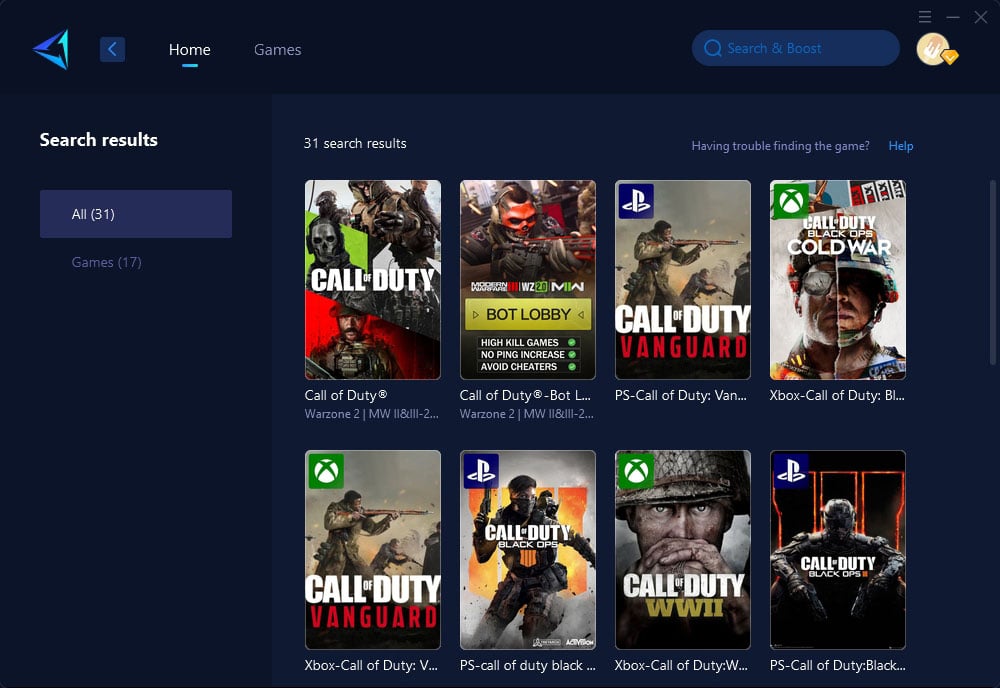
Step 3: Select the desired server.
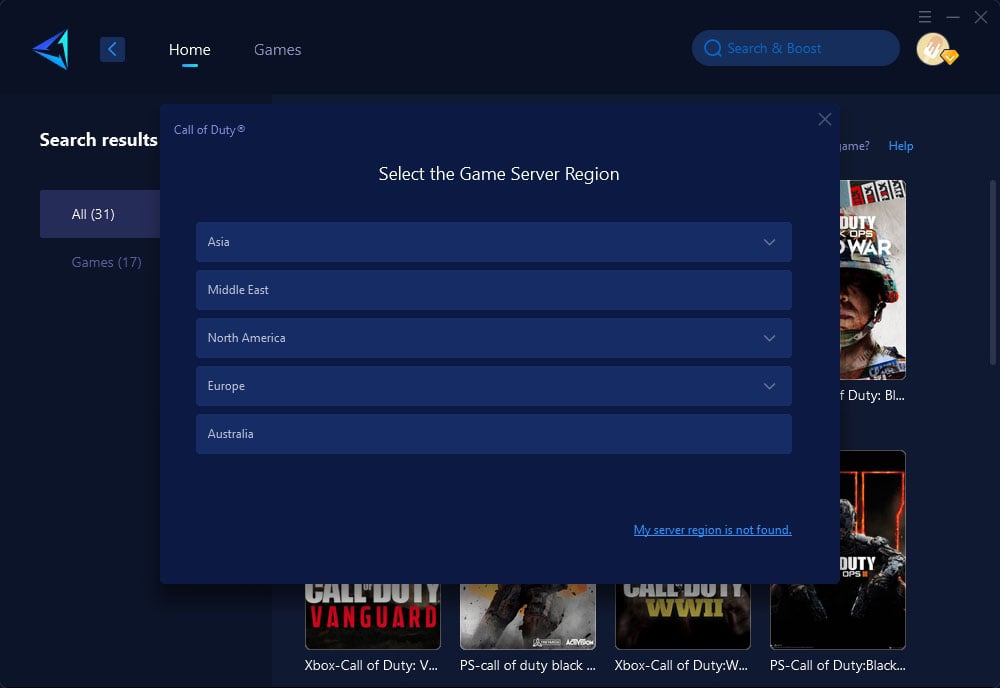
Step 4: Click to boost, and then launch the game.
For those who prefer playing MW3 on consoles, GearUP Booster provides additional options. You can use the software's PC Share Mode to boost your console on the same network. Alternatively, you can opt for GearUP's hardware product HYPEREV. This second-level router connects to the main router via Ethernet, allowing you to connect your console through Wi-Fi or wired connection controlled via a mobile app. The process is simpler and even more stable. You only need to set it up once without any extra operations. HYPEREV also offers Wi-Fi extension capabilities for all devices, making it a versatile solution.
Pros:
- Wired connection for more stability.
- Remote control via mobile app.
- Supports all consoles, including PC.
- Supports over 2000 games.
- Compact and portable with a futuristic design.
Watch the following video to better understand the power of HYPEREV.
Other Methods to Fix MW3 Lag
Aside from using a game VPN, there are several other methods to address non-network-induced lag in MW3.
Method 1: Optimizing Your Internet Connection
Switching from a Wi-Fi connection to a wired Ethernet connection can significantly reduce interference and improve stability, providing a smoother gaming experience. Managing your network by closing unnecessary background applications that consume bandwidth is also crucial. Streaming services, large downloads, or even other users on the same network can impact your gameplay. If your current internet plan doesn't offer sufficient bandwidth, consider upgrading to a higher-speed plan to better accommodate your gaming needs.
Method 2: Upgrading Your Hardware
Hardware performance plays a critical role in gaming. If you’re experiencing lag, it might be time to evaluate your setup. Ensure that your CPU and GPU are modern and capable of handling MW3's requirements. Older or less powerful components can cause frame drops and stuttering. Additionally, having sufficient RAM is essential. Insufficient memory can lead to slow game performance and lagging issues. Upgrading your RAM to meet or exceed the game's recommended specifications can make a noticeable difference in performance.
Method 3: Adjusting In-Game Settings
Sometimes, tweaking the in-game settings can alleviate performance issues. Lowering the game's graphics settings can reduce the load on your CPU and GPU, leading to a smoother experience. Turning off unnecessary background processes that might be running on your computer can also help. Additionally, using the in-game network diagnostics tools can assist in identifying and troubleshooting any connectivity issues that may be affecting your gameplay.
Conclusion
If you're struggling with MW3 lag, start by checking the causes—whether it's network-induced or hardware-related. Use an MW3 game VPN like GearUP Booster to optimize your network connection and consider additional hardware
About The Author
The End


