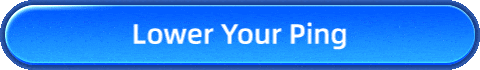How to Fix Legend of Ymir Stuck on the Loading Screen
So, you launched Legend of Ymir, got past the splash screen, and now you're staring at an endless loading screen. No UI, no characters—just the spinning icon of doom. Don't worry, you're not the only one. Many players—especially outside Korea—are reporting the same problem: the game gets stuck on loading and won't progress.
Let's break down why this happens, what causes it, and how you can finally get into the game and start slaying monsters.
Why Does Legend of Ymir Get Stuck on Loading?
Based on feedback collected from social media and forums, players commonly report the following situations:
- After the splash screen, it just keeps loading forever.
- The game starts, but freezes after I enter my account.
- Sometimes it works, but most of the time it's stuck on black screen.
- It gets to the loading screen after login, then nothing.
Sound familiar? There are a few common culprits behind this frustrating issue, particularly for players connecting from outside Korea:
- Server connection timeout: For now, Legend of Ymir South Korea server is your only choice. If your connection is unstable or slow, your device might time out during login.
- Heavy resource loading on first launch: On your first login, the game has to load a ton of assets—textures, voice packs, animations. A weak network or older device can stall this process.
- Account verification issues: If your login method (like WEMIX or Google) fails to verify due to poor network quality, the game may freeze before reaching the lobby.
- Firewall or background restrictions: Some Wi-Fi environments or Android settings may block essential game data from being transmitted.
- Outdated or unofficial APKs: If you downloaded an older version or an unofficial copy, compatibility issues may cause it to hang at loading.
How to Fix Legend of Ymir Loading Issue?
1. Use a Game VPN to Fix Network Instability
There's no doubt that a gaming VPN is the simplest and most effective solution. GearUP Booster optimizes your connection route to bypass data transmission bottlenecks, significantly reducing loading times. Beyond that, it also minimizes lag in Legend of Ymir, ensuring buttery-smooth gameplay. With years of expertise in network optimization, GearUP Booster now operates over 7,500 global network nodes, each fine-tuned for specific Legend of Ymir server locations. You'll experience instant improvements—just a few clicks, and you're set for seamless gaming.


Step 1: Click the button below to download GearUP Booster (free trial).
Step 2: Search for Legend of Ymir.
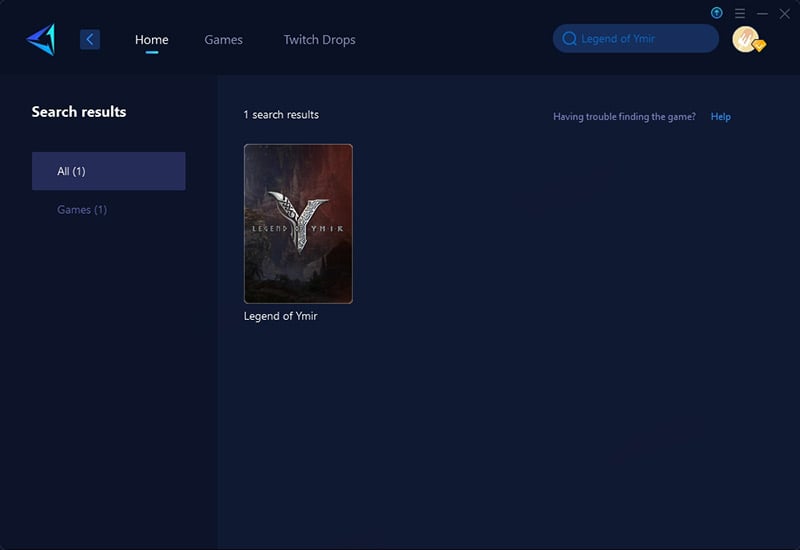
Step 3: Select a server. "Auto" means GearUP Booster will automatically choose the best node and route for you.
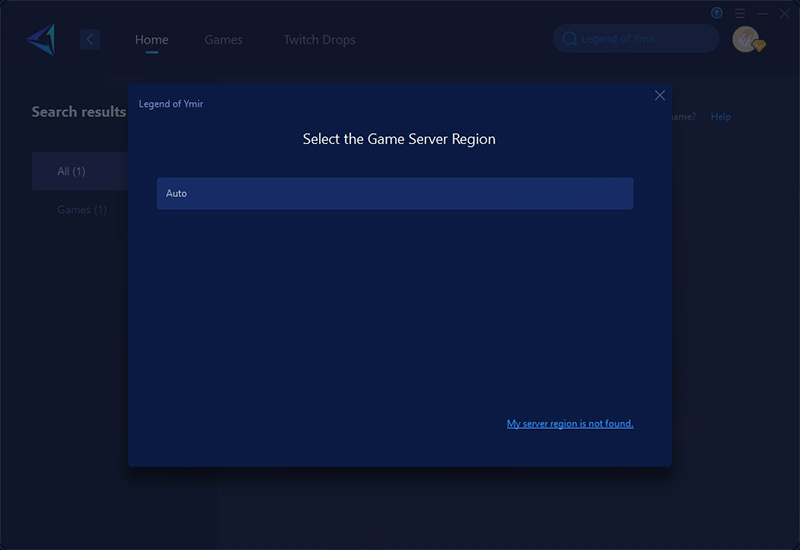
Step 4: Check your ping and packet loss rate, then launch the game.
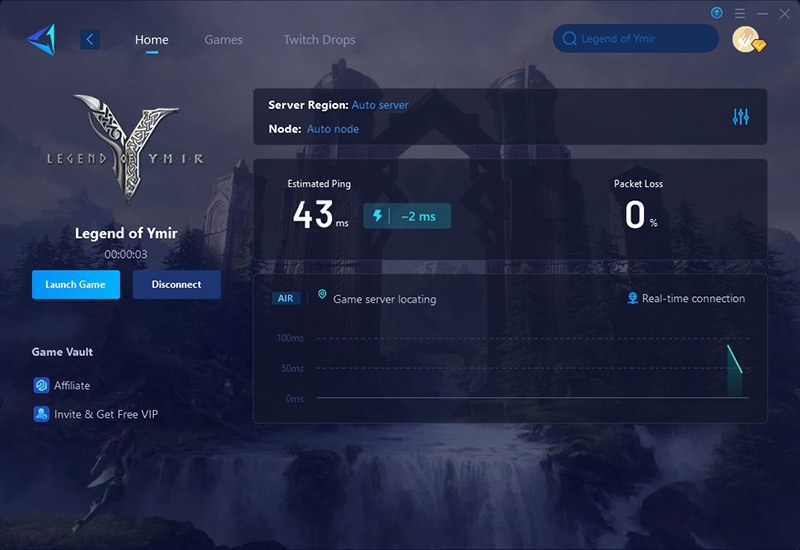
2. Make Sure You Have the Latest Game Version
Download the latest APK from a trusted source like Uptodown. As of now, the current version is 1.1.57 (released February 26, 2025). Avoid older or modded versions, which often break login flows.
3. Use a Stable Wi-Fi Network
For the smoothest online experience, avoid using mobile data or public Wi-Fi hotspots as these connections often have unstable speeds and higher latency. Instead, connect to your home Wi-Fi network and check that no other devices or background downloads (like streaming services or game updates) are consuming your bandwidth.
4. Clear Cache and Restart
If the game has previously launched but is now freezing:
- Go to your device's app settings
- Find Legend of Ymir
- Clear the cache and relaunch the game Also try restarting your device completely.
5. Wait for Official Fixes and Patches
WEMADE is aware of login and loading issues affecting users outside Korea. More patches and optimizations are likely on the way. Stay tuned to the game's official social channels or Discord for update news.
FAQs
1. Why Not Use a Regular VPN?
While a standard VPN can mask your IP address to make it appear as if you're connecting from Korea, this is purely a virtual relocation. To cut costs, most VPNs don't optimize routing paths—meaning your ping could remain high, and loading issues might persist.
2. When Will Legend of Ymir Add More Servers?
Currently, Legend of Ymir is still in early access/testing phase. More servers will be deployed after official launch, but this doesn’t guarantee flawless connectivity. Network instability or outages can always introduce new latency problems.
3. Is GearUP Booster Safe?
GearUP Booster is a gaming-specific VPN designed solely to reroute connections for optimal stability—it never accesses or alters game data. Its encrypted protocols ensure data security while fully complying with Legend of Ymir's policies. Rest assured, it's a risk-free solution.
Final Thoughts
If you're stuck on the loading screen in Legend of Ymir, the problem is most likely due to connection instability or outdated game files. Using Legend of Ymir game VPN is currently one of the best ways to stabilize your connection to the Korean servers and finally get past that endless spinner. Make sure you're on the latest version, clear your cache, and get ready to explore the world of Ymir—without staring at a loading screen forever.
About The Author
The End