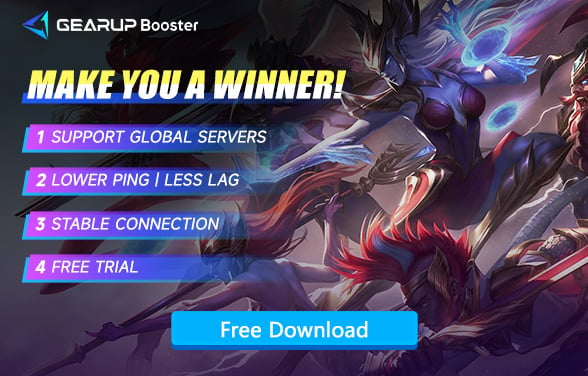How to Fix Error 1B in League of Legends
League of Legends is captivating due to its diverse roster of champions, strategic depth, and constant updates. Its competitive gameplay fosters teamwork and skill development, while vibrant esports events engage a global audience. The game's community and regular content releases keep players invested and excited.
If you encounter error code 1B each time you try to play League of Legends, it indicates a potential issue. The exact cause of this error is uncertain, but it may be related to your location or internet service provider. Regardless, there's a quick and simple solution to get your game running smoothly again.
Error 1b is one of the numerous errors in League of Legends, but unlike many others, the solution may not be entirely within your control. If this error is preventing you from accessing the game, this article will explain the cause and provide steps to fix it.
Part 1: Why Does Error 1B occurred in League of Legends
Part 2: How to Fix Error 1B with GearUP Booster
Part 3: Are There Other Ways to Fix League of Legends Error
Why Does League of Legends Error 1B Occur
Error 1B in League of Legends is typically linked to internet service provider (ISP) issues that affect players' connections to game servers. This error prevents players from logging in, causing frustration and disrupting their gaming experience. The root causes can vary, often depending on regional ISP settings or temporary service disruptions. Players encountering this error are unable to access their accounts and participate in matches, making it crucial to address the problem promptly.
Fortunately, several troubleshooting steps and solutions are available to help players resolve this issue and restore their connection, allowing them to return to their gaming sessions. Normally, during peak login times, a queue system should display your position and estimated login time. If you encounter Error 1B, it likely means this queue system is malfunctioning.
Common causes of Error 1B include:
• Server Overload: High server traffic can lead to stability issues, resulting in Error 1B.
• Network Congestion: Peak internet usage times can affect your connection stability, causing errors.
• ISP Problems: Sometimes, your ISP might be facing issues that disrupt your gaming experience.
• Hardware Issues: Outdated or malfunctioning network hardware can also contribute to network instability.
By understanding these potential causes and applying appropriate troubleshooting steps, players can often resolve Error 1B and enjoy a smoother gaming experience.
How to Fix League of Legends Error 1B with GearUP Booster
To resolve League of Legends Error 1B, you essentially need to address server connection and network issues. GearUP Booster excels in this area with its exclusive adaptive intelligent routing technology designed to tackle various issues in game traffic transmission. This technology dynamically tests your route to the server and adjusts to the optimal connection nodes in real-time to ensure a stable connection regardless of network fluctuations. It also reduces in-game ping and latency and uses anti-packet loss technology to fix League of Legends Error 1B.
GearUP Booster is praised for its simplicity. With just a few steps and no need for tweaking any technical network parameters, it’s perfect for players who encounter network issues but prefer a hassle-free solution.
Step 1: Download and install GearUP Booster.
Step 2: Search for League of Legends.
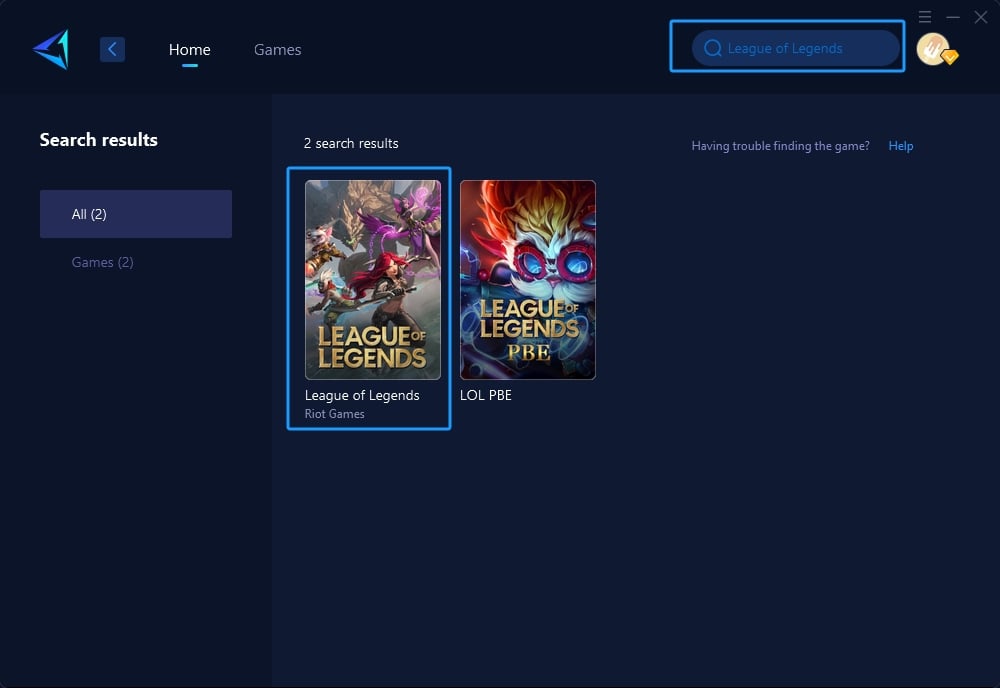
Step 3: Select the desired server.
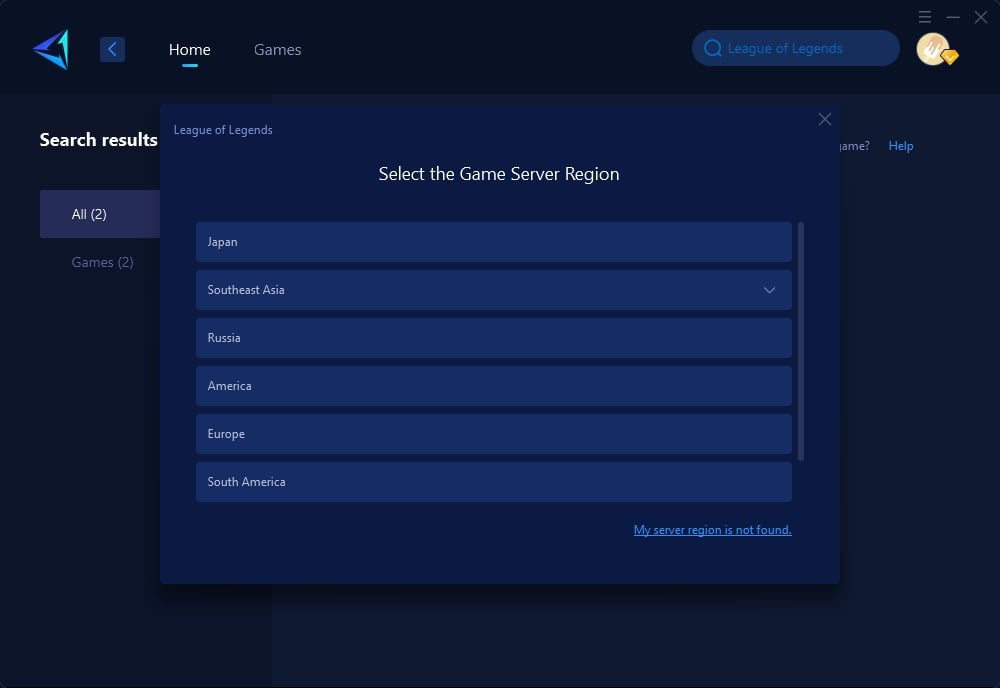
Step 4: Click to boost, and then launch the game
Are There Other Ways to Fix League of Legends Error 1B
1. Relogging:
• Log out and log back into your account.
• Some players have reported that relogging up to five times can sometimes resolve the issue.
2. Close the Game Completely:
• Ensure that you completely close the game.
• Use Task Manager (Ctrl + Shift + Esc) or press Alt + F4 to close the game.
3. Run as Administrator:
• Right-click on the League of Legends icon on your desktop.
• Select "Run as Administrator."
• This method can sometimes fix the problem.
4. Test the Game:
• Log in and try joining a match to see if the issue is resolved.
5. Full Repair (if other methods fail):
• Navigate to the gear button on your launcher.
• Click on "Initiate Full Repair."
• This process takes longer but is a comprehensive fix.
• The full repair will check for corrupted or missing files and restore them.
• After completing the repair, log in and try to play again.
By following these steps, you should be able to resolve Error 1B and enjoy a smoother gaming experience.
Conclusion
Resolving the League of Legends Error 1B can be a straightforward process if you know where to look. By understanding the common causes and using tools like GearUP Booster or HYPEREV, you can optimize your network and enjoy a smooth gaming experience. Don’t let network issues keep you from enjoying League of Legends. Follow the tips in this guide to get back in the action without delay.
About The Author
The End