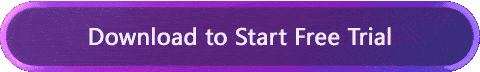Guides for Fixing Last Epoch Crashing Issue
Eleventh Hour Games' action role-playing game, Last Epoch, was officially released on February 21st. With its rich content, diverse gameplay, and 15 unique class designs, this game has captivated numerous players familiar with games such as Diablo 4 and Path of Exile, making it one of the current popular titles. Despite years of version updates, some players have encountered game crashing issues in the official release. Today's guide aims to share the reasons behind Last Epoch crashes and effective solutions that can be of help to you.
Reasons for Last Epoch Crashing
Last Epoch crashing occurs without warning, often resulting in sudden closure of the game and a forced return to the desktop. The following issues are known to cause Last Epoch crashes:
- Hardware compatibility issues
- Outdated graphics drivers
- Memory leaks
- Conflicts with other software or background processes
Methods to Resolve Last Epoch Crashing
To address Last Epoch crashing, consider the following solutions:
- Update Graphics Drivers: Ensure that your graphics drivers are up-to-date to resolve potential compatibility issues.
- Check for Hardware Compatibility: Verify if your hardware meets the game's requirements and address any compatibility issues accordingly.
- Monitor Background Processes: Identify and close any unnecessary background processes that may be conflicting with Last Epoch.
- Address Memory Leaks: Use system monitoring tools to identify and address memory leaks as they occur, ensuring smoother gameplay.
How to Fix Last Epoch Network Issues?
Although less common, network disruptions can still trigger Last Epoch crashes. To overcome complex network challenges, it's recommended to use GearUP Booster—an intuitive gaming network optimization tool that offers remarkable ease of use and unparalleled effectiveness. It ensures stable network connections while reducing game latency without posing any security risks (as its functions are legitimate), making it an excellent companion for enhancing your Last Epoch gaming experience.
Advantages:
- Free trial available.
- User-friendly interface.
- Stable server connections.
- Compatible with thousands of games.
- Resolves high ping issues in Last Epoch.
Step 1: Download GearUP Booster
Step 2: Search for Last Epoch.
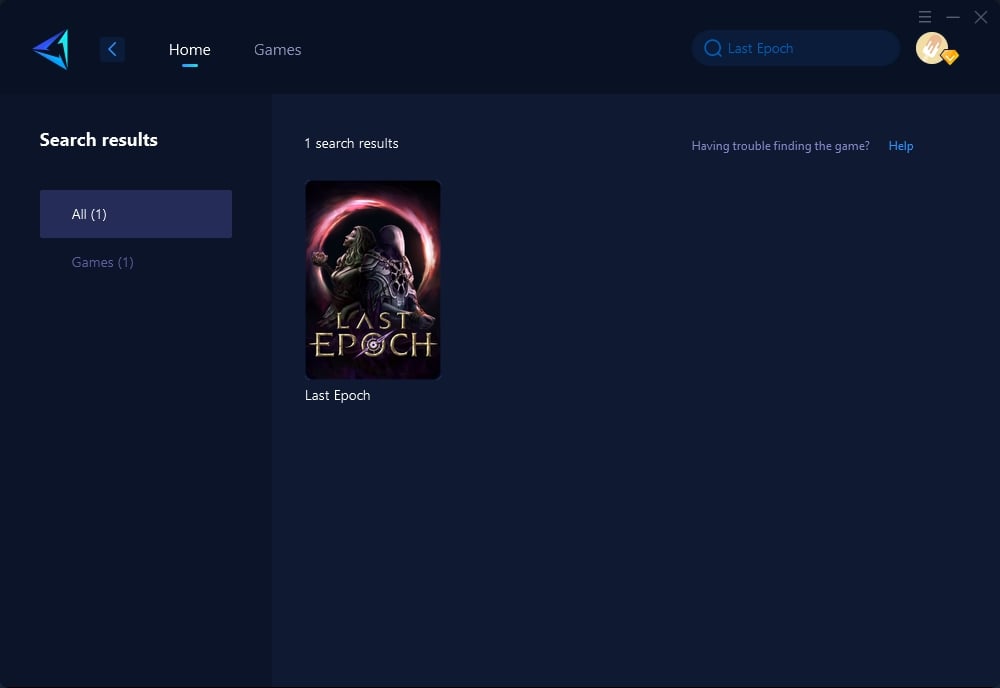
Step 3: Select game server and node you want.
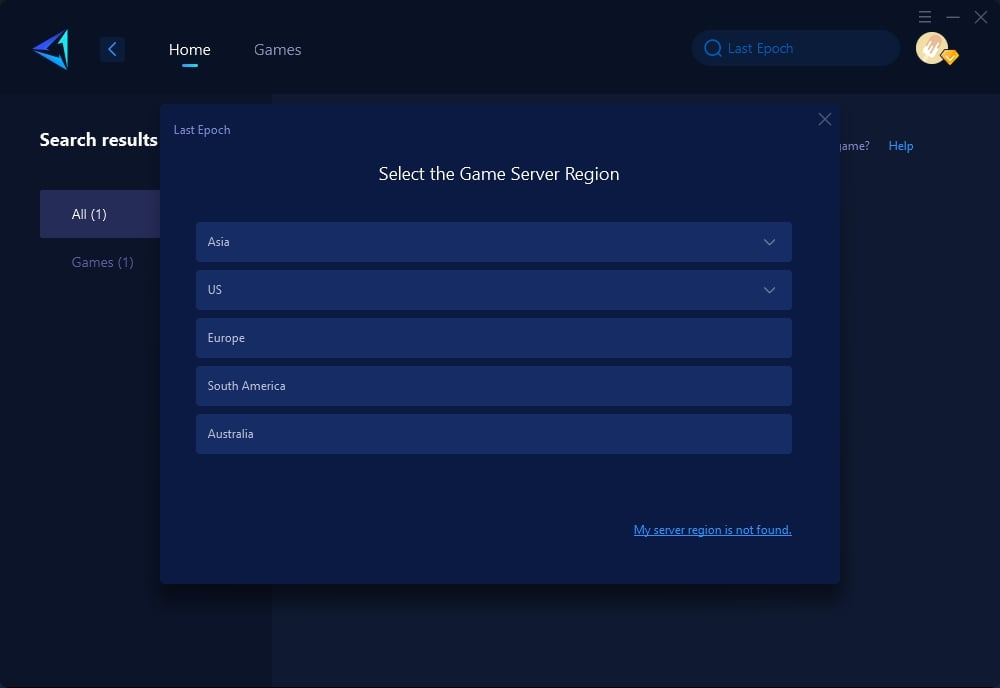
Step 4: Click to boost first, and then launch Last Epoch.
In conclusion, by understanding the causes behind Last Epoch crashes and employing effective troubleshooting methods—including addressing potential network issues with GearUP Booster—you can enjoy a smoother and uninterrupted gaming experience in this exciting action RPG.
About The Author
The End