How to Fix High Lag in Red Dead Redemption 2?
Red Dead Redemption 2 stands as a beloved game that immerses players in an expansive Western world, offering both thrilling and serene experiences across deserts and towns alike. However, the enjoyment can sometimes be marred by high lag, unresponsiveness, and other performance issues. Addressing these concerns is crucial to ensure a smooth and enjoyable gameplay experience in Red Dead Redemption 2 devoid of any hindrances.
Why Does Red Dead Redemption 2 Experience High Lag?
Despite the commendable optimization of Red Dead Redemption 2's online mode, players may at times encounter lag that could dampen their gaming experience. This can be due to a variety of reasons including:
- Unstable local network connections
- Incorrect game update settings
- Outdated graphics card drivers
- Insufficient memory due to background processes
How to Fix High Lag in Red Dead Redemption 2?
One of the most reliable ways to combat lag issues is by utilizing a network optimization tool such as GearUP Booster. This tool is engineered to automatically fine-tune your network with no need for manual adjustments. GearUP Booster employs smart algorithms to dynamically adjust your server connection routes, ensuring that even during fluctuations in network stability, your gaming experience remains unaffected. By leveraging GearUP Booster, players can enjoy a more stable network and prevent issues like lag, disconnections, and crashes. Follow these steps to download for a free trail GearUP Booster:
Step 1.Click the button below to download GearUP Booster.
Step 2.Search for Red Dead Redemption 2.
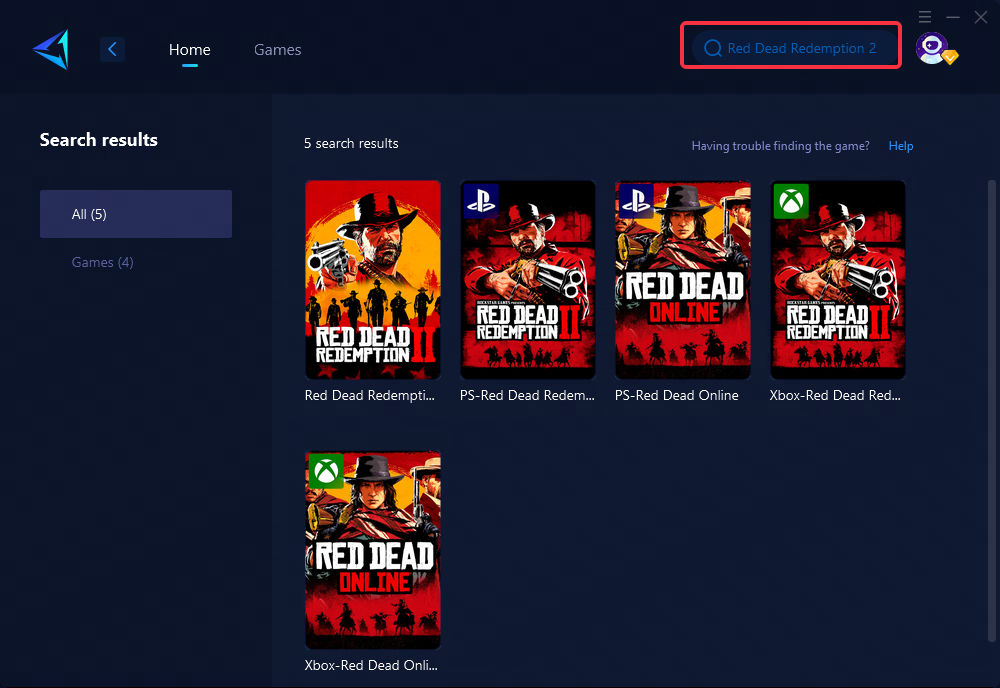
Step 3.Select the server and node.
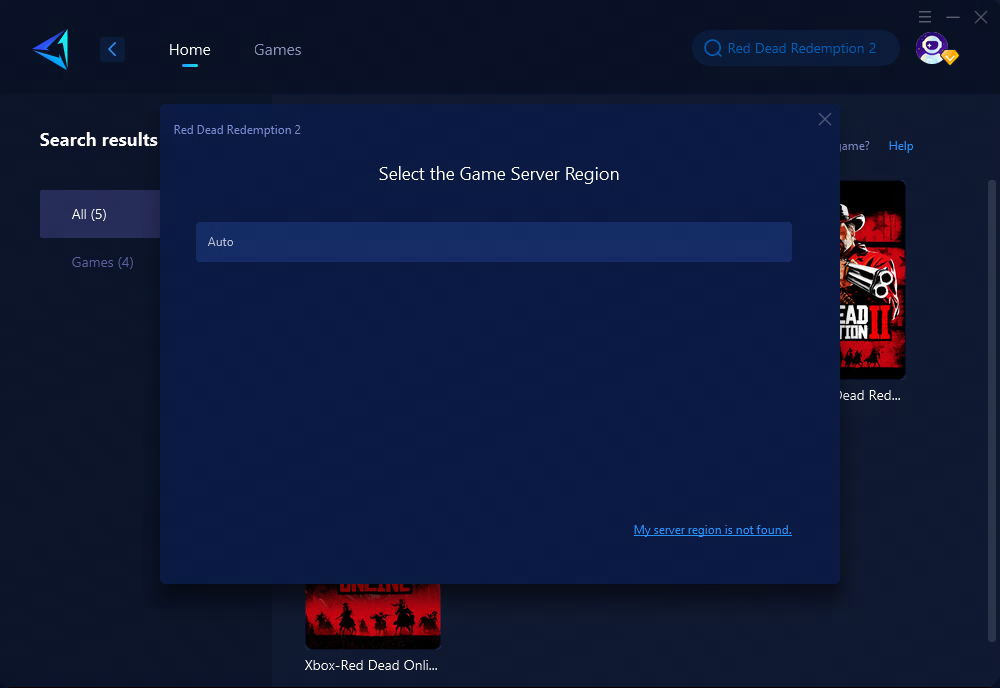
Step 4.Click "Confirm" and you can start the game.
Additional Recommended Solutions
Limit Automatic Game Updates: If Red Dead Redemption 2 gets stuck loading due to ongoing updates, try limiting or disabling automatic updates in the game platform's settings or restricting background data usage in your network settings.
Update Graphics Card Drivers: Outdated graphics card drivers could hinder Red Dead Redemption 2's performance. Visit the official website of your graphics card manufacturer to update to the latest drivers.
Close Background Software: Excessive processes running in the background may consume vital resources such as bandwidth and memory. Use the Task Manager to close irrelevant processes to reduce resource consumption and improve game performance.
Conclusion
Experiencing high lag in Red Dead Redemption 2 can be frustrating, but with the right strategies, such issues can be effectively mitigated. From using network optimization tools like GearUP Booster to ensuring your system’s drivers are up-to-date and minimizing background resource usage, players have multiple avenues to enhance their gaming experience. By addressing these technical aspects, the immersive world of Red Dead Redemption 2 can be enjoyed to its fullest, free from the constraints of performance-related interruptions.
About The Author
The End

