How to Fix Lag in LOL PBE
If you are a devoted League of Legends enthusiast, you must be familiar with the PBE server. Here, you can experience the latest version-testing content and gain insights into future update trends and balance directions. However, due to the limitations of the PBE server, you are likely to encounter severe lag—with ping spikes reaching hundreds—rendering all your actions meaningless. So, let's explore how to resolve this issue quickly.
Why Does PBE Have Severe Lag?
- Geographical Distance – Most PBE servers are located in North America, causing high ping for international players.
- Network Congestion – As a testing platform, PBE lacks the optimized routing of live servers, leading to unstable connections.
- Limited Server Resources – Riot prioritizes stability for the official servers, so PBE may have lower bandwidth and fewer nodes.
- Testing Traffic Spikes – During major updates, a surge of testers can overload the servers, increasing lag.
Generally, you may encounter the following phenomena on the PBE server:
- High Ping (100ms+): Everything feels sluggish—your abilities fire late, and champions move like they're wading through mud. For example, you might Flash a split-second after pressing the key, causing you to miss a crucial escape or engage.
- Packet Loss (Rubberbanding): Your champion stutters or suddenly snaps back to a previous position. Imagine running from an enemy, only to rubberband backward into their skillshot despite moving forward on your screen.
- Ping Spikes (Random Lag Spikes): The game freezes unpredictably at the worst moments—like during a teamfight when you need to dodge a key ability. One second it's smooth, the next you're staring at a frozen screen.
- Server-Side Latency: Everyone in the match experiences delays simultaneously. You'll notice skills hitting late, auto-attacks feeling off, and chat filling with "lag?" messages from other players.


Can PBE Lag Be Eliminated?
1. Use Wired Connections and Better Local Setup
Wi-Fi often causes unstable latency. Instead:
- Switch to Ethernet for a more consistent connection;
- Shut down other high-bandwidth activities on your network (like streaming or large downloads);
- Change your DNS to a faster provider like 1.1.1.1 (Cloudflare) or 8.8.8.8 (Google).
These easy changes can significantly stabilize your connection and help avoid unexpected lag spikes.
2. Use GearUP Booster for Lag-Free PBE
For most players, connecting to the PBE server from a different region is the main cause of lag. For example, if you're in Asia or Europe, your ISP usually won't provide the best routing nodes for your connection. That's why you need a gaming booster like GearUP to optimize your route. It automatically detects and selects the best nodes, avoiding common jitter and congestion, which improves stability—especially during PBE patch testing, where this makes a significant difference.
Step 1: Click the button below to download GearUP.
Step 2: Search for "PBE", locate the game, and click "Boost".
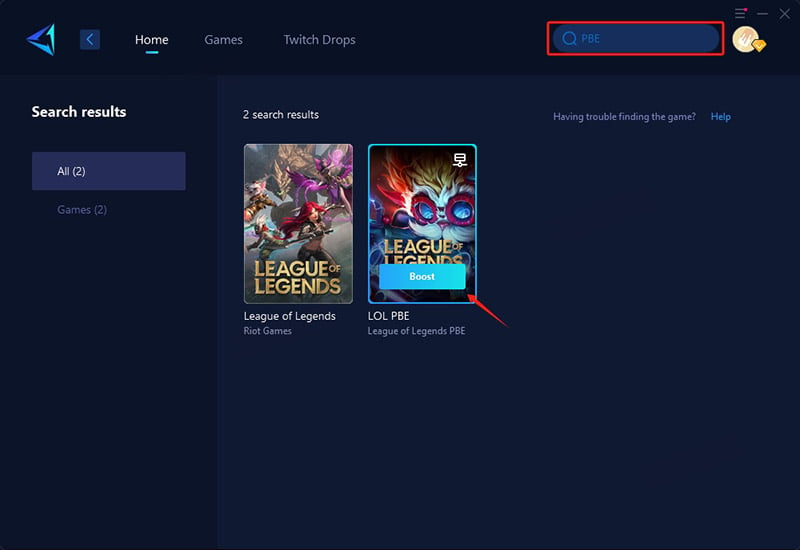
Step 3: Start boosting, then launch PBE to enjoy low-latency gaming!
3. Optimize Game Settings and System Resources
If your lag feels more like FPS-related stuttering, try this:
- Lower your resolution and turn off advanced effects like shadows and ambient occlusion;
- Use "Borderless Windowed" mode instead of fullscreen to improve system multitasking;
- Ensure your GPU drivers are up-to-date;
- Close resource-heavy background apps or switch on "Game Mode" in Windows.
This is a good fix for players on mid- to low-end PCs who experience frame-based lag.

PBE Network & Performance FAQ
1. Are PBE servers only located in North America?
Yes, the primary PBE servers are currently hosted in North America (specifically in the U.S.). This centralized setup means players from other regions, such as Asia or Europe, often experience higher latency due to longer data transmission distances. Cross-region connections may require network optimization tools to mitigate delays.
2. How to determine if lag is caused by network issues (not hardware)?
Network-related lag typically manifests as:
- Fluctuating ping values (visible via in-game tools like Ctrl+F).
- Rubberbanding or delayed actions (e.g., commands execute seconds later).
- Packet loss symptoms (e.g., sudden freezes while other applications run smoothly).
To confirm, run a network diagnostic:
- Test ping stability to PBE servers using command prompts (ping or traceroute).
- Compare performance when using a wired connection versus Wi-Fi.
- Monitor latency during off-peak hours—if issues persist, hardware (e.g., outdated drivers) may be a factor.
3. What is an acceptable ping range for PBE gameplay?
- Optimal: Below 80ms (minimal noticeable delay).
- Playable: 80–120ms (minor lag but manageable for most gameplay).
- Problematic: 150ms+ (significant delays, especially in fast-paced scenarios).
Note: Due to PBE's overseas server location, players outside North America may struggle to achieve sub-100ms ping without optimization tools like game boosters, which can reduce latency by routing traffic through dedicated nodes. If you're not sure what your ping is, you can test LOL ping to check your latency when connecting to North American servers.
Conclusion
LOL PBE lag usually stems from long-distance routing and overloaded systems. The key is to optimize your connection and system in a way that handles both consistently. GearUP Booster stands out as the best all-in-one solution—easy to set up and powerful in effect. Whether you're testing a new champ or just enjoying fresh content, it's time to play without the frustration of lag.
About The Author
The End

