How to Fix Lag in Dune: Awakening? Here is Complete Guides
There is nothing worse than lining up a perfect shot on a spice harvester, or planning a quick escape from a sandworm zone, only for your screen to freeze or your character to rubber-band across the desert. Lag is not just annoying in Dune Awakening. It is deadly. Funcom's ambitious open-world survival MMO is packed with features that demand tight performance and responsive controls. Whether you are building your base in the dunes, scouting enemy factions in the Deep Desert, or navigating political warfare inside the Ring Oasis, even the slightest delay can completely ruin your experience. In this guide, we are breaking down what causes lag in Dune: Awakening, how it affects players, and what you can do to fix it permanently.
- What Is Lag and How It Affects You in Dune: Awakening?
- The Technical Causes Behind Lag
- How to Fix Dune: Awakening Lag?
- What's the Difference Between Network Lag and Hardware Lag?
What Is Lag and How It Affects You in Dune: Awakening?
Lag is a general term for delayed responses between your inputs and what happens in the game. In Dune: Awakening, it shows up in very specific and frustrating ways:
- Your character freezes for a second or more, then suddenly jumps forward
- Enemies appear to teleport or stop moving before suddenly attacking
- You press a button to build or gather but nothing happens immediately
- Combat abilities take half a second to trigger or miss their target
- Sandworm encounters feel desynced and unpredictable
- Flight using the Ornithopter is jittery and hard to control
Some players call this stuttering or rubber-banding, but it all comes from the same core problem. Something is slowing down or interrupting the real-time connection between your PC and the game server.
Popular Reading: Dune: Awakening Release Date Confirmed
The Technical Causes Behind Lag
Lag can come from multiple sources. It is not always your internet speed. Often, it is the stability and quality of the connection, not the raw bandwidth, that makes the biggest difference. Here are the usual suspects:
- Unstable Wi-Fi signals causing small connection drops
- Poor routing by your ISP, especially if you are far from the game servers
- Background programs or downloads eating up bandwidth
- Temporary overload on the Dune servers during events or peak hours
- High latency spikes due to shared network environments
- Security software interfering with game traffic
- Device overheating or CPU spikes during high-intensity moments
Sometimes the servers themselves are to blame, but more often, it is the path your data takes to get there that introduces instability.
How to Fix Dune: Awakening Lag?
1. Use Game VPN
The challenge of solving game lag lies in the fact that we cannot easily adjust the entire data transmission path. Many average players don't even know how to configure their local network. That's why GearUP Booster simplifies everything—this game VPN is designed to let users select a server, then use AI diagnostics and automated processes to dynamically optimize the connection, keeping in-game ping at an ideal level to minimize lag. GearUP Booster's multi-path technology has been proven effective in over 2,500 games, providing customized optimization strategies for each title to achieve the best results—something that switching ISPs or using a standard VPN can rarely accomplish.
How GearUP Booster helps you reduce Dune Awakening lag:


And steps to use it:
Step 1: Click this button to download GearUP Booster.
Step 2: Search for Dune: Awakening.
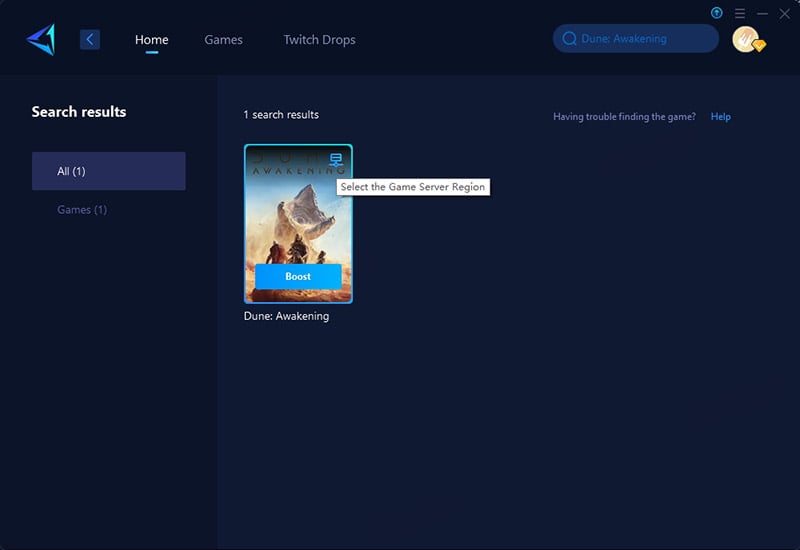
Step 3: Select a server - you can choose any server worldwide, and GearUP Booster will connect you.
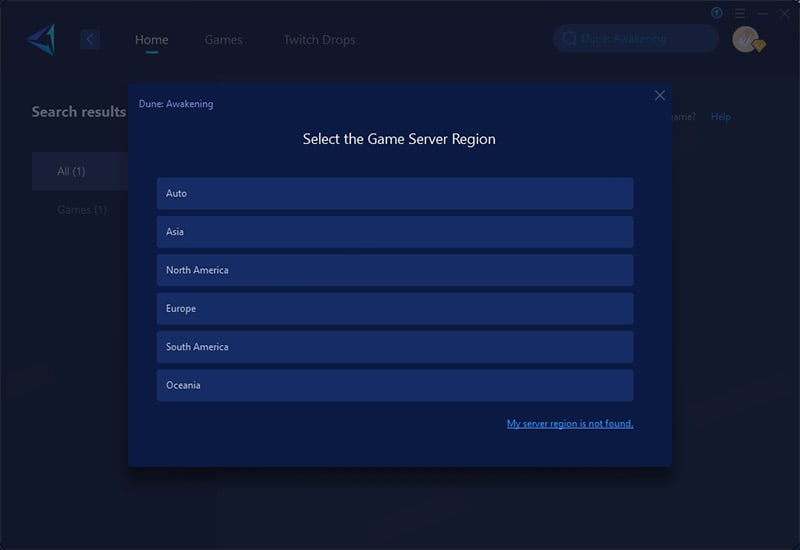
Step 4: Start boosting - you'll see your ping and packet loss rate, then launch the game.
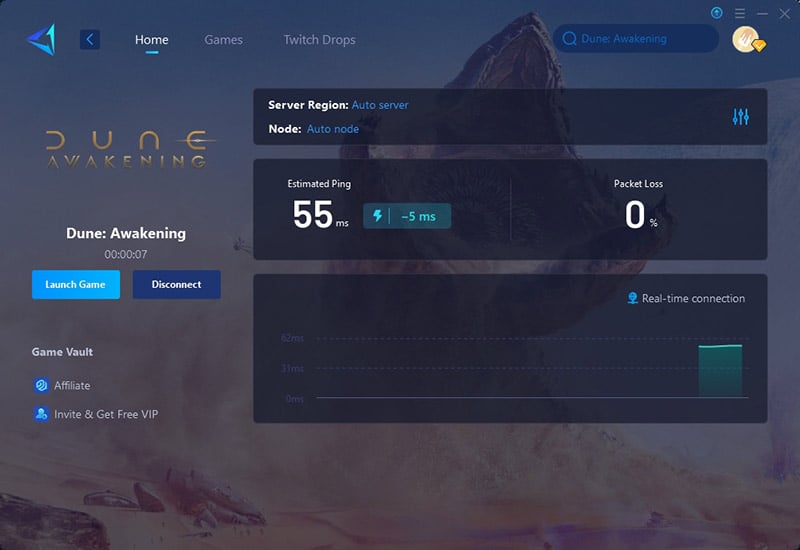
2. Improve Your Home Internet Connection
Lag often starts with your home network. Here's how to fix it:
- Use a cable instead of Wi-Fi: Wi-Fi can be unstable for gaming. Plug your computer directly into your router using an Ethernet cable. If that's not possible, try moving closer to your router or using a Wi-Fi extender.
- Give your game priority: Most modern routers have a "Quality of Service" (QoS) setting. Turn this on and set Dune: Awakening as high priority. This tells your router to focus on your game first when multiple devices are using the internet.
- Reduce other internet use: Ask family members to avoid streaming videos or downloading large files while you play. Even having many phones connected to Wi-Fi can slow things down.
3. Optimize Your Game Settings
Sometimes small changes in settings can make a big difference:
- Lower graphics settings: Try reducing shadow quality, draw distance, and other demanding options. This helps your computer run the game more smoothly.
- Turn off background apps: Close programs like web browsers, Discord, or streaming apps while gaming. These can use up your computer's resources.
- Check your region settings: Make sure the game is set to match your actual location. Some games automatically select servers that might be far away.
4. Try a Different Internet Provider or Plan
If you've tried everything and still have lag, your internet service might be the problem:
- Test your connection speed: Use websites like speedtest.net to check your ping and download speeds. If your ping is consistently high (over 100ms), contact your provider.
- Consider upgrading your plan: Some cheaper internet plans aren't good for gaming. Ask your provider about "low latency" or "gaming" options. Fiber internet usually works best for games.
- Try a different DNS: Changing your DNS settings to Google (8.8.8.8) or Cloudflare (1.1.1.1) can sometimes improve connection speeds. This is easy to change in your network settings.
Remember: Every home setup is different. Try these solutions one at a time to see what works best for you. Many players find that just using a wired connection and optimizing their router settings makes a noticeable difference.
What's the Difference Between Network Lag and Hardware Lag?
Generally speaking, issues like frame drops and stuttering are typically caused by hardware-related lag due to insufficient performance, while network lag more often manifests as delayed actions or unresponsive interactions. However, as long as your device meets the basic requirements for Dune: Awakening, the lag is most likely due to network issues—in cases of severe network obstruction, you may even encounter symptoms that resemble low FPS or freezing. Therefore, we recommend first verifying your hardware specifications and then using GearUP Booster to optimize your network connection.
Final Words
Dune: Awakening is a game that rewards fast thinking, quick movement, and tactical positioning. Whether you are trying to dominate the spice economy or lead your faction to power, lag is not just annoying. It is a disadvantage. GearUP Booster removes the guesswork and gives you a professional-grade connection setup without needing to mess with your router or network settings. For most players, it is the easiest way to enjoy Dune: Awakening at its full potential.
About The Author
The End

