How to Fix Hunt Showdown Stuck on Loading Screen?
Hunt Showdown, developed by Crytek, is a survival FPS centered around PVPVE gameplay. Renowned for its stunning graphics similar to the "Crysis" series and "Ryse: Son of Rome", the game offers an exceptional visual experience. However, many new players encounter issues where the game gets stuck on the loading screen during their initial login attempt, preventing them from fully immersing themselves in the game. In this article, we address effective solutions to overcome this obstacle.

Why is Hunt Showdown Stuck on Loading Screen?
Players facing the issue of Hunt Showdown getting stuck on the loading screen may experience this due to outdated drivers, Windows-related services and processes, unidentified errors within the game itself, as well as network issues.
The Ultimate Solution: GearUP Booster
GearUP Booster serves as an optimal solution for resolving Hunt Showdown getting stuck on the loading screen. This game optimizer not only reduces latency and prevents packet loss but also ensures a stable network connection for gamers. Therefore, if you're encountering issues with Hunt Showdown being stuck on the loading screen, GearUP Booster could be your best bet. Notably, GearUP Booster's unique adaptive intelligent routing technology automatically calculates the fastest path for data packet transmission, effectively reducing packet loss and avoiding network congestion issues for a smoother gaming experience.
Additional Benefits:
- Resolves Hunt Showdown packet errors.
- Ensures secure data transmission.
- Offers a free trial period.
- Global boosting deployment.
- User-friendly operation.
Step 1: Download and install GearUP Booster from the button.
Step 2: Launch the program, search Hunt Showdown.

Step 3: Select Server and Node.
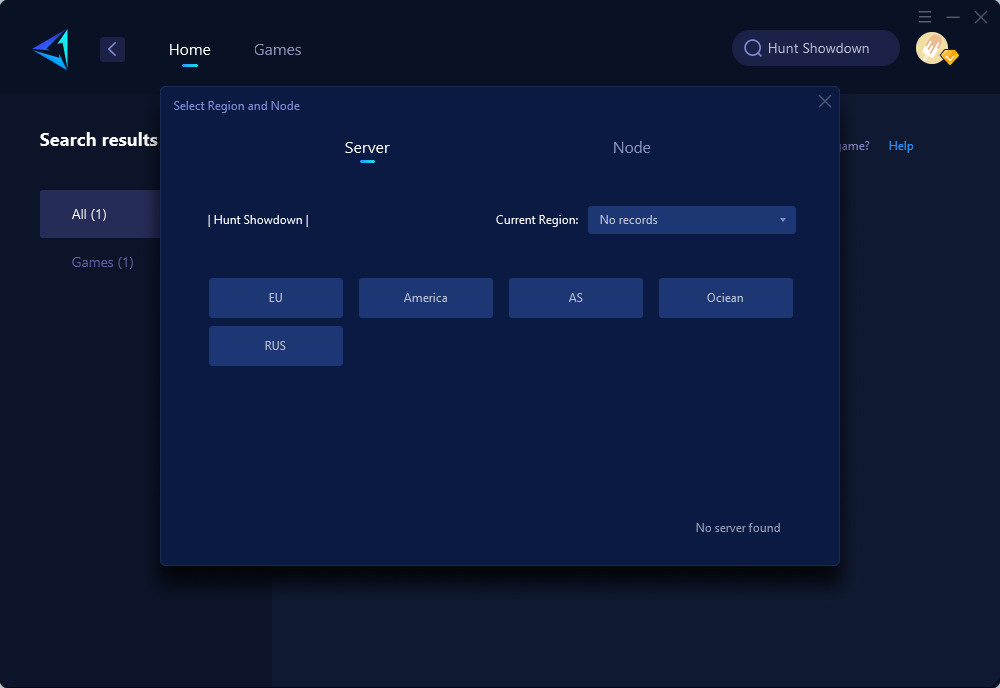
Step 4: Click on the "Confirm" button, and GearUP Booster will optimize your network settings.
Other Solutions
System Requirements: Validate if your PC meets Hunt Showdown's minimum requirements; sometimes this could be the root cause of the problem.
Game Updates: Ensure you have installed the latest version of the game. Developers frequently release patches to address issues such as Hunt Showdown's loading screen problem.
Firewall and Antivirus: Check if your firewall or antivirus software is obstructing the game. Security software can occasionally interfere with gaming performance.
Malware Check: Quickly scan for malware or other unnecessary software that might affect your computer's performance. Virus and threat protection scans are useful for this purpose.
Adjust Power Settings: Switch your computer's power plan to "High Performance" to ensure that your system utilizes all resources for a smooth Hunt Showdown experience.
In conclusion
For gamers struggling with Hunt Showdown freezing on the loading screen, it's essential to address factors such as outdated drivers, system requirements compliance, malware interference, network stability using solutions like GearUP Booster along with ensuring updated game versions and adjusting necessary system settings.
About The Author
The End
