How to Fix High Latency Issues in MIR4?
MIR4, a game that beautifully continues the legacy of the legendary online game "Legend Online" while blending Eastern martial arts with Korean action game aesthetics, presents a fascinating world of martial arts worth exploring. However, many players have reported encountering network-related issues such as high latency, lags, and packet loss during their gameplay. This article aims to offer effective solutions to these problems, ensuring a smoother gaming experience for all MIR4 enthusiasts.
What Causes High Latency in MIR4?
High latency in MIR4 can be attributed to several factors. Primarily, since the MIR4 servers are located in Korea, players from other countries may experience instability in data transmission due to the vast physical distance, leading to high latency, lags, or disconnections. The main factors include:
1.Network Connection Issues: An unstable network connection is one of the leading causes of in-game lags and disconnections. A stable connection between the player and the server is crucial for real-time data transmission, without which performance issues arise.
2.Insufficient Computer Specifications: MIR4 has specific requirements for computer configurations. Running the game on a system with incompatible operating systems or inadequate hardware (like memory or graphics card) can cause it not to run smoothly.
3.Game Server Problems: Server issues or high loads can lead to game lags and disconnections. Faulty servers prevent players from connecting, while overloaded servers impact data transmission.
How to Solve MIR4 High Latency?
Reducing high latency in MIR4 involves several practical steps:
1.Optimize Network Connection
Using network optimization tools like GearUP Booster can significantly reduce MIR4's high latency. Its state-of-the-art algorithms optimize data packet transmission and help avoid network congestion. GearUP Booster is designed to be user-friendly and requires no technical knowledge, offering a simple optimization process that is compatible with all gaming and network standards, thus ensuring account security. Plus, its effectiveness is widely acknowledged by the global gaming community.
Benefits include:
- Free trial.
- Supports over 2000 games.
- 24/7 online customer support.
- Compatibility across gaming platforms.
- Global server support for the fastest routes, regardless of location.
Step 1.Click the button below to download GearUP Booster.
Step 2.Search for MIR4.
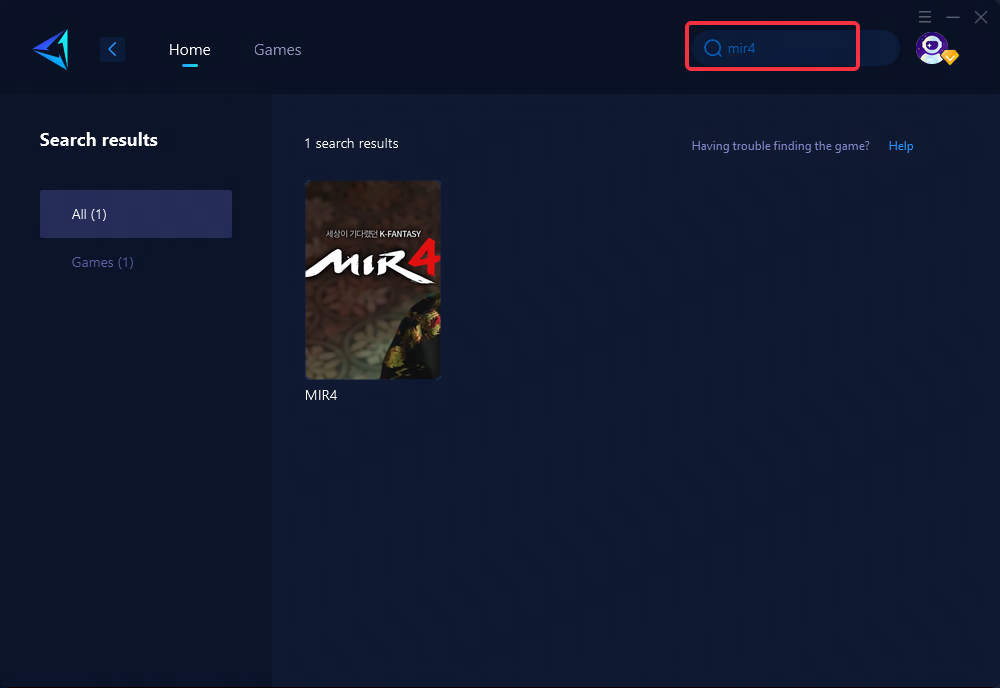
Step 3.Select your desired server and node.
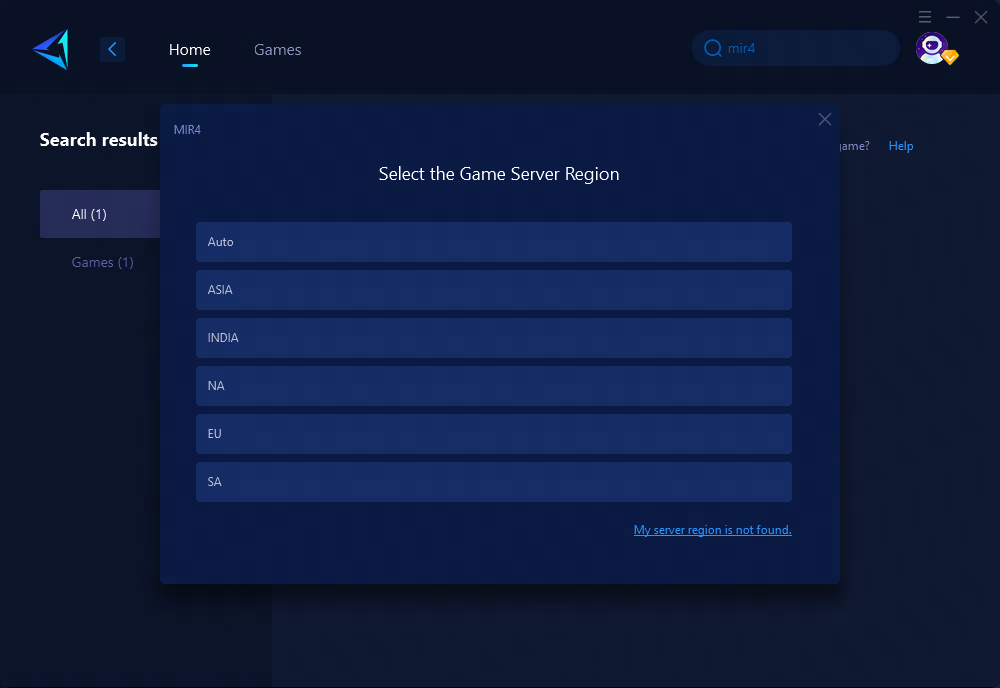
Step 4.Click "Confirm" and you can start the game.
2.Upgrade Your Computer's Specifications
Align your computer's hardware with the game's requirements, such as updating the operating system, increasing memory, or replacing the graphics card. Close any system resource-heavy programs to allocate more resources to MIR4, and optimize your computer's settings by disabling unnecessary startup items and services.
3.Choose the Right Server
Playing on a server that is geographically closer and has less load can substantially reduce latency and lag. Check the stability and latency of servers before choosing and avoid those that are unstable. Contact customer support promptly if the server is at fault or overloaded.
Conclusion
High latency in MIR4 can significantly hamper the gaming experience, but by taking the right steps, such as optimizing the network connection with tools like GearUP Booster, upgrading computer specifications, and selecting appropriate servers, players can enjoy seamless gameplay. Dedication to resolving these issues will ensure that the vast, beautiful world of MIR4 can be explored and enjoyed without the frustration of high latency.
About The Author
The End

