How to Reduce Network Lag in Dayz
Hey Dayz players! Are you often troubled by network lag? Just when you're about to snipe an enemy, the screen freezes, and a zombie bites you instead; or you suddenly disconnect and lose all the gear you worked hard to collect. It's frustrating! In this article, I'll share some practical tips and tools for reducing network lag in Dayz to help you optimize your network settings and enhance your gaming experience.
Part 1: Understanding Dayz Lag
Part 2: Best Way to Reduce Dayz Lag
Part 3: Other Potential Remedies for DayZ High Lag
Understanding Dayz Lag
1. What is Dayz Lag?
Network lag is the time difference between when you press a key or mouse button and when your game character responds. Simply put, it's when your actions and the game visuals are not synchronized. For example, you hit an enemy with a bullet, but it doesn't register, or you hide behind cover but still get hit by an enemy. This kind of lag can lead to game failures and operation errors, making the gaming experience very unpleasant.
2. Why Does Dayz Lag Occur?
- Network Infrastructure Issues: If the game server is far from you or if the network is congested, data transmission will slow down, similar to a traffic jam.
- Personal Network Settings Issues: Incorrect router settings or poor WiFi signal can affect network stability.
- Device Performance Issues: If your computer's configuration isn't up to par, it can also slow down network data processing speed.
Best Way to Reduce Dayz Lag
While the above methods can help to some extent, they might not completely solve the Dayz lag issue. In such cases, using a game VPN like GearUP Booster can be a great solution for intelligent network optimization.
1. What is GearUP Booster?
GearUP Booster is a network boosting tool specifically designed for gamers. It can effectively optimize your network to help you connect stably to Dayz servers, reducing the likelihood of lag. When servers are busy, it can help you choose the fastest connection path, and it can also select the least congested server nodes when you connect to servers that are physically far away.
2. How Does GearUP Booster Work?
- Intelligent Selection of Optimal Network Paths: It automatically chooses the best network path to reduce data transmission time.
- Real-Time Network Monitoring: It adjusts settings based on real-time network conditions to ensure optimal connectivity.
- Dedicated Game Boosting Channels: It provides dedicated channels to avoid network congestion and improve data transmission efficiency.
3. How to Use GearUP Booster?
Step 1.Click the button below to download GearUP Booster.
Step 2.Search for DayZ.
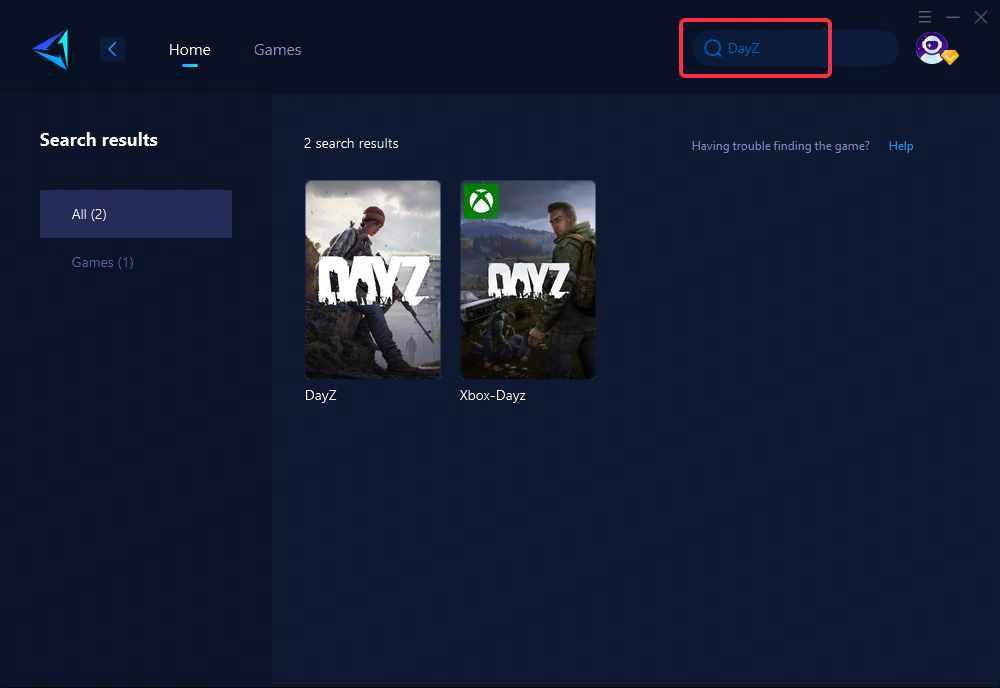
Step 3.Select Game Server, and you can select the nodes in the boosting interface.
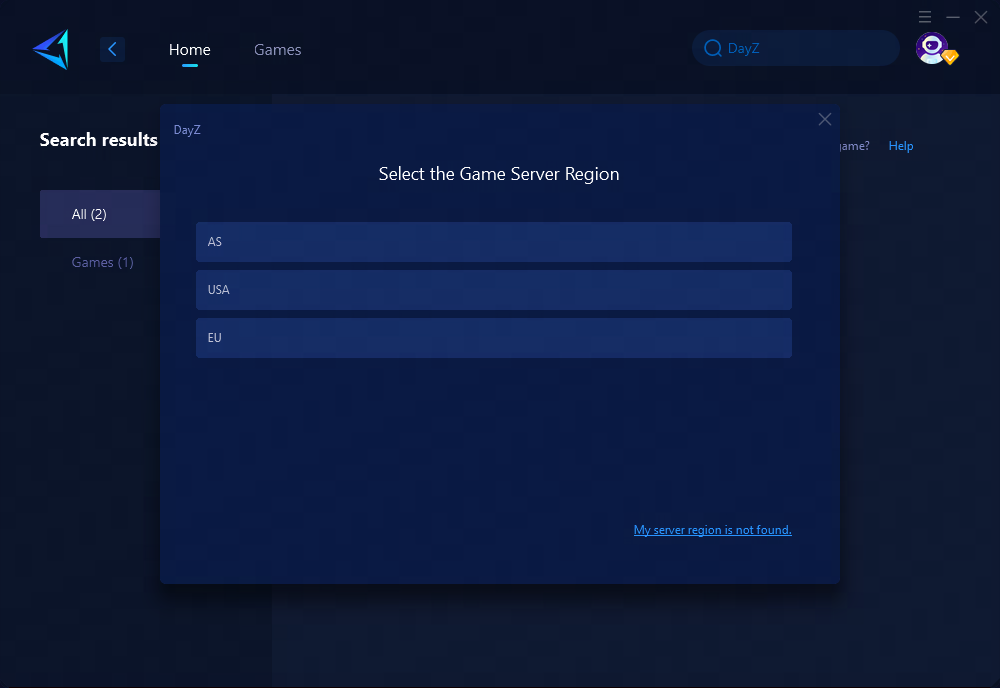
Step 4.Click to boost first, and then launch DayZ.
Other Potential Remedies for DayZ High Lag
1. Optimize Personal Network Settings
- Use a Wired Connection: Wired connections are more stable than WiFi. Try to use an Ethernet cable to connect to your router to reduce lag.
- Regularly Restart Your Router: Restart your router periodically and keep its firmware updated to avoid performance degradation.
- Upgrade to a High-Performance Router: Purchase and replace with a router that supports higher bandwidth or the latest network technologies (such as WiFi-6).
- Close Other Bandwidth-Consuming Applications and Devices: When playing games, shut down other devices and applications that consume network resources to ensure your game gets enough bandwidth.
2. Optimize Computer Settings
- Improve Computer Performance: Upgrade hardware components such as increasing memory, using an SSD, or adding a network card to improve network responsiveness.
- Update Network Drivers and Operating System: Keep your system and drivers updated to enhance overall performance.
3. Choose the Right Game Server
- Select Low-Latency Servers: When entering the game, choose servers with lower ping values. The closer the server, the better.
- Avoid Peak Hours: Try to play during off-peak times to reduce lag caused by network congestion.
Conclusion
High lag in DayZ can significantly mar the immersive experience of surviving in a zombie apocalypse. By identifying and addressing the root causes—whether through optimizing your network with GearUP Booster, switching to a wired connection, upgrading your network hardware, or disabling your firewall—you can dramatically improve your gameplay. Embrace these solutions to enjoy DayZ with minimal lag, ensuring your survival tactics aren't hindered by technical setbacks.
About The Author
The End

