How to Fix Helldivers 2 Update Failed Issue?
Helldivers 2 has released several update patches and new content since its launch. However, some players have encountered update failure issues while trying to update to the latest version. This has prevented them from smoothly launching the game. If you are also troubled by this problem, continue reading to find solutions.
Reasons for Helldivers 2 Update Failure
There are several reasons that may lead to update failure in Helldivers 2. These include:
- Network connectivity issues
- Outdated game files
- Insufficient storage space
- Stability issues with the game server
- Conflict with antivirus software
Methods to Fix Helldivers 2 Update Failure
1. Optimize Game Network
If you are unable to update Helldivers 2 due to network-related issues, try using GearUP Booster, a network optimization software designed specifically for gaming. It can effectively resolve various network connection errors in Helldivers 2 and help you establish a stable connection with the game servers to obtain update data. Additionally, GearUP Booster can reduce ping, latency, and packet loss in the game, all of which can be automatically optimized without complex operations. This feature has received positive feedback from players and influencers. If you wish to save time in fixing network issues, GearUP Booster would be your best choice.
Step 1: Download GearUP Booster
Step 2: Search for Helldivers2.
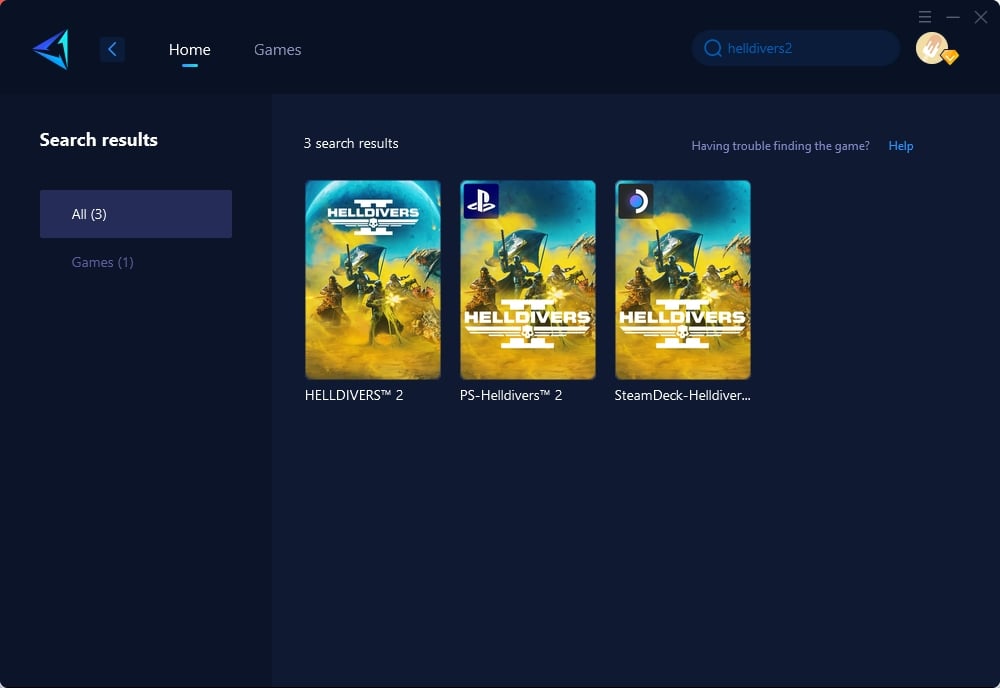
Step 3: Select Game Server and Node.
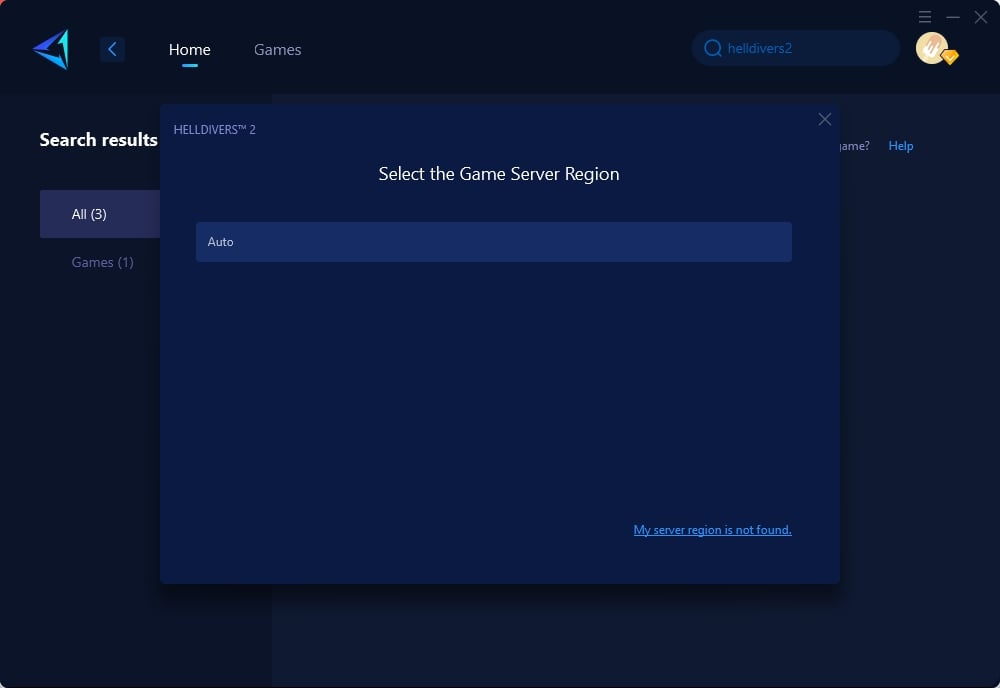
Step 4: Click "Confirm" first, and then launch Helldivers2.
2. Verify Game Files
Sometimes, corrupted or missing game files can cause update failures. To resolve this, you can verify the game files through the game launcher or Steam. This process will check for any inconsistencies and replace or repair the problematic files.
3. Free Up Storage Space
Ensure that you have enough available storage space on your device as insufficient storage can hinder the update process. Delete unnecessary files or applications to create space for the update.
4. Disable Antivirus Software
Temporary disable your antivirus software or whitelist Helldivers 2 in its settings to prevent any interference during the update process. Some antivirus programs may mistakenly flag game update files as threats, leading to update failures.
Conclusion
Updating Helldivers 2 is essential to enjoy the latest content and improvements. If you're experiencing update failure issues, it can be frustrating. By optimizing your game network, verifying game files, freeing up storage space, and disabling antivirus software, you can successfully fix the Helldivers 2 update failed problem and get back to playing the game seamlessly.
About The Author
The End
