How to Fix Helldivers 2 Error 1?
Helldivers 2 has gained popularity with its extraterrestrial dystopian multiplayer gameplay, but high demand has resulted in some players encountering Error Code 1, also known as server request failure. This issue prevents them from logging into the game.
What is Helldivers 2 Error 1?
Typically, encountering Error 1 in Helldivers 2 signals server congestion due to a large volume of players attempting to log in simultaneously. However, it's essential to rule out and resolve any individual network faults.

Resolving Helldivers 2 Network Faults
If your network connection is the root of the issue, you may erroneously attribute it to server overload. To swiftly resolve Helldivers 2 network faults, we recommend utilizing GearUP Booster. This tool comes highly recommended within the player community and offers exclusive technology surpassing other game boosters. With just a few simple steps, it can automatically identify the best connection route, providing stable effects while reducing ping and latency to eliminate unknown lag issues. Moreover, you need not worry about data privacy and security issues with GearUP since all optimizations are compliant with regulations without any risks.
Key Advantages:
- Free trial
- Simple user interface
- Addresses network anomalies
- Supports thousands of games
- Minimal impact on computer performance
- Utilizes exclusive global technology
Step 1: Download GearUP Booster and try it for free.
Step 2: Search for Helldivers2 in the top right corner search bar.
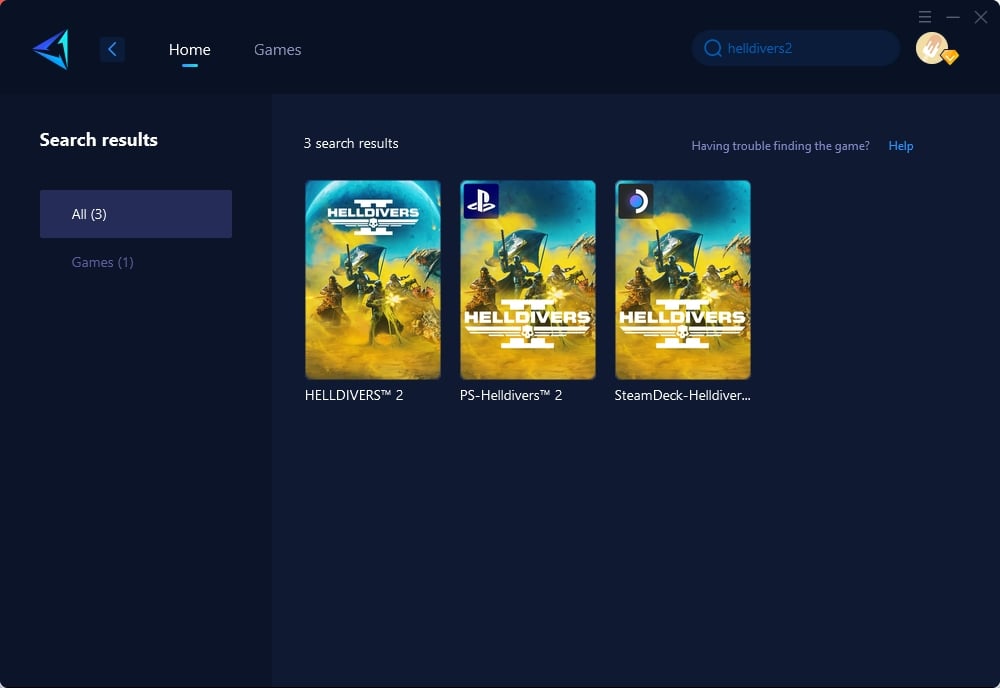
Step 3: Select Game Server and Node, auto means it will automatically search for the best server.
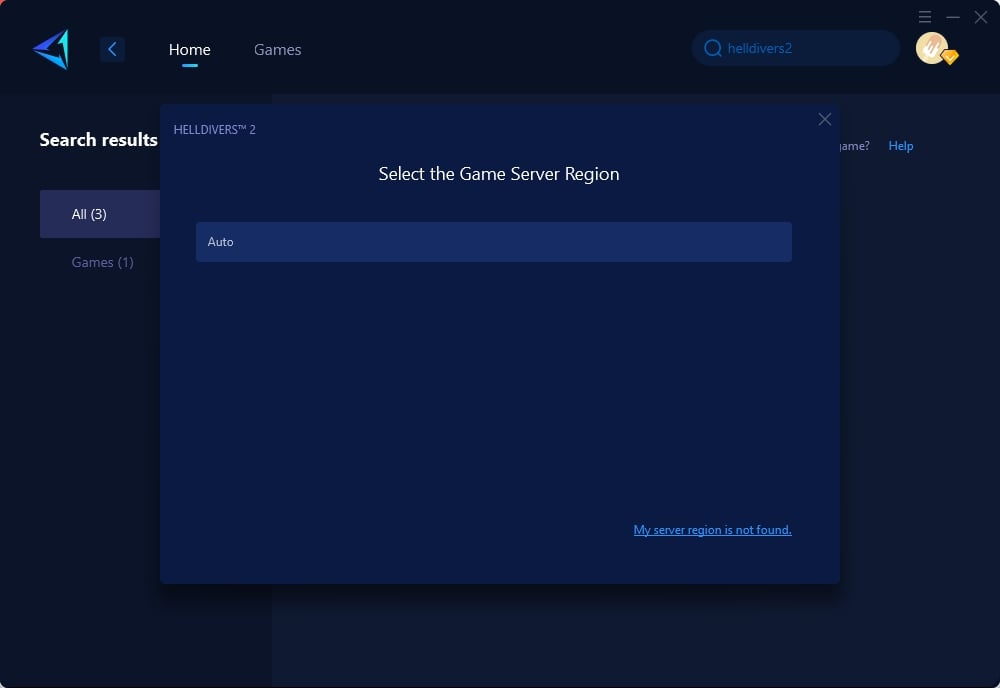
Step 4: Click to boost, and then launch Helldivers2.
Troubleshooting Other Issues
After optimizing your network with GearUP Booster, ensure that various other factors don't affect your gameplay:
- Check Helldivers 2 Server Status: Visit Arrowhead Games' social media channels or official website for real-time server updates and maintenance schedules.
- Verify Game Integrity: Go to the game's properties in your chosen platform's library, then click on "Verify Integrity of Game Files" to ensure all game files are intact and properly installed.
- Inspect Router Connections: Access your router settings by logging into the control panel via your web browser. Check for any loose connections or configuration issues and reset as necessary.
- Allow Helldivers 2 through Firewall: Navigate to your computer's firewall settings, then add an exception for Helldivers 2 by specifying the game's executable file in the allowed applications section.
Conclusion
Addressing Helldivers 2 Error 1 involves understanding server congestion and individual network issues while employing reliable tools like GearUP Booster. By combining these methods and considering additional troubleshooting measures, players can effectively alleviate this error for an uninterrupted gaming experience.
About The Author
The End
