How to Fix FC 24 Account Restricted From Online
Have you encountered a situation where the online functionality of your FC 24 account was restricted while playing? You might feel frustrated and have tried reaching out to EA for a resolution without success. Don't worry, we are here to help you analyze the issue and find the steps to resolve it.
Why is EA account restricted from accessing online features?
The player might encounter issues accessing online features in the EA Sports FC 24 game due to restrictions placed on their EA account. This could be a result of violating game rules, utilizing illegal modifications, technical difficulties such as intermittent issues on the PC or network devices, weak wireless connection, unreliable DNS server, backed up cache files, unnecessary background apps running, or corrupted game files.
Optimize EA Sports FC 24 Network Experience
Experiencing technical difficulties while playing EA Sports FC 24? Worry no more! GearUP Booster, a game-boosting application, is the ideal solution to all your online gaming problems. This application can be your gateway to uninterrupted, high-performance gaming. It works by optimal utilization of your network settings and prioritizing bandwidth to ensure smooth and expedited downloads. Notably, GearUP Booster supports over a thousand games and is compatible with all gaming platforms, making it a versatile tool for all gamers.
In addition, you can experience its user-friendly interface that allows for seamless navigation. What stands out is its Exclusive Adaptive Intelligent Routing technology – a smart feature that reduces packet loss, thereby promoting smooth and consistent gameplay. And the best part? You can try it for free for three days!
Getting started with GearUP Booster is as simple as playing your favorite game. First, download and install the application from the given link. Once installed, launch the program and search for the 'EA Sports FC 24' game. Next, select a server and node of your choice. Finally, click on the "Confirm" button, and voila! GearUP Booster will optimize your network settings, ensuring a stable network connection, reducing latency, and ultimately enhancing your gaming experience.
Step 1: Download and install GearUP Booster.
Step 2: Search for EA Sports FC.
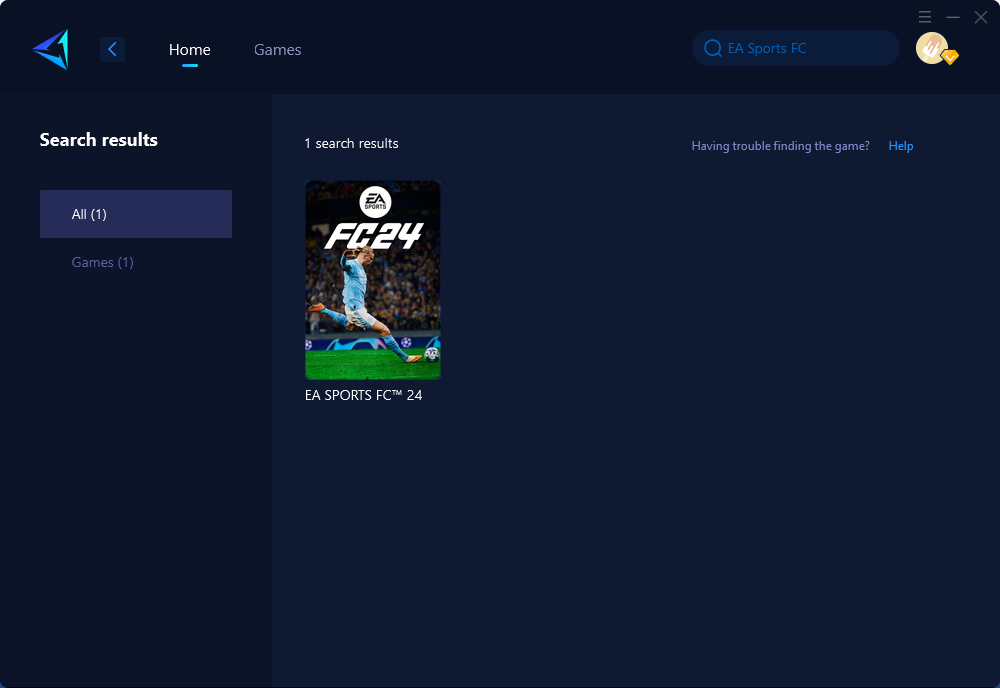
Step 3: Select the desired server and node.
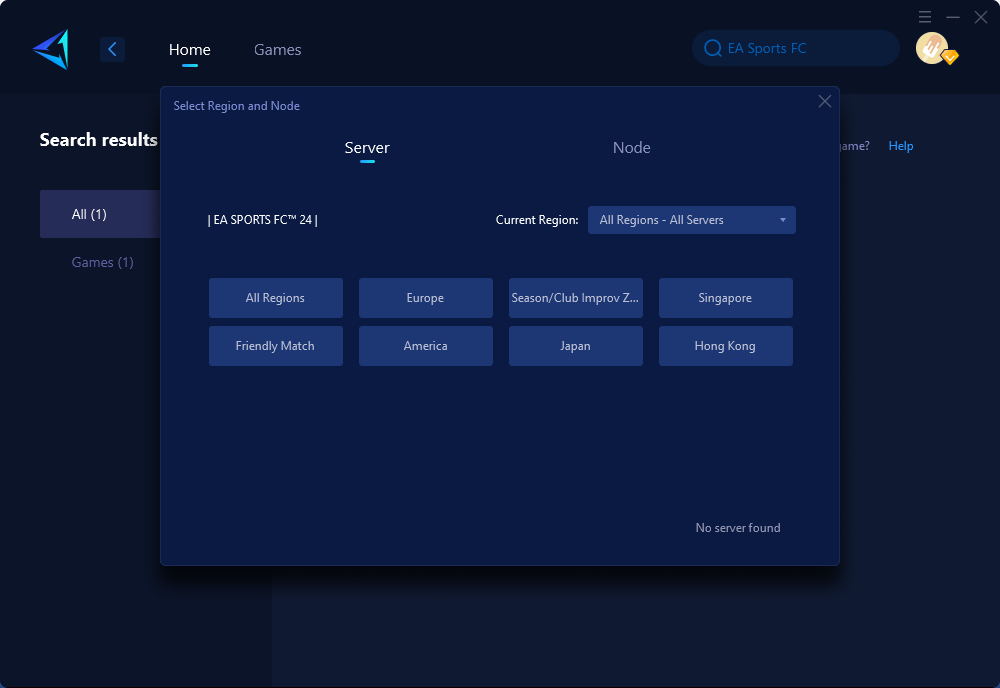
Step 4: Click confirm, and GearUP Booster will automatically boost.
If you're a console player who enjoys playing EA FC 24 and you prefer not to use Share Mode for console acceleration to enable GearUP Booster on your PC, there's another option available. You can consider HYPEREV, a network hardware product offered by GearUP. Simply connect HYPEREV between your console and router using an Ethernet cable, and enhance your online gaming experience with just a single click through the mobile app. This provides an alternative solution for boosting your online functionality without relying on PC integration.
Other methods
- Restart your PC - By restarting your PC, you can refresh system processes and potentially resolve any underlying issues that are impacting the online functionality of your FC 24 account.
- Restart your network devices - Restarting your network devices, such as the modem or router, helps to reset the network connection and may eliminate any temporary restrictions or conflicts affecting the online capabilities of your FC 24 account.
- Use a wired connection - Switching to a wired connection by connecting your device directly to the network with an Ethernet cable can provide a more stable and consistent internet connection, thereby overcoming any limitations or disruptions in the online functionality of your FC 24 account.
Conclusion
In summary, if your actions have not violated any rules of FC 24, the restriction of online functionality on your account is likely due to network or similar issues, which are not necessarily unsolvable. The GearUP Booster can be the most direct and effective solution for this, so you can give it a try.
About The Author
The End
