Fix Exoprimal Connection To The Server Has Been Lost Error
Exoprimal is a new third-person shooter game developed and released by Capcom. Set in a world plagued by a mysterious phenomenon known as the "Vortex," Exoprimal unleashes a dinosaur outbreak that players must overcome. It's important to note that Exoprimal is exclusively an online multiplayer game, which has led to numerous players encountering the frustrating "Connection To The Server Has Been Lost" error.
The Best Method to Fix Exoprimal Connection To The Server Has Been Lost Error
While Capcom has not provided a specific response to this issue, it's highly likely that network congestion and instability are the main culprits. To address the "Connection To The Server Has Been Lost" error in Exoprimal, one recommended solution is to utilize GearUP Booster. Designed as a professional game acceleration tool, GearUP Booster aims to solve high latency, high ping, and packet loss problems. Its features are specifically tailored to address the "Connection To The Server Has Been Lost" error in Exoprimal. The product boasts mature game acceleration technology, with a vast network of nodes and routes spanning over a hundred countries and regions worldwide. Many players have praised GearUP Booster for its effectiveness in resolving connectivity issues. Moreover, the tool offers additional advantages beyond addressing the error.
Features:
- Effectively resolve network issues in Exoprimal.
- Exclusive adaptive intelligent routing technology.
- free trial for new users.
- Subscription-based payment for more flexibility.
- Simple and user-friendly operation.
Step 1: Download GearUP Booster
Step 2: Launch the program, search Exoprimal.
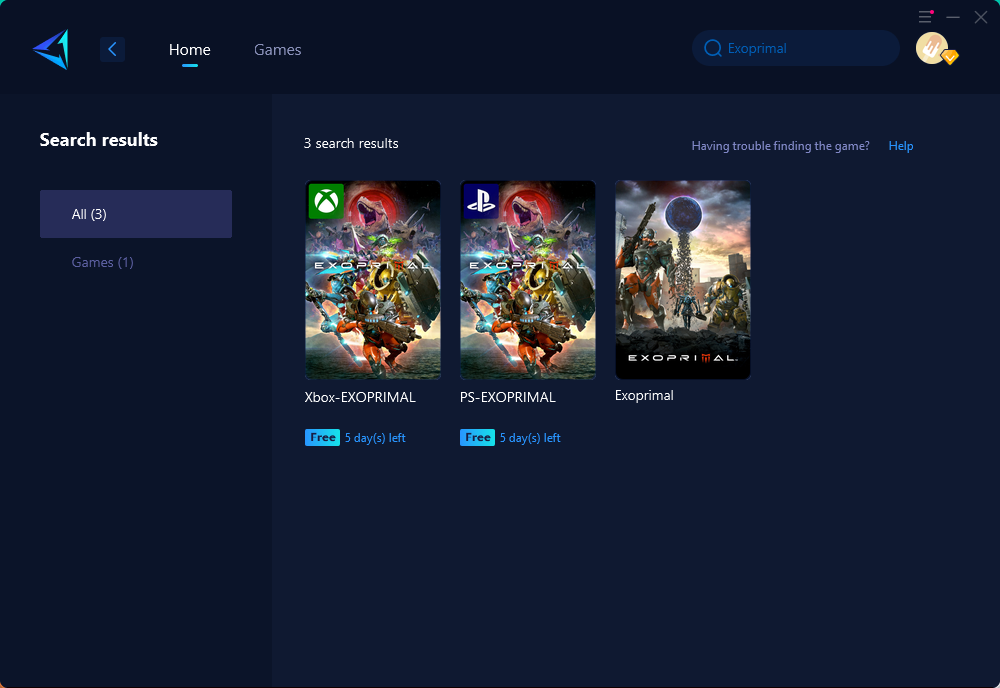
Step 3: Select Server and Node.
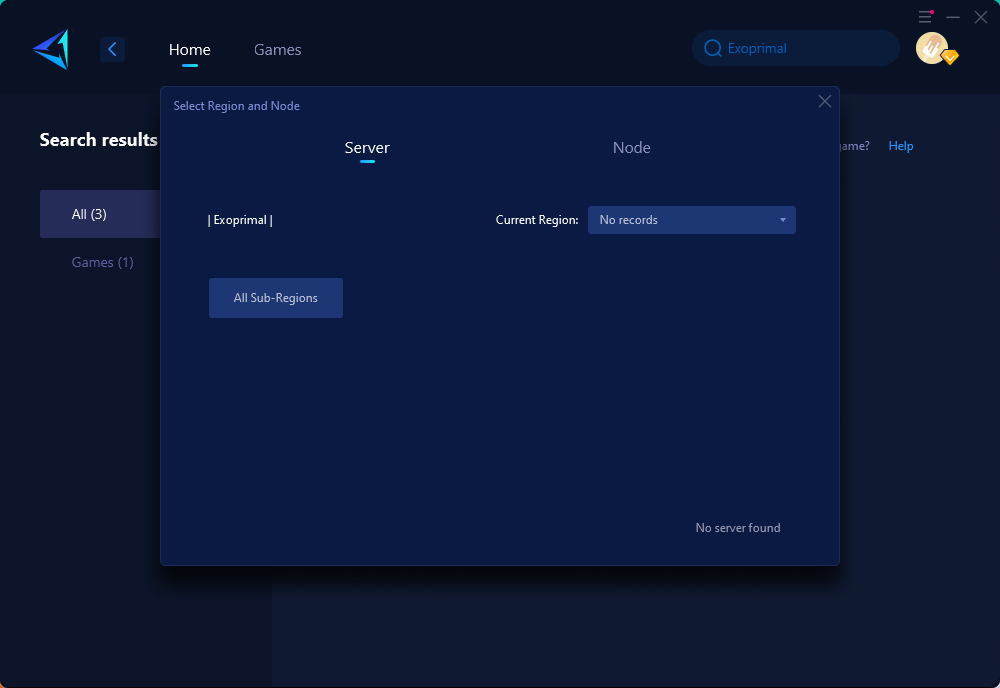
Step 4: Click on the "Confirm" button, and GearUP Booster will optimize your network.
For console players who prefer not to use GearUP's PC Share Mode, another convenient solution is the game router HYPEREV. This hardware product is designed with simplicity in mind and requires only a connection between your modem and console device. With the accompanying app, you can easily enhance your gaming experience with just one click. HYPEREV is specifically tailored for those seeking a hassle-free solution.
Some Other Methods for Exoprimal Connection Error
In addition to GearUP Booster, there are alternative methods to try in order to resolve the "Connection To The Server Has Been Lost" error in Exoprimal. However, these methods may not be as straightforward as GearUP Booster. Here are a few suggestions:
- Check your internet connection: The first and crucial step in troubleshooting Exoprimal server errors is to examine your internet connection. Ensure your connection is stable and functioning properly. A weak or unstable internet connection can cause the game to disconnect from the server, leading to the frustrating error message.
- Check for game updates: Another potential solution for resolving connection errors in Exoprimal is to check for game updates. Developers often release updates to address bugs and other issues.
- Restart your router: If you're still experiencing the "Connection To The Server Has Been Lost" error, try restarting your router. Sometimes, network issues can be resolved by simply power cycling your router. Turn it off, wait for a few minutes, and then turn it back on. This can help refresh the connection and clear any temporary issues.
- Disable background applications: Background applications and programs running on your device can consume bandwidth and affect the stability of your internet connection. Close any unnecessary applications or processes running in the background while playing Exoprimal. This can free up resources and potentially improve your connection to the game server.
- Update your network drivers: Outdated or incompatible network drivers can cause connectivity issues in online games. Make sure to keep your network drivers up to date. Visit the manufacturer's website or use driver update software to check for the latest driver versions and install them if necessary.
- Contact customer support: If you have tried the above methods and are still unable to resolve the "Connection To The Server Has Been Lost" error in Exoprimal, it may be beneficial to reach out to the game's customer support. They can provide further assistance and guidance specific to your situation.
In summary, encountering the "Connection To The Server Has Been Lost" error in Exoprimal can be frustrating, but there are several steps you can take to address the issue. Consider using tools like GearUP Booster or game router HYPEREV to optimize your gaming experience and improve connectivity. Additionally, check your internet connection, ensure your game is updated, restart your router, close background applications, and update your network drivers. If all else fails, don't hesitate to contact customer support for further assistance. By following these steps, you can increase your chances of resolving the connectivity issue and enjoying a smoother gaming experience in Exoprimal.
About The Author
The End
