Fix Diablo IV PlayStation Server Connection Issues
Diablo IV is a popular game choice for PlayStation players. Unfortunately, connecting to the PlayStation servers has been problematic for some users, resulting in login difficulties and frequent disconnections. These server-related issues hinder the gaming experience and frustrate players eager to immerse themselves in the world of Diablo IV.
Best Way to Fix Diablo IV PlayStation Server Disconnection
The connectivity issues with the PlayStation servers may arise due to server problems or network congestion. To address these challenges, we recommend utilizing GearUP Booster, an efficient tool that can significantly enhance your Diablo IV experience. GearUP Booster reduces ping, mitigates packet loss, and optimizes network routes, ensuring smoother gameplay. With its extensive network coverage spanning various cities and regions worldwide, GearUP Booster identifies the best connection paths using adaptive intelligent routing technology. Moreover, GearUP Booster offers additional advantages that enhance your overall gaming experience.
Features:
- Reduce ping and latency
- Increase bandwidth and download speed
- Eliminate packet loss and jitter
- Enhance stability and reliability
- Support multiple devices and platforms
Step 1: Download GearUP Booster
Step 2: Launch the program, search Diablo 4 or Diablo IV.
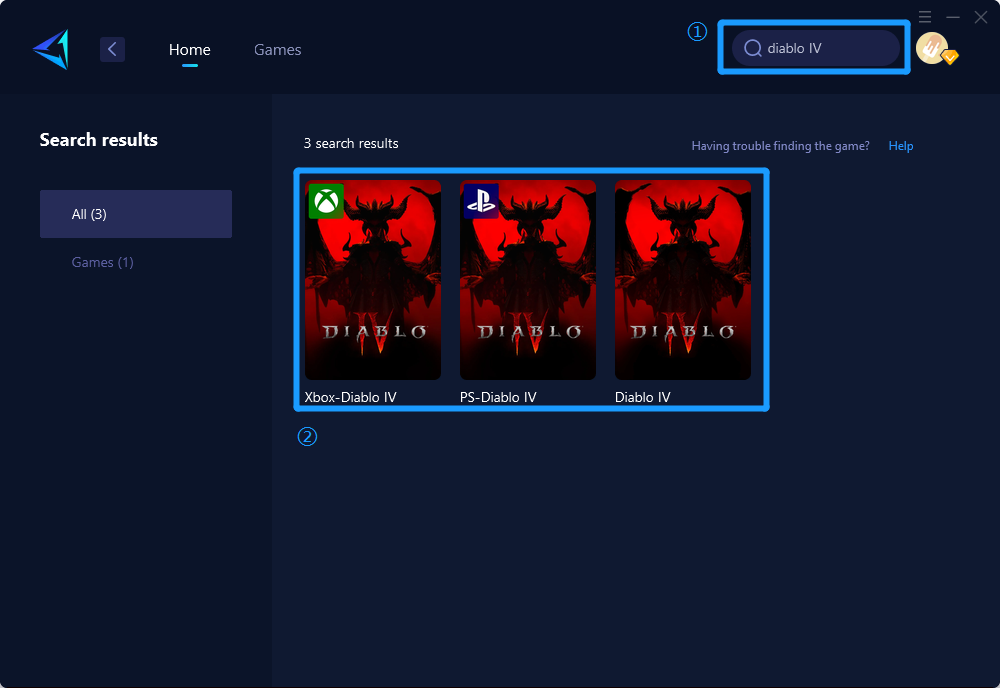
Step 3: Select Server and Node.
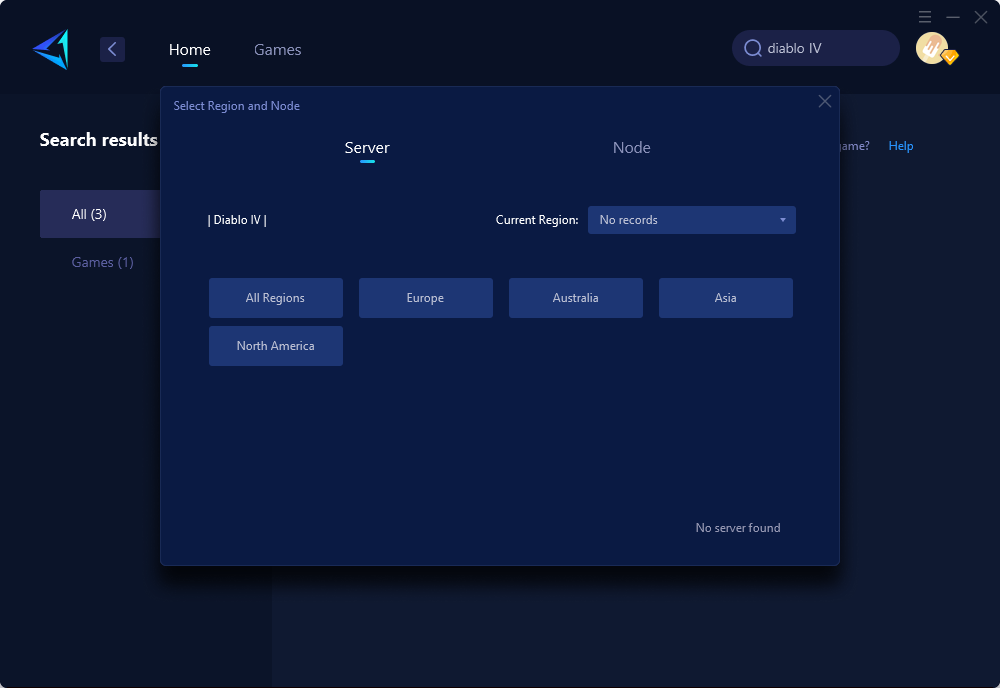
Step 4: Click on the "Confirm" button, and follow the setting guides.
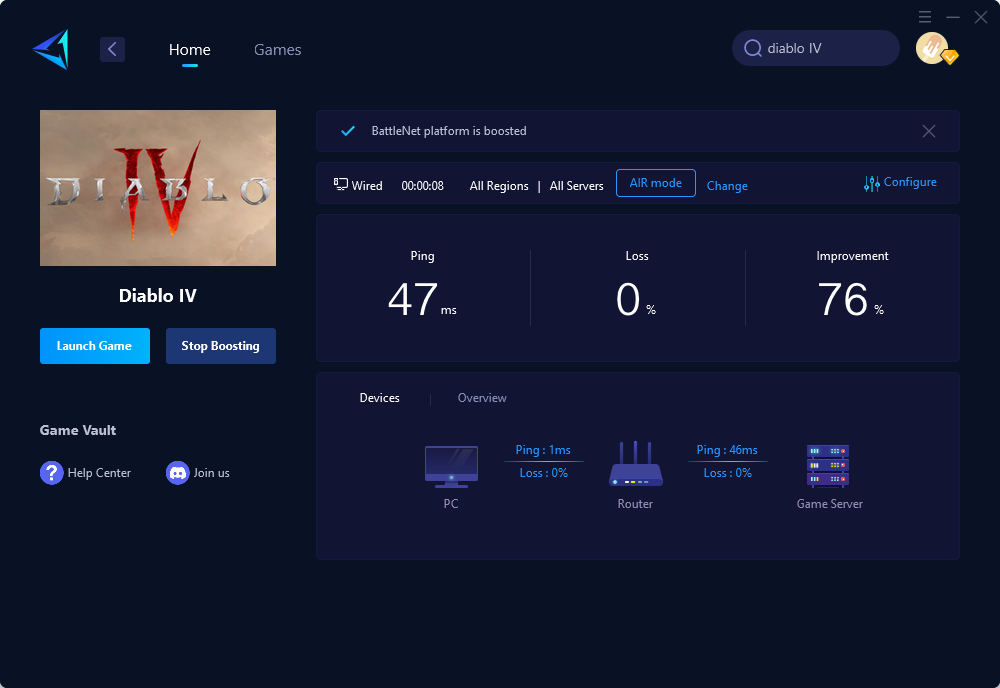
Ultimate Hardware Solution for Diablo IV Server Connection Error
For players who prefer not to use PC Share Mode on their computers, we introduce Hyperev, a game router designed to accelerate Diablo IV on PlayStation. Hyperev is a user-friendly hardware solution that connects seamlessly between your fiber modem and PlayStation device. By leveraging the accompanying app, you can enjoy the benefits of one-click acceleration, simplifying the process and optimizing your gameplay experience.
Alternative Methods to Resolve Diablo IV PlayStation Server Error
If you encounter issues connecting Diablo IV to the PlayStation servers, you can also try the following methods as alternatives to resolving the problem, although they may not be as straightforward and effective as GearUP Booster:
- Restart your router: Sometimes, connectivity issues can be resolved by simply restarting your router. Power it off, wait for a few seconds, and then power it back on. This can help refresh the network connection and potentially resolve any temporary issues.
- Restart your PlayStation: Restarting your PlayStation console can also help in resolving connection problems. Turn off your console, wait for a moment, and then turn it back on. This action can clear any temporary glitches and establish a fresh connection to the PlayStation servers.
- Check Diablo IV Server Status: It's essential to verify the server status of Diablo IV. Check official sources, such as the game's website or social media accounts, to see if there are any known server issues or maintenance activities. Sometimes, server-side problems can result in connection errors, and being aware of the status can help you troubleshoot effectively.
When encountering connection errors with Diablo IV on the PlayStation platform, it's crucial to explore various solutions to restore seamless gameplay. While GearUP Booster provides a simple and effective option, you can also attempt alternative methods such as rebooting your router, restarting your PlayStation console, and staying updated on the server status of Diablo IV. Choose the approach that best suits your situation and enjoy uninterrupted adventures in the captivating world of Diablo IV.
About The Author
The End
