How to Fix Co-op Connection Error in Elden Ring Nightreign
Elden Ring Nightreign has arrived, inheriting the vast world of its predecessor and boasting over 25 million player fans. Countless people are eager to team up in this game, taking on challenging dungeons and defeating formidable enemies together. This marks Hidetaka Miyazaki's first Souls-like game to feature such an open multiplayer mode. However, don't celebrate too soon—persistent co-op connection errors continue to plague some players. This article will explore the causes of these connection issues and help you resolve them.
- Why Are There Connection Errors in Elden Ring Nightreign?
- How to Fix Connection Errors in Elden Ring Nightreign?
- How Connection Errors Ruin Your Game Experience?
Why Are There Connection Errors in Elden Ring Nightreign?
In the early beta version of Elden Ring Nightreign, players reported that in co-op mode, they might encounter issues such as being unable to join a friend's session, sudden disconnections during gameplay, failed reconnection attempts, or even needing to restart their devices to re-enter the game. According to our analysis, these problems are typically caused by the following reasons:
1. NAT Type Limitations
The game's P2P system works best with Open NAT (Type 1), which allows unrestricted connections between players. While Moderate NAT (Type 2) may work in some cases, it can still cause connection issues depending on other players' network setups. Strict NAT (Type 3) will almost always prevent successful multiplayer sessions.
2. Unstable or Slow Internet Connection
Since P2P relies on players' own networks, even minor packet loss, high ping (over 150ms), or inconsistent upload speeds can disrupt sessions. Wi-Fi users suffer more than wired connections due to interference.
3. Firewall/Antivirus Blocking Game Traffic
Many security programs mistake P2P connections for threats. Windows Firewall, Norton, or McAfee may silently block Elden Ring's network ports, causing sudden disconnects or "failed to join" errors.
4. Region Differences (Ping-Based Matchmaking)
The game prioritizes low-ping connections between players. If you're trying to join a friend in another continent, the P2P system may fail due to extreme latency. Distance directly impacts stability.


How to Fix Connection Errors in Elden Ring Nightreign?
Now that we've looked at some of the possible reasons behind connection errors, let's explore how to fix these problems so you can join your friends' multiplayer session.
1. Check Your Network Connection & NAT Type
In Elden Ring Nightreign's P2P multiplayer system, your network quality directly determines connection stability. Unlike dedicated servers, P2P relies on direct player-to-player links, meaning:
- Slow/unstable internet causes rubberbanding or disconnections.
- Strict NAT (Type 3) blocks incoming connections from other players.
- Moderate NAT (Type 2) may work inconsistently depending on other players' setups.
- An Open NAT (Type 1) is ideal as it allows unrestricted communication - this is why testing your connection and NAT type should always be your first troubleshooting step before tweaking other settings. Even minor latency spikes can disrupt the delicate P2P synchronization in Souls-like combat.
2. Use Game VPN - GearUP Booster
If you find your NAT type is poor (e.g., Strict NAT Type 3), or even with a normal NAT type still can't connect, then your network data transmission clearly has issues. You can try using GearUP Booster, which features exclusive multi-path technology – by adjusting connection nodes to bypass faults, improve connection stability, optimize NAT, and reduce lag. GearUP Booster offers numerous advantages:
- Global Node Coverage: With over 7,500 proprietary network nodes worldwide, we optimize cross-region connectivity for seamless gameplay.
- One-Click Boost: Get instant network optimization in just 20 seconds – no complicated configuration required.
- Full Platform Support: Whether you play Elden Ring Nightreign on PC or console, enjoy optimized performance across all platforms.
- Latency Reduction: Effectively minimizes Elden Ring Nightreign lag while maintaining stable connections.
- Cost-Effective Solution: No need for expensive ISP upgrades – our affordable monthly subscription delivers premium performance.
Step 1: Click this button to download GearUP Booster.
Step 2: Search for Elden Ring Nightreign and click "Boost".
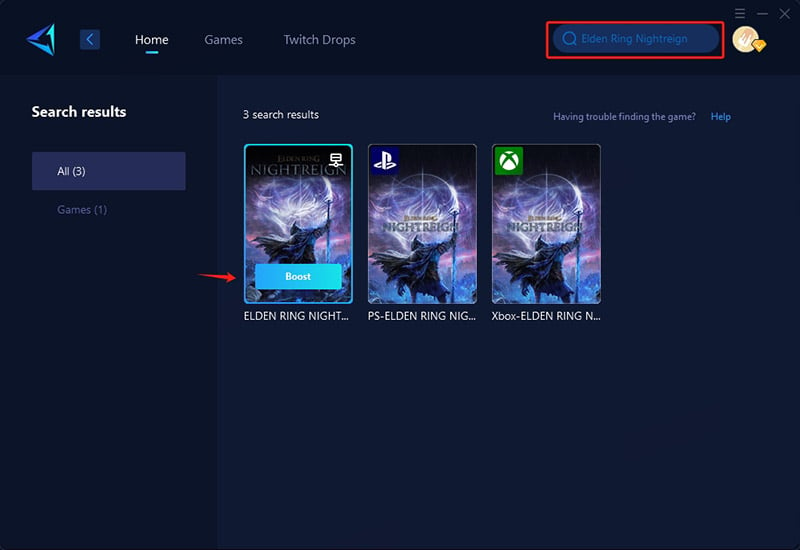
Step 3: GearUP Booster will automatically optimize your connection. You can view real-time metrics like ping and packet loss rate. Then, invite your friends and start gaming!
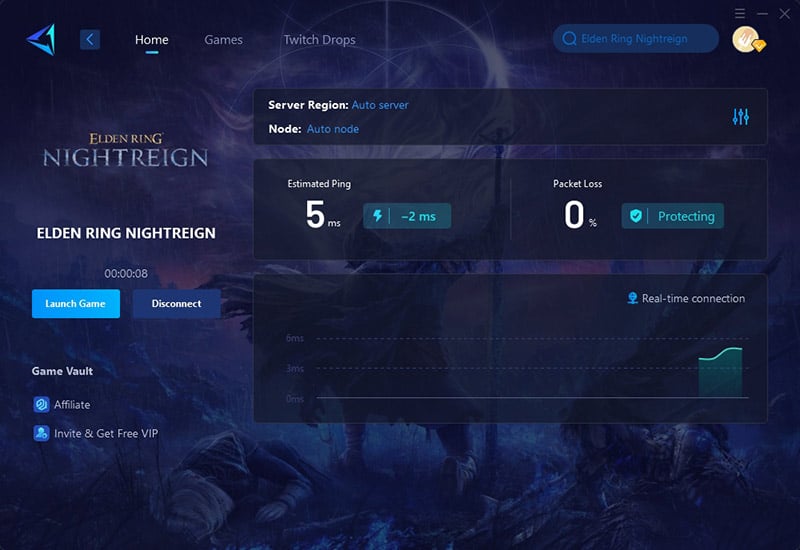
3. Verify Game File Integrity
Corrupted game files can cause unexpected connection failures in Elden Ring Nightreign. Use your platform's built-in verification tool:
- Steam: Right-click game > Properties > Installed Files > "Verify integrity of game files"
- Epic Games: Library > click game's three dots > "Verify"
- Consoles: Reinstall the game completely
This fixes missing/corrupted multiplayer components without affecting save data.
4. Disable IPv6 on Your Network
Elden Ring's P2P system often conflicts with IPv6 connections. Disable it temporarily:
- Open Network Settings (Windows: Control Panel > Network and Sharing Center)
- Select your connection > Properties
- Uncheck "Internet Protocol Version 6 (TCP/IPv6)"
- Restart your router and PC
5. Configure Firewall for Elden Ring Nightreign
Firewalls often block the game's P2P connections. Manually whitelist the game:
- Open Windows Security > Firewall & network protection
- Click "Allow an app through firewall"
- Find "Elden Ring Nightreign" in the list (or browse to its .exe file)
- Check both Private and Public network boxes
- Restart the game
Note: If using third-party antivirus, add the game to its exception list separately.
6. Use Optimized DNS Servers
ISP DNS servers can slow matchmaking. Switch to faster alternatives:
- Open Network Connections (Win + R > ncpa.cpl)
- Right-click your connection > Properties
- Select "Internet Protocol Version 4" > Properties
- Choose "Use the following DNS server addresses":
- Preferred: 8.8.8.8 (Google DNS)
- Alternate: 1.1.1.1 (Cloudflare DNS)
- Check "Validate settings upon exit" > OK
How Connection Errors Ruin Your Elden Ring Nightreign Experience?
First, connection errors often occur abruptly during gameplay. Given Elden Ring Nightreign's high difficulty level - despite its dynamic scaling system that adjusts difficulty based on player count - suddenly dropping from 3-player co-op to 2 or 1 player can still disrupt the game's rhythm. This often leads to failed challenges and significantly diminishes the enjoyment of cooperative play.
Secondly, Elden Ring Nightreign offers both a single-player mode and a 3-player co-op mode. While the developers have optimized the multiplayer system to allow reconnecting after a disconnection and rejoining the ongoing challenge, your teammates may have already progressed deeper into the dungeon during this time. This can negatively impact your progress in the current session—such as leaving your gear and character level underdeveloped—significantly diminishing the overall gameplay experience.
Conclusion
Connection errors in Elden Ring Nightreign severely impact the gaming experience and can occur unexpectedly. If you want to avoid being troubled by this, make sure to check your NAT type and use an effective game VPN to quickly resolve network issues when they arise—saving you time wasted on manual network fixes.
About The Author
The End

