How to Fix Civilization VI Launch Failure?
Civilization VI, the masterpiece from Firaxis Games, celebrates 25 years of the beloved turn-based strategy series. Players embark on a journey to evolve their civilization from the Stone Age to the Information Age, aspiring to become global leaders. However, a common issue that baffles many is the launch failure of Civilization VI. This article aims to dissect the reasons behind this problem and offer comprehensive solutions.
Why does Civilization VI fail to launch?
The launch issues with Civilization VI, especially in online mode, are often attributed to unstable local network conditions. Being an international game with servers located around the globe, players may experience high latency, disconnections, and overall instability during online gameplay. This can be due to:
- Unstable network connections
- Interferences from other applications
- Incorrect settings in the 2K launcher
Understanding these factors is crucial to addressing and resolving the launch failure of Civilization VI.
The Most Effective Solution to Civilization VI Launch Failure
GearUP Booster emerges as a primary solution to swiftly tackle the launch failures of Civilization VI. The root cause of these failures often lies in network instability or server issues. GearUP Booster, a professional network optimization tool, effectively combats network delays and disconnections. Its unique adaptive intelligent routing technology automatically matches the best connection route, avoiding congestion and fluctuation peaks, thus ensuring stable gameplay and reducing ping.
The advantages of GearUP Booster include:
- Free trial availability
- Support for thousands of games besides Civilization VI
- Global server support ensuring the fastest routes irrespective of location
- Resolution of wireless connection instabilities
- User-friendly interface with immediate effectiveness upon activation
Step 1: Download and install GearUP Booster.
Step 2: Search for Civilization VI.
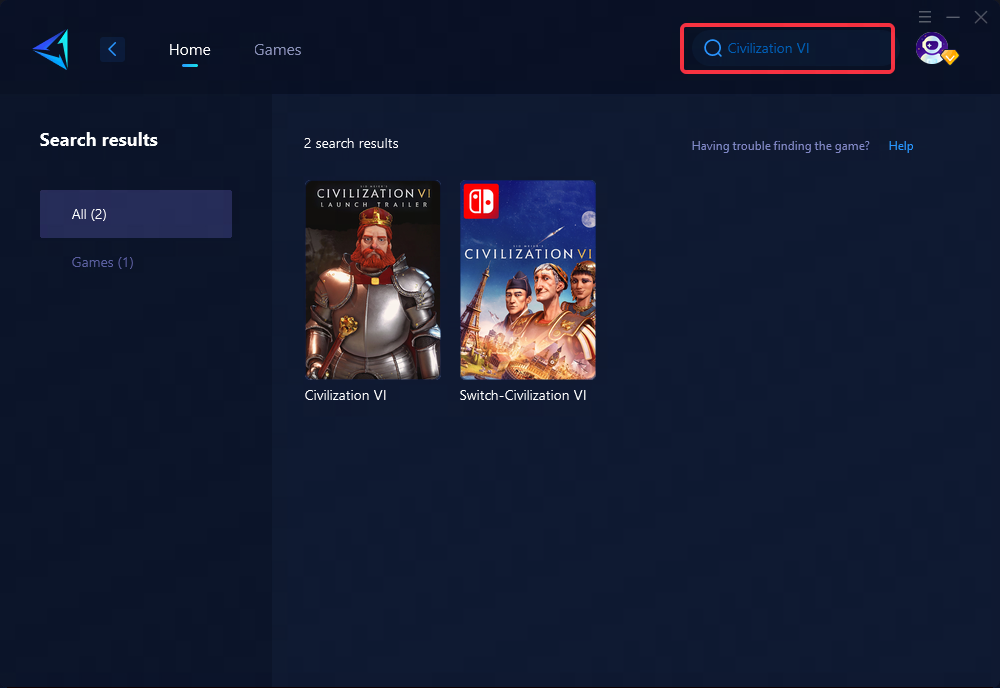
Step 3: Select the server and node.
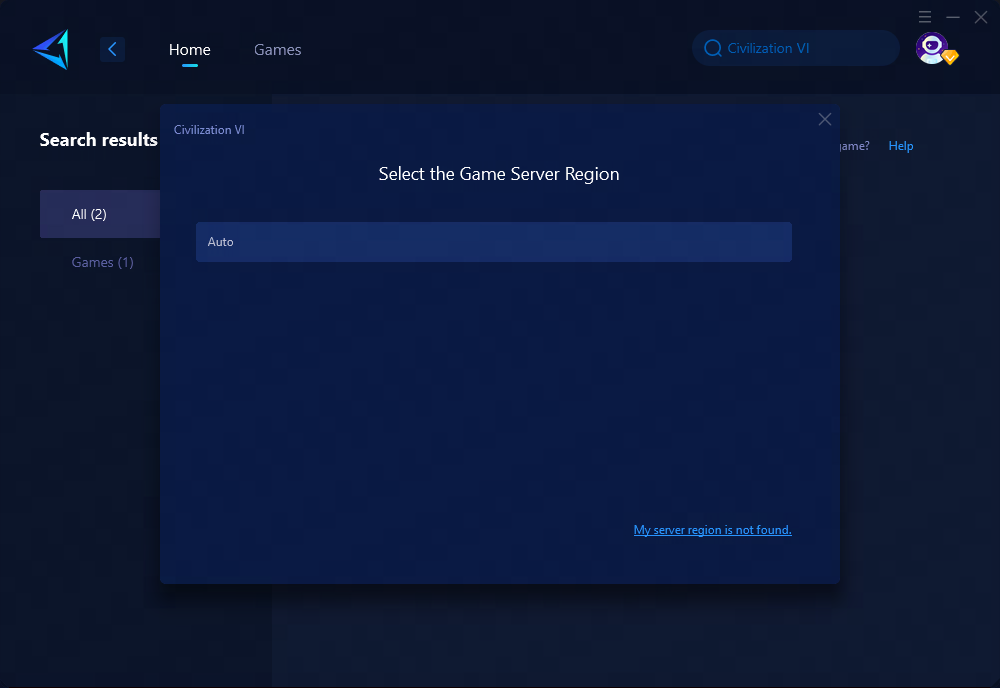
Step 4: Click confirm first, and then launch the game.
Additional Recommended Methods
1. Check 2K Launcher Settings:
Locate Civilization VI’s launch path, for example, G:\SteamLibrary\steamapps\common\Sid Meier's Civilization VI\Base\Binaries\Win64Steam\CivilizationVI.exe.
Copy this path and then launch Steam, right-click on Civilization VI, select properties, and in the 'General' section, click on "Set Launch Options".
Paste the copied path with double quotes and append %command%. For instance, "G:\SteamLibrary\steamapps\common\Sid Meier's Civilization VI\Base\Binaries\Win64Steam\CivilizationVI.exe" %command%.
2.Check Firewall and Antivirus Settings:
Temporarily disable firewall and antivirus programs as they might block communication between the 2K launcher and game servers. For Windows, press Win + R, type “control firewall.cpl”, and hit enter to open Windows Firewall settings. Select to turn off the firewall for both public and private networks.
3.Run the Game as an Administrator:
Exit Steam and then right-click on the Steam icon, choose “Run as administrator”, and then launch Civilization VI.
Conclusion
The frustration of encountering a launch failure with Civilization VI can dampen the spirits of any ardent player. However, understanding the root causes and applying the solutions provided, such as using GearUP Booster for network optimization, adjusting 2K launcher settings, checking firewall/antivirus settings, and running the game with administrator privileges, can help overcome these hurdles. By following these steps, players can enjoy leading their civilization to glory without any interruptions.
About The Author
The End

