How to Fix High Ping Issues in Civilization VI?
Civilization VI, a beloved entry in the series of historical strategy turn-based games, offers players a choice of approximately eighteen civilizations, each with its unique playstyle and characteristics. As players build their empires and progress from the Stone Age to advanced civilizations, many encounter frustrating lag that can severely impact their gaming experience. This article delves into the causes of high ping in Civilization VI and provides effective solutions.
What Causes High Ping in Civilization VI?
High ping in Civilization VI typically results from data loss during the data transmission process in online gameplay. Despite utilizing P2P connections for online interactions, Civilization VI is not immune to this issue. Main causes usually include network congestion, unstable internet connections, or outdated network hardware. Players affected might find their actions become unresponsive, or their game appears to freeze despite the turn having concluded.
How to Fix High Ping in Civilization VI?
1. Use GearUP Booster for Network Optimization
GearUP Booster stands out as a leading solution to quickly resolve high ping issues in Civilization VI. Its advanced algorithms optimize packet transmission, circumventing problems such as network congestion. The user-friendly interface requires no technical know-how, allowing for simple optimization processes with just a few clicks. Moreover, GearUP Booster complies with all gaming and network standards, ensuring user account security. Its proven effectiveness has earned acclaim across the global gamer and influencer communities.
Advantages:
- Free trial.
- Support for over 2000 games.
- Exclusive technological benefits.
- Compatibility across gaming platforms.
- Global server support guarantees the fastest routes regardless of location.
Step 1: Download and install GearUP Booster.
Step 2: Search for Civilization VI.
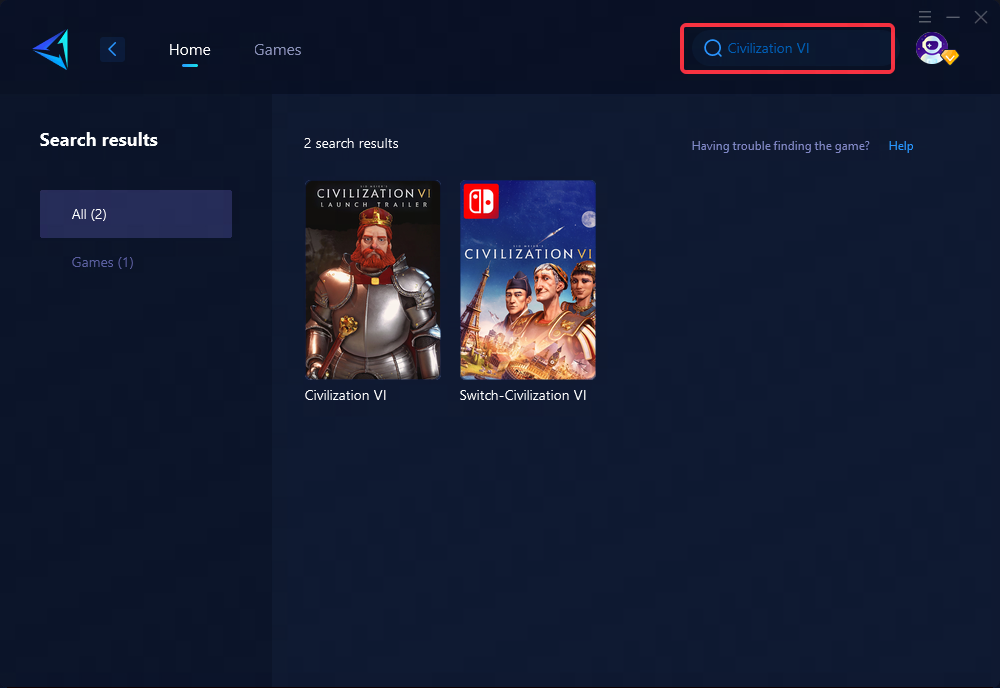
Step 3: Select the server and node.
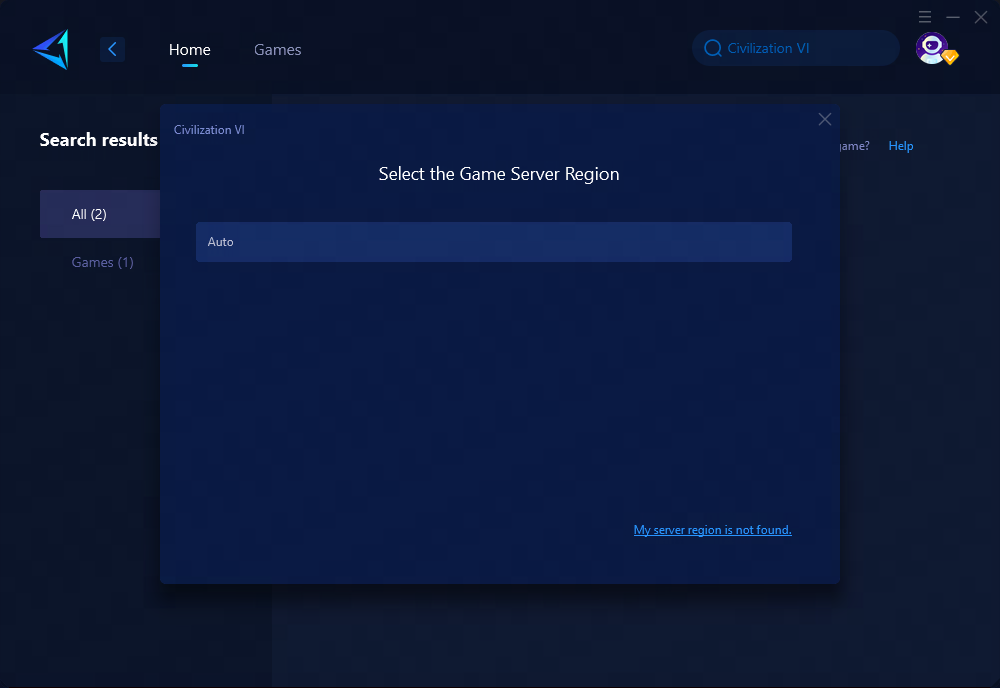
Step 4: Click confirm first, and then launch the game.
2. Switch to a Wired Connection
A wired connection is generally more reliable and stable than Wi-Fi, offering lower latency and reduced packet loss. To switch to a wired connection:
- Connect one end of an Ethernet cable to your router.
- Attach the other end to your gaming device.
- Ensure the connection is secure and check your network settings to verify connectivity via Ethernet.
3. Update Network Hardware
Outdated routers or modems can bottleneck your internet speed and stability. Upgrading your network hardware can facilitate a more reliable connection. To upgrade your network hardware:
- Research and purchase a new router or modem that meets your gaming requirements.
- Set up the new device following the manufacturer's instructions.
- Reconnect your gaming device to the new network and test for stability.
4. Disable Firewall
Disabling the firewall is another method to resolve issues related to high ping, lag, ping spikes, and packet loss. Sometimes, firewall settings can affect the game's network connections, leading to high latency or other network issues. Turning off the firewall can enhance network stability and address problems associated with high latency, lag, ping spikes, and packet loss.
Conclusion
Encountering high ping in Civilization VI can detract significantly from the gaming experience, but understanding the underlying causes and applying the above solutions can greatly improve the situation. By optimizing your network with GearUP Booster, switching to a wired connection, updating your network hardware, and considering the disabling of your firewall, you can enjoy a smoother and more responsive gameplay experience in Civilization VI.
About The Author
The End

