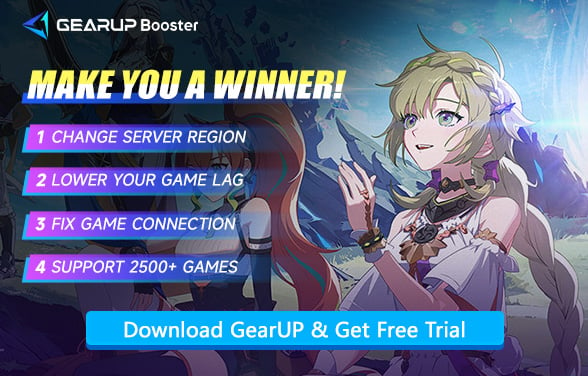Blue Protocol: Star Resonance – How to Fix Connection Failed Issues
The newly launched Blue Protocol: Star Resonance(Chinese Name: 星痕共鸣) is now exclusively available on Mainland China servers, which has led to connection issues for some players—particularly those in distant regions like Europe and North America. So how can you achieve a more stable connection without disconnections and reduce Blue Protocol lag? You might just find the answers in this guide.
- What Does Connection Failed Mean in Blue Protocol?
- Common Causes of Connection Failed Errors
- Steps to Fix Connection Issues
- Connection Issues FAQ
What Does Connection Failed Mean in Blue Protocol?
The connection failed message can show up at different stages:
- Game won't launch beyond the login screen
- Server list doesn't load or shows as offline
- Constant timeouts during login
- Disconnection right after choosing your character
- Group matching fails or kicks you out mid-dungeon
You're not alone — this is one of the most reported problems since the game's release, especially for those playing on the China server from other regions.


Common Causes of Connection Failed Errors
Do you think a connection failure means the Blue Protocol: Star Resonance server is down? Not necessarily—in many cases, you may encounter connection issues:
- Server Maintenance/Downtime – The game servers may be undergoing scheduled maintenance or experiencing unexpected outages.
- Region Lock/Restrictions – If your IP address is from an unsupported region, the server may block your connection.
- Network Issues (High Ping/Packet Loss) – Unstable internet, ISP throttling, or long-distance routing can prevent a stable connection.
- Firewall/Antivirus Blocking – Security software or Windows Firewall may mistakenly block Blue Protocol's connection to the server.
Steps to Fix Connection Issues
1. Optimize Network Stability with Acceleration Tools
Network instability or high latency often triggers server connection failures. Using a dedicated gaming accelerator can stabilize connections and reduce ping. For example, GearUP—its multi-path technology can automatically diagnose network conditions and adjust connection nodes, avoiding unstable routes to ensure data reaches Blue Protocol servers more reliably. This is especially helpful when you're connecting to Chinese servers from overseas, providing noticeable improvement.
Step 1: Click this button to download GearUP.
Step 2: Search for Star Resonance or 星痕共鸣 and start boosting.
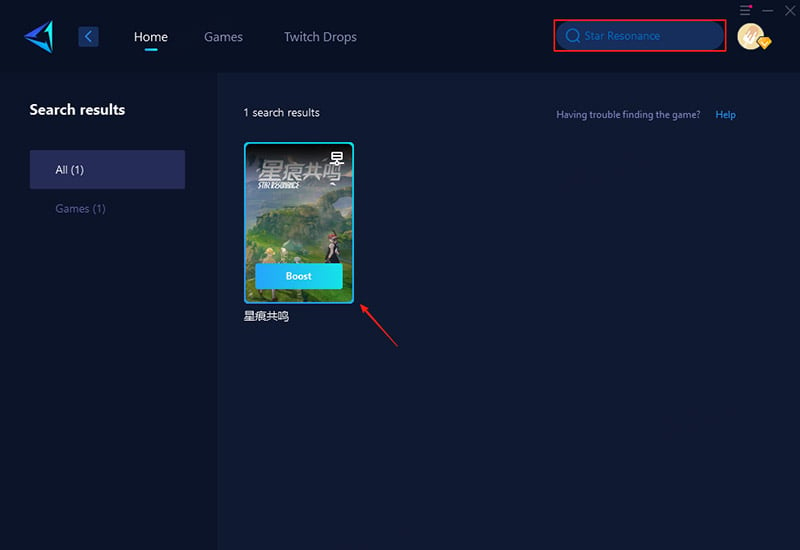
Step 3: Launch the game, and you can enjoy a smooth gaming experience.
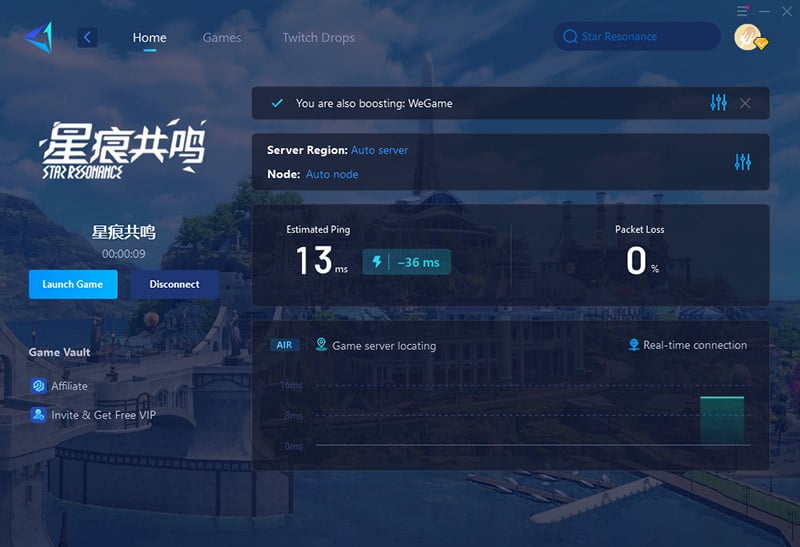
2. Reset Local Network Configuration
Corrupted network settings may disrupt communication with game servers. Resetting the network stack can resolve underlying issues.
- Open the accelerator tool's settings menu.
- Navigate to "Network Utilities" and select "Reset Network."
- Restart your computer and relaunch the game.
3. Disable Conflicting Security Software
Firewalls or antivirus programs may block the game's data transmission, especially for international servers. Temporarily disabling them can mitigate conflicts.
- Disable Windows Firewall via Control Panel or Settings.
- Exit third-party security software (e.g., 360 Safeguard).
- Whitelist Blue Protocol in security software if permanent access is needed.
These methods address common causes like unstable networks, software conflicts, and configuration errors. For persistent issues, verify server status or contact official support.
Blue Protocol: Star Resonance – Connection Issues FAQ
1. Does "Connection Failed" always mean the servers are down?
Not necessarily – it could indicate regional restrictions, your ISP routing poorly to the game's servers, or temporary network congestion.
2. Why might my connection work fine but suddenly drop mid-game?
Some ISPs intermittently throttle gaming traffic, or the server may prioritize dropping distant connections during peak loads.
3. Is GearUP officially supported for bypassing region locks?
The game's operator (Tencent) has not explicitly prohibited overseas players from accessing via proxy nodes, but that's not the main issue. If you want to play Blue Protocol: Star Resonance on Chinese servers, the bigger challenge you'll need to solve is account registration.
4. Does the game use P2P (peer-to-peer) networking?
No, all critical gameplay traffic goes through dedicated servers, though some cosmetic updates may use CDNs.
5. Why do players in the same city have different connection quality?
Local internet infrastructure (like outdated routing nodes) can create "last-mile" bottlenecks even in the same region.
Final Thoughts
Since Blue Protocol: Star Resonance currently only operates Chinese servers, encountering connection issues is not surprising. If you want a smooth gaming experience, follow the optimization methods outlined in this guide—especially the game booster GearUP, which can effectively improve your connection.
About The Author
The End