How to Fix Battlefield 2042 Error Code 117?
In the seventh season of Battlefield 2042, players can unlock new weapons and exclusive aesthetic content through the game's Turning Point Battle Pass. As players advance through the Season's Battle Pass, they earn rewards such as skins, Battlefield Currency (Battlefield Coins), and weapon ornaments. Despite these exciting updates, some players have encountered the frustrating Error Code 117 or server connection timeout issues when attempting to access the game. If you've faced similar issues, fret not—this article will provide effective solutions to address Error Code 117 and related network problems in "Battlefield 2042."

How to Fix Battlefield 2042 Error Code 117?
1.Utilize Dism++ for Disk Cleanup
Dism++ is a system optimization tool that aids in clearing system junk and freeing up disk space. To address Direct X errors related to "PipelineLibaryPcDx12.cpp":
-Open the Run dialog by pressing Win+R
-Enter "regedit" and navigate to the path: HKEY_Local_Machine\Software\Microsoft\Cryptography
-Modify Cryptography's machineGUID to d1eb246e-6243-4460-a88e-5d4e52b1ef6b, save the changes, and restart your computer.
2.Reboot Your Device
Sometimes, a simple reboot of your gaming console or computer can resolve temporary glitches and restore connectivity.
3.Test Your Internet Connection
Ensure your internet connection is stable and performing well by using speed testing tools to check network speeds and latency.
4.Disable Firewall or Antivirus Software
Temporarily disable any firewall or antivirus software running on your device to rule out potential interference with game connections.
5.Utilize Network Optimization Tool — GearUP Booster
GearUP Booster is a professional game network optimization tool with exclusive adaptive intelligent routing technology that automatically matches you with the best connection routes, avoiding congestion and peak fluctuations while ensuring stable gameplay and effectively reducing ping during gaming sessions. GearUP Booster offers additional advantages such as:
- Free trial availability
- 24/7 after-sales support services
- Support for thousands of games
- Global server support
- Simple operation with one-click boosting
Step1. Click the button below to download GearUP Booster.
Step2. Search for Battlefield 2042.
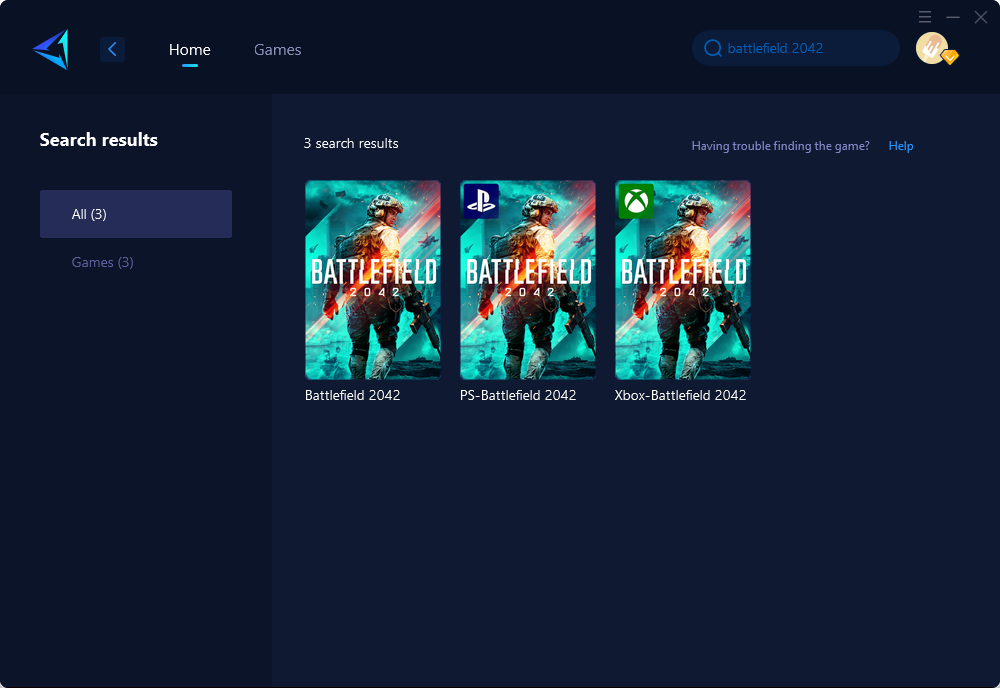
Step3. Select the server and node.
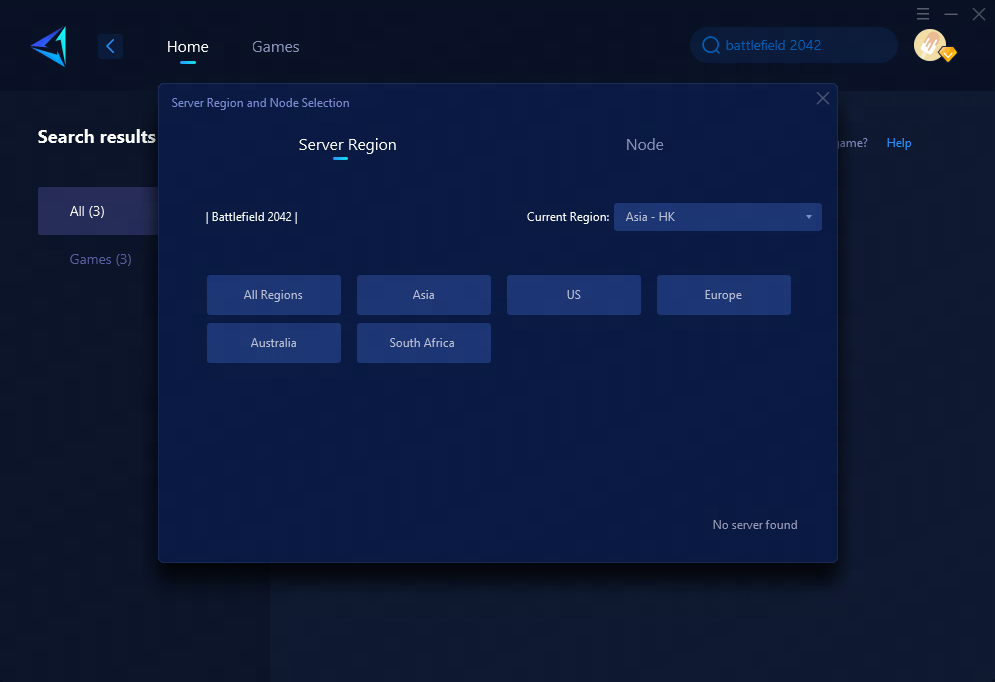
Step4. Click to boost, and then launch the game.
Conclusion
By applying these tips and utilizing optimization tools like GearUP Booster, gamers can effectively address Error Code 117 issues in "Battlefield 2042" while optimizing their overall gaming experience for stability and reduced latency concerns. Elevate your gaming journey by taking charge of these networking challenges today!
About The Author
The End
