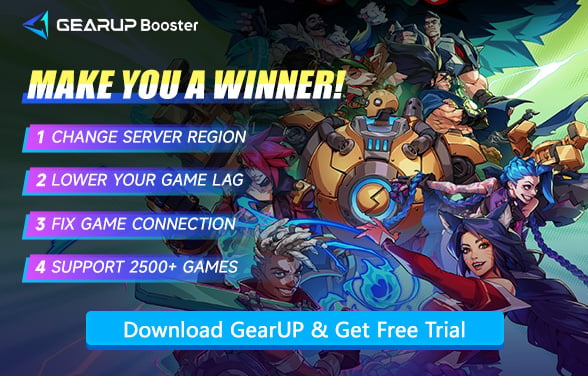From Stutter to Smooth: Your Complete Guide to Fixing Lag in 2XKO
There are few things more frustrating in a fighting game than lag. It’s a general term for a host of problems: a sudden stutter in the middle of your combo, a feeling of your character moving through mud, or a delay that makes your inputs feel disconnected from the action on screen. With Riot Games’ 2XKO demanding precise execution, any amount of lag can completely ruin the competitive experience, turning a strategic duel into a chaotic mess.
Unlike a simple high ping number, "lag" can be a more complex beast with multiple causes, stemming from either your own computer or the network connection. This guide will provide a clear, step-by-step approach to help you diagnose the true source of your 2XKO lag. We will explore both hardware and network issues and provide actionable solutions to ensure your gameplay is as smooth and responsive as your reflexes.
Identify the Enemy - Is It Your PC or Your Network?
Before you can fix lag, you have to figure out where it's coming from. Are you dealing with a hardware bottleneck or a connection issue? The symptoms can look alike, but the solutions are worlds apart.
- Client-Side Lag (Low FPS): A choppy framerate during offline practice is the smoking gun for a PC-side issue, a classic sign of low FPS. This usually points to a few common culprits, from outdated graphics drivers to background apps hogging resources, or simply hardware that's struggling to keep pace.
- Network Lag (High Latency, Packet Loss): On the other hand, if practice mode is flawless but online matches are a mess, your network is the prime suspect. This is the frustrating world of teleporting opponents and hits that register a lifetime too late. It’s a deeper issue than just high ping, often pointing to more sinister problems like packet loss and jitter.
Understanding the Components of Network Lag
When you’re fighting network lag, you’re not just fighting a simple delay. You’re battling against the overall quality and stability of your entire connection.
- Packet Loss: Imagine your game data as a constant stream of information. Packet loss is when pieces of that stream simply vanish on the way to the server. The result is a sudden freeze or stutter in-game as your opponent seems to skip a beat. These interruptions can easily get you killed.
- Jitter: Have you ever been in a match where your connection feels fine one second and terrible the next? That wild swinging of your ping is called jitter. For a game like 2XKO that depends on rhythm and timing, this constant instability can be even more destructive than a consistently high ping.
A Systematic Approach to Eliminating Lag
Now that we've identified the potential causes, you can begin a methodical process of elimination to solve your 2XKO lag.
- Optimize Your PC: Start by getting your PC primed for performance. This means ensuring your graphics drivers are current and closing out any background apps that steal resources, especially downloads or streaming services. A quick check to confirm your hardware is comfortably above the game’s recommended specs can also save you a lot of headaches.
- Stabilize Your Local Network: Next, let's talk about your local connection. If you're serious about competitive play, a wired Ethernet connection is a must. Wi-Fi is just too unreliable, prone to interference that causes the exact kind of packet loss and jitter you're trying to avoid. Plugging in is the biggest and easiest win you can get inside your own home.
- Confront the External Network: After optimizing your PC and local network, many players still experience lag. This is because the biggest problems—packet loss and jitter—often happen outside your control, in the congested public internet pathways chosen by your ISP.
The Targeted Solution for Fixing 2XKO Lag
If you want to completely resolve the lag issues encountered in 2XKO, GearUP will be the best solution. It optimizes network anomalies across the entire route from your local network connection to the public network, particularly addressing jitter in the public network. It can freely switch global nodes to adjust the connection, ensuring data is transmitted at optimal efficiency—stable and secure. Additionally, unlike VPNs, GearUP does not interfere with other network traffic but precisely handles 2XKO’s data flow, making it exceptionally simple and practical to use.
Step 1: Click this button to download GearUP.
Step 2: Search for 2XKO and locate the game.
Step 3: Select a server—GearUP can connect you to any available server.
Step 4: Start boosting. GearUP has already optimized your connection, and you can view real-time ping and other network data.
Conclusion
At the end of the day, lag is a solvable problem. It requires a patient approach: first, clean up your own PC, then tackle the bigger issue of your connection's stability. When you systematically remove these technical roadblocks, you clear the way for what really matters. You create an environment where the only thing deciding the match is your own skill and strategy.
About The Author
The End