Can my PC run EA FC 26? Full System Requirements Guide
Here is EA FC 26, the sequel to the EA FC series, with an overhauled gameplay experience, featuring the best football players from the biggest clubs. Before purchasing or downloading this game, you probably want to know if your PC can run the game at a fine level. In this guide, we'll provide you with the official system requirements for FC 26, explain and share tips on how to optimize your setup for the best gaming experience.
PC Requirements for EA FC 26
Minimum Requirements
- OS: Windows 10/11 - 64-Bit (Latest Update).
- Processor (AMD): AMD Ryzen 5 1600
- Processor (Intel): Intel Core i5 6600k
- Memory: 8GB
- Graphics Card (AMD): RX 570
- Graphics Card (Nvidia): GTX 1050 Ti
- Direct X: 12
- Online Connection Requirements: 512kbps
- Hard Drive Space: 100 GB
Recommended Requirements
- OS: Windows 10/11 - 64-Bit (Latest Update).
- Processor (AMD): AMD Ryzen 7 2700X
- Processor (Intel): Intel Core i7 6700
- Memory: 12GB
- Graphics Card (AMD): RX 5600 XT
- Graphics Card (Nvidia): GTX 1660
- Direct X: 12
- Online Connection Requirements: 512 kbps
- Hard Drive Space: 100 GB


Hardware Tips for EA FC 26
Processor (CPU)
The CPU performs computing tasks for systems and applications. If you notice continuous instability of FPS in games, consider updating your CPU to at least a Ryzen 5 1600 or Intel i5 6600k. Aim for a Ryzen 7 2700X or Intel i7 6700 if you need excellent performance.
Graphics Card (GPU)
The GPU renders graphics in-game, which affects the quality of player models, stadiums, and crowd animations. For FC 26, an RX 570 or GTX 1050 Ti is a minimum. If you need higher resolution and more detail, an RX 5600 XT or GTX 1660 will be a better choice.
Memory (RAM)
Insufficient memory slows the loading process, especially when your PC is multitasking in the background; upgrading from 8GB to 12GB or 16GB can make a noticeable difference.
Storge
While EA FC 26 requires 100 GB of space, the type of drive also affects load times. We recommend that you use an SSD instead of an HDD, because SSDs are more secure and can improve overall responsiveness.
Cooling & Power Supply
High-performance gaming generates heat and requires stable power. To prevent sudden crashes, ensure good airflow, and consider a reliable power supply unit.
How to Optimize the Game Performance of FC 26?
Some players still encounter several problems, such as high ping, slow performance, while their PC meets the official requirements. This is because these requirements above only cover the basic needs to run the game; they don't guarantee smooth gameplay. Below, we are going to share how to improve your game experience without updating your hardware.
1. Online connection optimization
The first problem you need to tackle is latency in online multiplayer matches. GearUP offers automated node switching with its global network of dedicated servers—no manual setup needed. It dynamically selects the best route to stabilize your FC 26 connection and keep ping low, which is crucial for cross-region play.
Step 1: Click this button to download GearUP.
Step 2: Search for FC 26—you'll find the game.
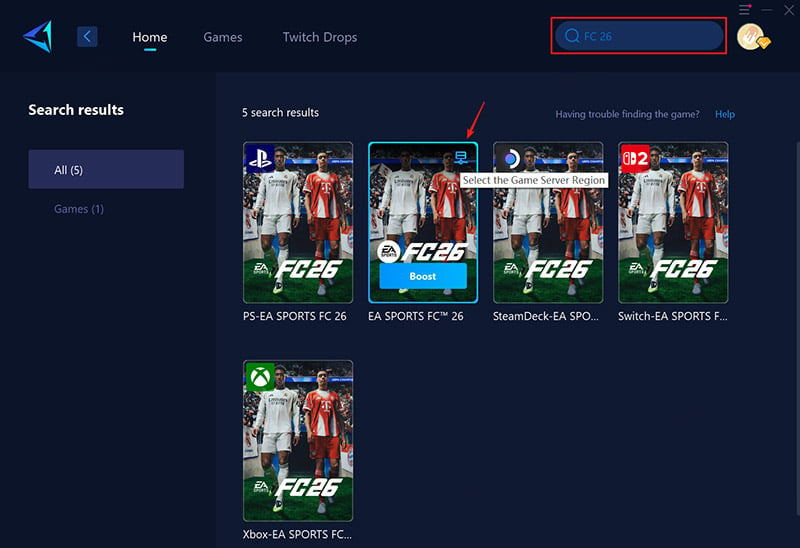
Step 3: Select a server. GearUP can help you connect to FC 26 servers worldwide.
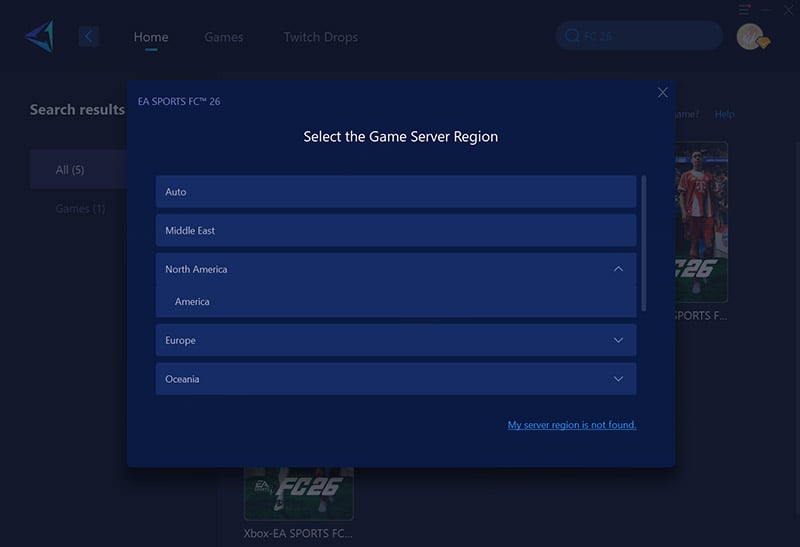
Step 4: Start boosting! You'll see detailed network stats, including ping, packet loss, and more. Then, launch the game and start playing!
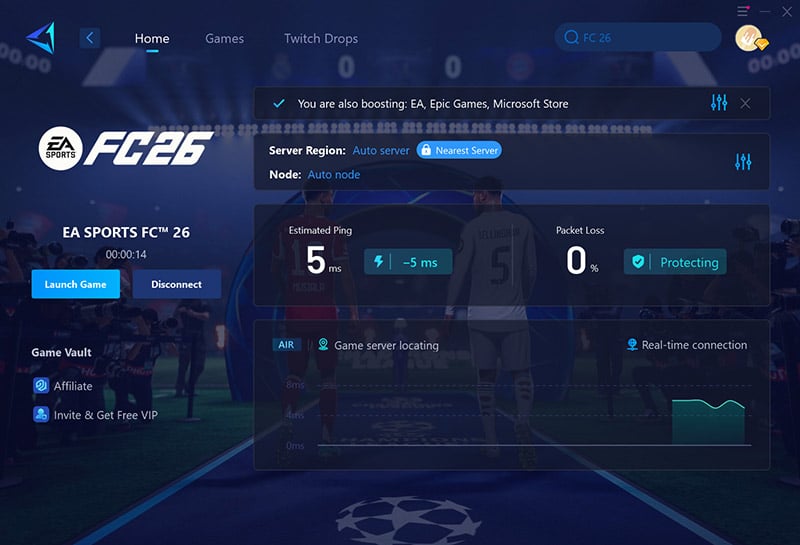
2. In Game Settings
- Adjust graphics quality – Try to lower settings for graphics, such as shadows, textures, and crowd details, if you notice stutter. This move reduces the strain on your GPU since it has fewer details to render.
- Enable DirectX 12 - A DirectX 12 video card enhances performance and the overall visual fidelity of the game. Enable it since you have it on your PC!
3. General Performance Tips
- Close background applications - Running multiple applications in the background consumes CPU, RAM, and bandwidth. Before launching EA FC 26, open Task Manager to close unnecessary apps and processes.
- Update to the latest operating system – For running the game smoothly, the minimum requirement of OS is Windows 10/11, 64-bit. Take a look for updates through your system settings and install the latest version to ensure optimal performance.
Common FAQ
1. What happens if my PC does not meet the requirements?
If your system does not meet the minimum specifications, launch problems or severe performance issues may happen, such as crashes and stuttering. We recommend upgrading your hardware, keeping software updated, or using tools like GearUP to optimize performance.
2. How can GearUP help improve my connection?
GearUP routes your data through assignable gaming servers, reducing latency and packet loss. This can significantly improve online gameplay even on slower connections.
Conclusion
In this post, we summarized the minimum and recommended system requirements for EA FC 26. Except for updating your hardware, like the processor and memory card, you can improve game performance by just configuring in-game settings. Also, using tools like GearUP is a simple way to get a better connection.
About The Author
The End

