Solutions to Fallout 76 Packet Loss
Fallout 76 is a post-apocalyptic game that challenges players to survive in a desolate world, it is a unique addition to the Fallout series. This online game allows you to interact with other players while exploring the vast wasteland. However, like many online games, Fallout 76 is not immune to connectivity issues, including the frustrating problem of packet loss.
Why is Fallout 76 Packet Loss?
Packet loss is a common connectivity issue that can affect your gameplay experience in Fallout 76. It refers to the loss or unsuccessful delivery of data packets during their transmission over a network. When data packets fail to reach their destination, it can result in lag, delays, and gameplay disruptions. Several factors can contribute to packet loss in Fallout 76:
- Network Congestion: When there is a high volume of data traffic or too many users accessing the game servers simultaneously, the network can become overloaded. This congestion leads to packets being dropped or delayed, resulting in packet loss.
- Poor Internet Connection: Issues such as low bandwidth, latency, or intermittent connection interruptions can disrupt the smooth transmission of data packets, leading to their loss.
- Hardware or Network Issues: Inadequate hardware performance, outdated firmware, or misconfigurations can cause packet loss as well. Additionally, issues with your own computer's network interface card (NIC) or network drivers can also impact packet delivery.
- Wireless Interference: If you are using a wireless connection to play Fallout 76, interference from other electronic devices or neighboring Wi-Fi networks can result in packet loss. Physical obstacles, such as walls or distance from the router, can weaken the wireless signal and lead to data loss.
- Server Issues: Issues with the game's servers, such as congestion, hardware limitations, or network misconfigurations, can result in packet loss for all players connected to the server.
How to Fix Fallout 76 Packet Loss?
Sometimes, packet loss may occur due to congestion on the game's servers, which is beyond our control. However, it can also stem from issues within our own network infrastructure. In such cases, a dedicated game acceleration tool like GearUP Booster can be a valuable solution. By bypassing congested routes and leveraging a global network of nodes and paths, GearUP Booster effectively reduces packet loss. Additionally, it offers numerous other benefits for a seamless gaming experience:
- All new users can enjoy a free trial.
- Effectively resolve packet loss in Fallout 76.
- Subscription-based payment, affordable and effective.
- Supports all gaming platforms.
If you're playing the console version, you can also purchase our game router, HYPEREV, a hardware product specifically designed for console gaming.
Step 1: Download GearUP Booster
Step 2: Launch and search Fallout 76.
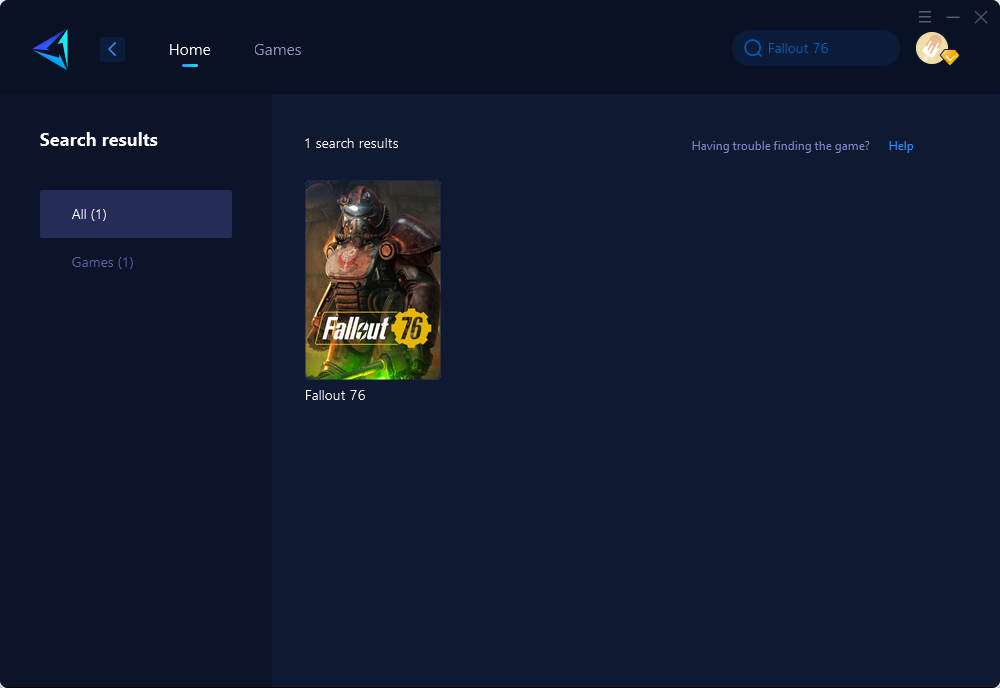
Step 3: Select Game Server and Node.
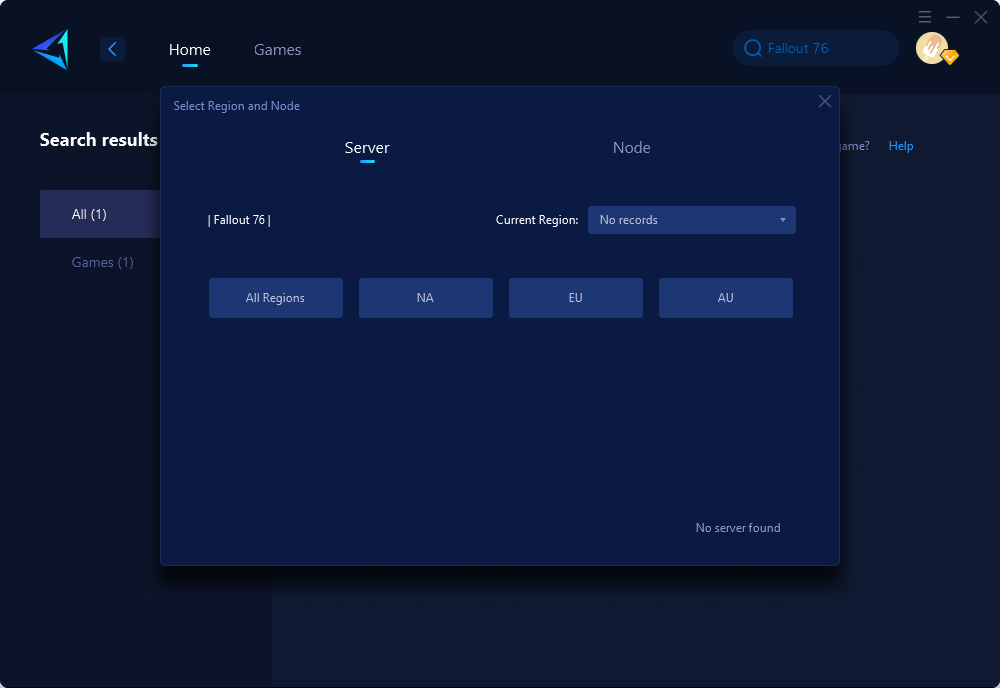
Step 4: Click the "Confirm" button to allow GearUP Booster to optimize the network settings.
Additional Solutions for Fallout 76 Packet Loss
Aside from using a game acceleration tool, there are several other methods to address packet loss in Fallout 76. These include optimizing your network settings, checking for firmware updates on your router, using a wired connection instead of Wi-Fi, and ensuring that no bandwidth-intensive applications are running simultaneously.
To enjoy uninterrupted gameplay in Fallout 76, resolving packet loss is crucial. Network congestion often causes this issue, but with the help of tools like GearUP Booster and implementing other optimization techniques, players can significantly reduce packet loss and enhance their gaming experience. By taking proactive measures, you can ensure a smooth and enjoyable journey through the wasteland of Fallout 76.
About The Author
The End
