How to Fix Escape From Tarkov Server Connection Lost?
Escape from Tarkov, as a battle royale game with an evacuation mechanic, has gained popularity among players worldwide, with its strategic design creating a constant atmosphere of tension and excitement.
However, the gaming experience is sometimes disrupted by an issue known as the Tarkov server connection loss. Being disconnected from the server right when you're about to evacuate can completely ruin the experience, which is a significant concern for many players. In this guide, we will discuss the causes of the Tarkov server connection loss and explore methods to resolve it.
Why Escape From Tarkov Server Connection Lost?
- Local Internet Fluctuations: Unstable or poor-quality local internet connections can lead to disruptions in connection with the game server.
- Router Malfunctions: Issues with the router, such as overheating, outdated firmware, or hardware faults, can contribute to lost contacts with the game server.
- Computer Errors: Technical problems within the computer, such as outdated network drivers or conflicting software, may result in server connectivity issues.
Methods to Fix Escape From Tarkov Server Connection Lost
Server-related issues may lead to the loss of connection to Escape From Tarkov, a situation in which individuals have little control. However, if the server is functioning properly, then it becomes necessary for us to address our own issues. The following are various methods worth trying.
Method 1: Use GearUP Booster to Optimize Network
Network connectivity issues are often the leading cause of server connection loss. To navigate complex network parameters, using professional network optimization tools such as GearUP Booster is recommended. Its adaptive intelligent routing technology dynamically selects the best traffic transmission path based on real-time conditions—a feature highly applauded by players—ensuring stable connections to Tarkov servers. Furthermore, GearUP Booster effectively reduces Escape From Tarkov latency and packet loss, granting players a competitive edge. Download GearUP Booster now for a free trial to experience its powerful boosting effects.
Step 1: Download GearUP Booster
Step 2: Search Escape From Tarkov.
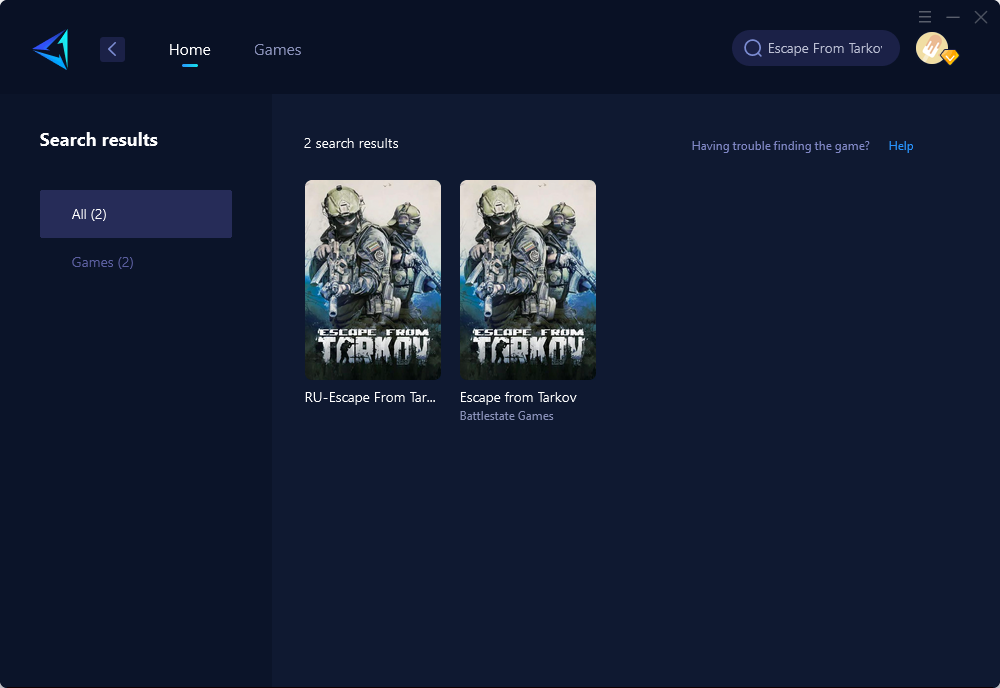
Step 3: Select Game Server and Node.
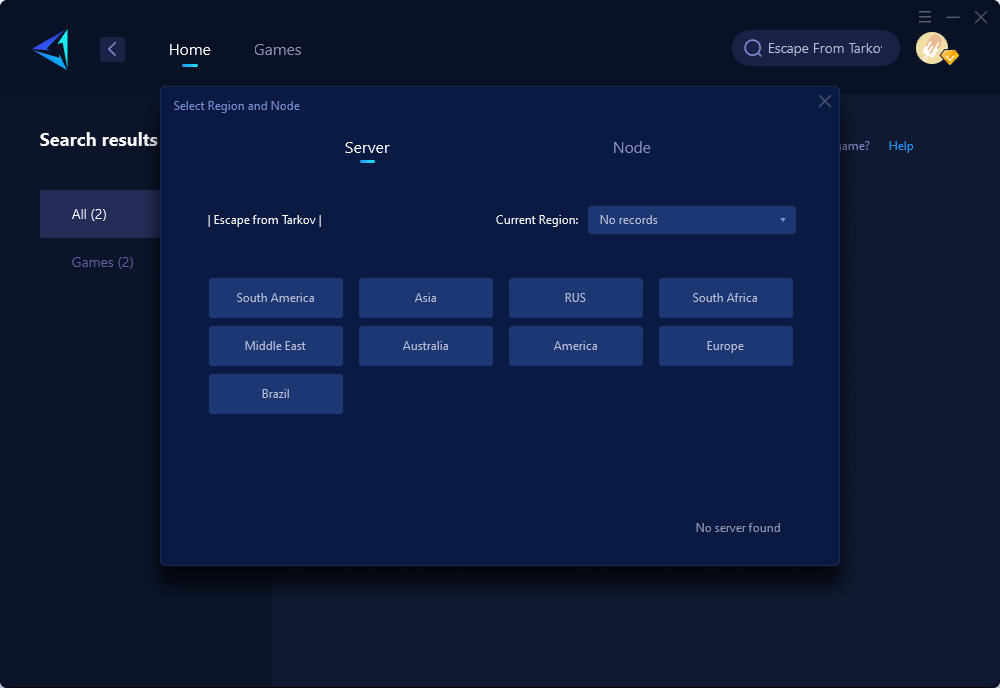
Step 4: Click on the "Confirm" first, and then launch Escape From Tarkov.
Method 2: Troubleshoot Router Connectivity
If you encounter server connection issues in Escape From Tarkov, troubleshooting your router's connectivity can help address the problem. Restart your router by following these steps:
- Turn off your modem/router and unplug it.
- Leave it disconnected for about 30 seconds.
- Plug your modem/router back in and wait for a full connection.
- Try playing Escape from Tarkov to see if the server connection issue persists.
Method 3: Perform a Power Cycle
In instances where previous steps haven't resolved the EFT server connection lost issue and you utilize a home network, executing a power cycle may prove beneficial:
- Turn off your computer.
- Turn off your modem/router and disconnect it from power.
- Allow approximately 15-30 seconds to pass.
- Reconnect your modem/router and wait for 1 – 2 minutes before turning on your computer again.
- Test playing Escape from Tarkov to check if the server connection problem has been resolved.
Method 4: Update Your Network Drivers
If you face poor Internet or server connection even with a strong network, consider updating your network adapter drivers.
In conclusion, encountering "Escape From Tarkov Server Connection Lost" can pose significant challenges during gameplay. However, by addressing local internet issues, optimizing network settings with tools like GearUP Booster, performing power cycles, and updating drivers when necessary, players can mitigate these disruptions and enhance their overall gaming experience.
About The Author
The End

