3 Ways for Solving Escape from Tarkov Packet Loss Issues
If there are obstacles in the data transmission between your computer and the server, you are likely to encounter packet loss issues when playing Escape from Tarkov, leading to noticeable game delays, disconnections, or difficulty matching with other players. Packet loss is a complex issue that troubles many Escape from Tarkov players. In this blog, we will help you analyze and identify the problem while recommending solutions to resolve packet loss.
Why is There Packet Loss in Escape from Tarkov?
Packet loss in Escape from Tarkov is closely related to network conditions, with the following being common reasons:
- Network congestion
- Outdated network drivers
- Power-saving features affecting network performance
3 Ways to Fix Escape from Tarkov Packet Loss
Method 1: Utilize GearUP Booster for Network Optimization
When dealing with packet loss issues in Escape from Tarkov, combating complex network configurations is crucial. GearUP Booster presents itself as the optimal choice due to its intelligent gaming network traffic optimization software known for its adaptive intelligent routing algorithm. This algorithm, named "adaptive intelligent routing," finds the best route to connect to servers based on your real-time network situation through global network nodes, effectively avoiding congestion and reducing packet loss in Escape from Tarkov.
Unlike traditional VPNs, GearUP prioritizes gaming traffic transmission with a secure and stable protocol without requiring complex operations. All optimizations can be automatically accomplished once the server connection is established, making it highly acclaimed by Tarkov players. Download now for a free trial and enjoy improved connectivity while playing Escape from Tarkov.
Step 1: Download GearUP Booster
Step 2: Search Escape From Tarkov.
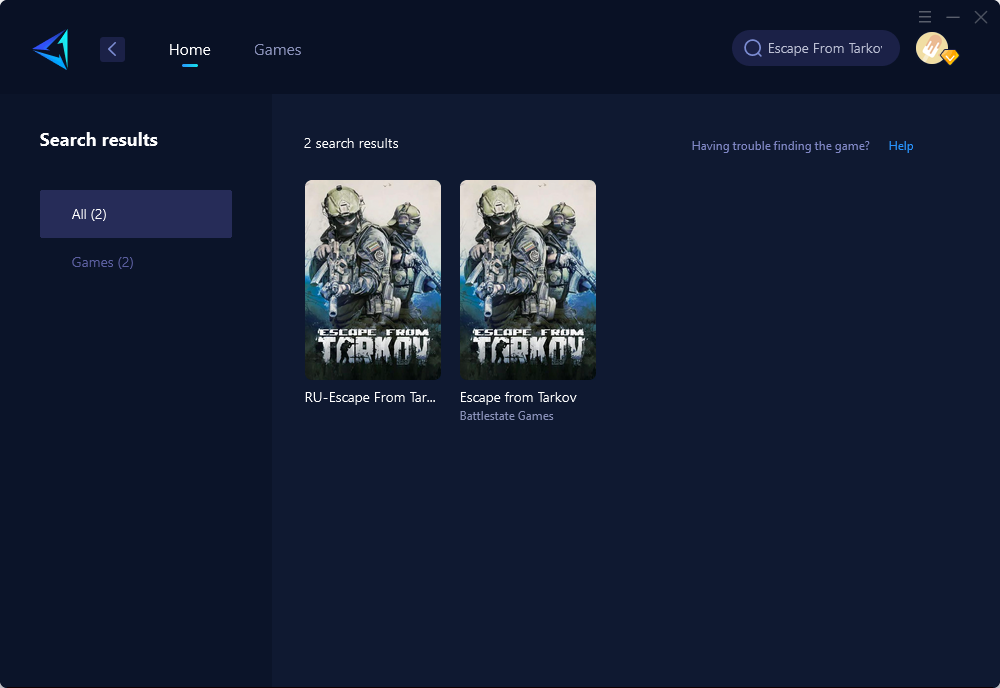
Step 3: Select Game Server and Node.
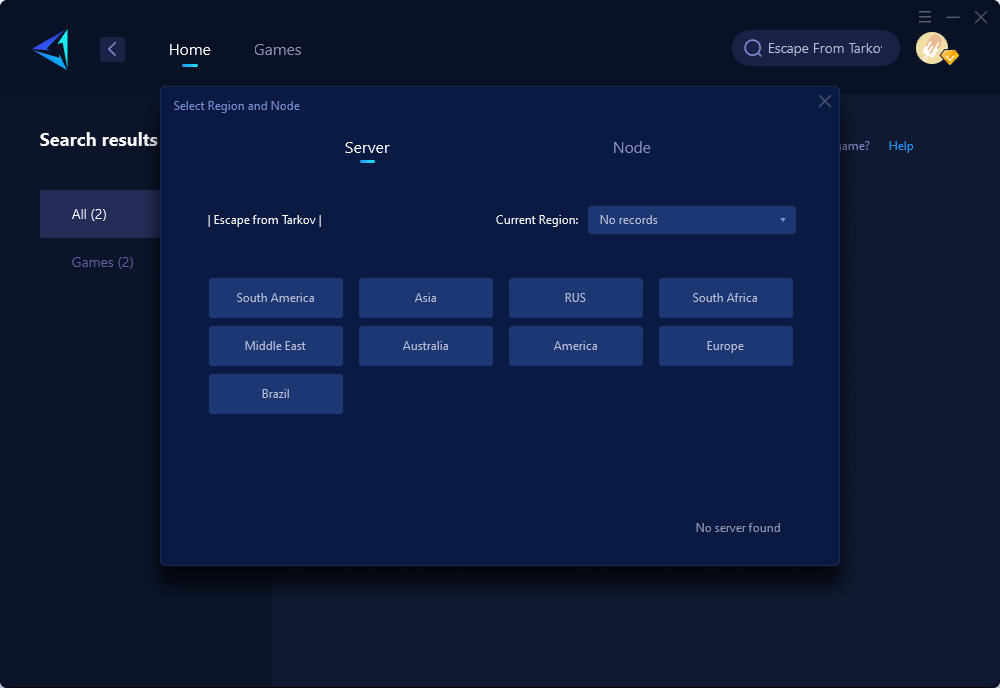
Step 4: Click on the "Confirm" first, and then launch the game.
Method 2: Update Your Network Drivers
Often, Windows installs old network drivers that are rarely updated. Corrupted and outdated drivers or software bugs are common causes of network errors.
Steps:
- Search for "Device Manager" in your search bar and click on it.
- Look for Network Adapters, locate your adapter model, navigate to the official website using the provided links above.
- Download and install the driver following on-screen instructions.
- Restart your PC and test for packet loss in network transit.
Method 3: Disable Network Power Saving Features
Power-saving options can throttle the network to save power, negatively impacting performance.
Steps:
- In Device Manager, find your network adapter; right-click and choose Properties.
- Navigate to the Power Management tab and uncheck "Allow the computer to turn off this device to save power."
- Disable any power-saving features found in the Advanced tab.
In conclusion, encountering packet loss while playing Escape from Tarkov can be frustrating. However, by understanding its causes and employing methods such as using GearUP Booster for optimization, updating network drivers, and disabling power-saving features on your device; you can effectively address these issues and enjoy smoother gameplay experiences.
About The Author
The End
