How to Resolve Escape From Tarkov Join Multiplayer Issue?
Escape From Tarkov is a highly popular multiplayer online game where teamwork is essential for success, often leading players to team up with friends for battles. However, according to feedback from some players, there are occasional issues preventing them from joining multiplayer games, significantly impacting their gaming experience. This blog seeks to provide solutions and tips for optimizing Escape From Tarkov's networking.
Reasons for Inability to Join Tarkov Multiplayer
- Server Overload
- Network Connectivity Issues
- Version Mismatch
- Firewall and Antivirus Restrictions
Optimizing Tarkov Network with GearUP Booster
The inability to join multiplayer games in Escape From Tarkov can heavily compromise the gaming experience, with network malfunctions being the most common culprit. For many players, resolving network issues can be challenging, often requiring technical expertise. This is where GearUP Booster comes in handy—a user-friendly network optimization software designed to effortlessly address your Tarkov connection problems, even if you lack networking knowledge.
GearUP's adaptive intelligent routing technology has received accolades within the industry. It matches you with the best connection routes based on your actual network conditions, ensuring optimal server connectivity regardless of your location, reducing Tarkov's latency and preventing packet loss and network congestion.
Furthermore, GearUP's transmission protocols safeguard your data privacy and security, granting peace of mind without any associated risks.
Step 1: Download GearUP Booster
Step 2: Search Escape From Tarkov.
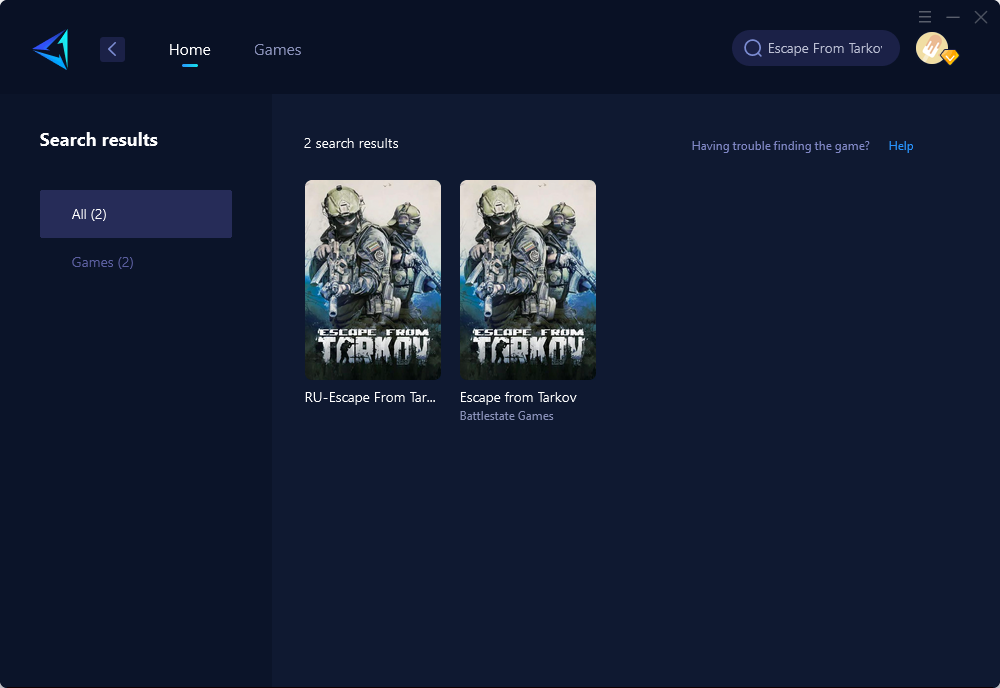
Step 3: Select Game Server and Node.
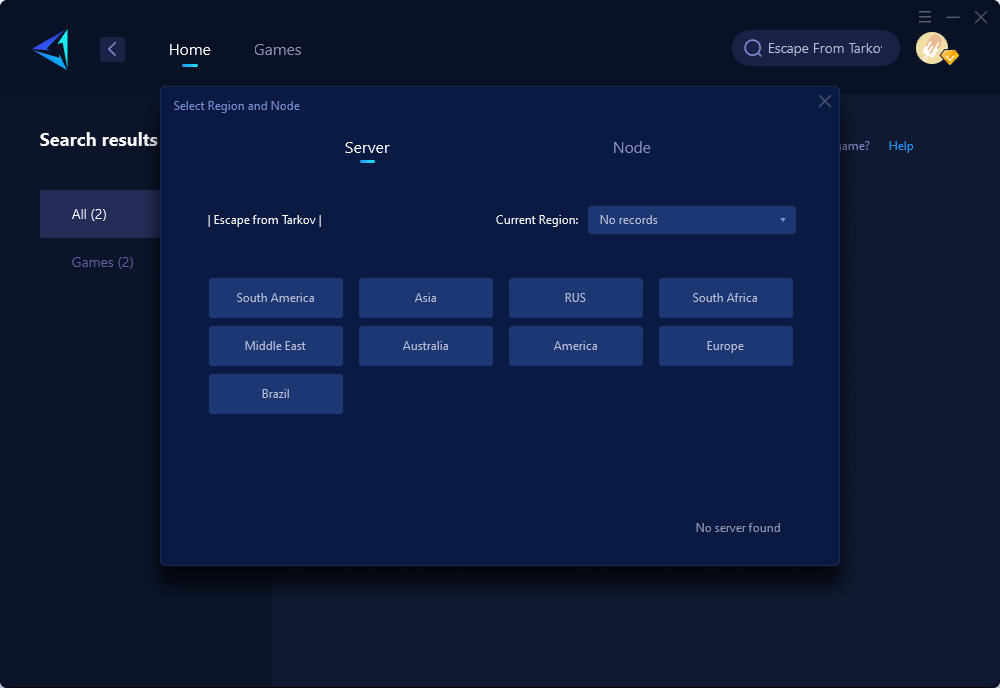
Step 4: Click on the "Confirm" first, and then launch Tarkov.
Other Methods to Resolve Joining Tarkov Multiplayer
Port Forwarding:
- Access your router settings by typing its IP address into a web browser.
- Log in using your administrator credentials.
- Find the "Port Forwarding" or "Virtual Server" section.
- Add a new port forwarding rule for Escape From Tarkov, specifying the necessary ports for both TCP and UDP protocols.
- Save the changes and restart your router.
Firewall and Antivirus Adjustments:
- Open your firewall settings either through the Control Panel on Windows or System Preferences on Mac.
- Create an exception or allow Escape From Tarkov through both Windows Defender Firewall and any third-party antivirus software you may have installed.
- This can typically be done by adding the game's executable file to the list of allowed applications within the firewall/antivirus settings.
Checking Game Version Compatibility:
- Ensure that all players trying to join the multiplayer session are using the same game version.
- Prompt everyone to update their game clients to the latest version available via launcher updates or patches.
These methods, while effective, often involve technical steps that may not be straightforward for all users. For those seeking a simpler and more user-friendly approach, GearUP Booster stands out as an accessible solution for optimizing Escape From Tarkov's networking, allowing individuals to resolve connectivity issues without extensive technical know-how.
Conclusion
In conclusion, dealing with the inability to join multiplayer games in Escape From Tarkov can be frustrating but tackling underlying networking issues is crucial to ensure an immersive gaming experience. While several methods exist to troubleshoot these issues, such as manual port forwarding or configuring VPNs, using GearUP Booster emerges as a safe and easy-to-use solution ideal for both novice and experienced users alike—providing hassle-free optimization of your Escape From Tarkov gaming sessions.
By implementing these strategies or utilizing GearUP Booster's intelligent features, you can swiftly resolve connectivity problems and enjoy seamless multiplayer experiences in Escape From Tarkov.
About The Author
The End
