Beginners’guide for Escape From Tarkov: Secret Tips and Tricks
Escape From Tarkov isn’t your average shooter. It’s gritty. It’s realistic. And it doesn’t care if you're a beginner. From the moment you step into the war-torn streets of Tarkov, you’ll realize this game demands more than good aim. It demands strategy, survival instinct, and in-depth map knowledge.
If you're new and struggling to survive past the first five minutes—don’t worry. You’re not alone. This beginner's guide is built to help you understand the core of the game, navigate its maps, survive longer, and get the edge over other players. We’ll also share how to optimize performance and solve those pesky connection issues that ruin your sessions.
Let’s break down everything a new player should know to master Escape From Tarkov.
What Is Escape From Tarkov?
Escape From Tarkov (EFT) is a hardcore, story-driven FPS with RPG elements and realistic survival mechanics. Developed by Battlestate Games, EFT pits players in a lawless Russian city where private military companies fight for control.
Unlike arcade shooters, EFT features:
- Full loot loss on death: You drop everything you bring in.
- Detailed ballistics system: Ammo type and armor penetration matter.
- No minimap or UI assists: You have to learn everything the hard way.
- Success means knowing when to fight, when to hide, and how to extract. Let’s start by learning the battlegrounds.

A Quick Look at the Maps in Escape From Tarkov
Each map in Tarkov offers a different playstyle. As a beginner, learning extraction points and loot hotspots is key.
1. Customs
- Most beginner-friendly map.
- Great for learning PvP and looting basics.
- Popular quest area.
2. Interchange
- Known for its massive shopping mall.
- High-tier loot.
- PvE and PvP hotspots around Techlight and Kiba.
3. Factory
- Small and claustrophobic.
- Intense close-quarters combat.
- Ideal for short raids and leveling up skills.
4. Woods
- Large, open forest terrain.
- Long-range battles.
- Sniper training ground.
5. Shoreline
- Balanced between urban and wilderness.
- The resort is a loot haven but high-risk.
6. Lighthouse, Streets of Tarkov, and Reserve
- Advanced maps with high-tier loot.
- Complex extraction points.
- Heavy PvP activity.
For beginners, stick to Customs or Woods. Learn the layout. Memorize extraction points. And bring only what you’re willing to lose.

Top 10 Tips for Beginners in Escape From Tarkov
EFT is unforgiving. Here’s how to stay alive longer:
1. Learn One Map at a Time
Don't hop between maps. Focus on mastering Customs first.
2. Know Your Exits
Before a raid, check your extraction points. Use a second monitor or phone to pull up maps.
3. Insure Your Gear
If you die and no one loots your insured gear, you’ll get it back. Use it every time.
4. Don’t Bring What You Can’t Afford to Lose
This isn’t Call of Duty. You lose what you carry. Keep your kits light early on.
5. Use Headphones In-Game
Audio is everything. Footsteps, gunshots, and movements are your early warning system.
6. Avoid High-Traffic Areas
Especially in early raids, avoid hotspots like Dorms or Kiba unless you're confident.
7. Loot Smart
Always check jackets and filing cabinets—keys and documents are valuable.
8. Learn Ammo Types
Not all bullets are equal. Use ammo with good armor penetration.
9. Heal Before You Bleed Out
Bring meds: bandages, splints, painkillers. Learn hotkey usage.
10. Practice Offline
Use offline mode to explore maps, fight Scavs, and test weapons without risk.

Steps to Master Escape From Tarkov
Mastery isn’t about kill counts. It’s about consistent progression.
Step 1: Build Knowledge
Study YouTube guides. Learn extraction points. Learn item values on the flea market.
Step 2: Improve Economy
Complete early quests. Sell what you don’t need. Build a stash of meds, ammo, and backup gear.
Step 3: Upgrade Hideout
The hideout provides passive income and crafting options. Prioritize upgrading Medstation and Workbench.
Step 4: Play as a Scav
Scav runs give you free gear and a no-risk way to practice. Use it to farm supplies.
Step 5: Engage Intelligently
Not every fight is worth it. Extraction is victory. Only engage when the odds favor you.
Step 6: Team Up
Playing with friends improves survival and lets you share loot. Use voice comms and plan exits.

Optimize These Settings for Better Performance in Escape From Tarkov
EFT is demanding. Poor settings can cost you a gunfight. Optimize the following:
Graphics Settings
- Set Texture Quality to Medium for balance.
- Shadows and PostFX off for performance boost.
- Use Fullscreen mode.
Game Settings
- Turn off Motion Blur.
- Set Field of View (FOV) to 75–80.
- Set “Auto RAM Cleaner” to On in launcher.
Network Settings
- Avoid Wi-Fi. Use wired connections.
- Close background apps like Discord, Chrome, or Steam overlays.
- Boost with GearUP Booster

Still lagging or suffering packet loss? You’re not alone.
Server Issues in EFT? You’re Not the Only One.
Many players experience the following:
- Long matching times.
- Sudden disconnects mid-raid.
- High ping when connecting to international servers.
These issues often happen during peak times or due to poor routing.
GearUP Booster: Your Ultimate Solution for Escape From Tarkov Connection Errors
GearUP Booster is your ticket to smooth gameplay in Escape From Tarkov.
Why Use GearUP Booster?
- Lower ping with smart server routing.
- Stabilize your connection during matchmaking and raids.
- Bypass ISP routing issues that cause disconnections.
- Worldwide support—perfect for players outside Russia or Europe.
Whether you’re struggling with rubber-banding or losing firefights to lag, GearUP gives you the edge.
Here are the steps to use GearUP Booster for Tarkov game:
Step 1: Click the button to download GearUP Booster (free trial).
Step 2: Search for Escape From Tarkov.
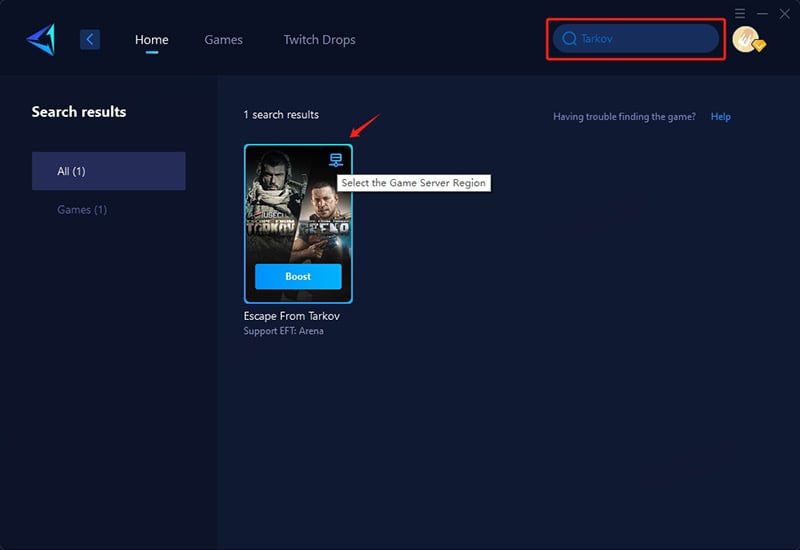
Step 3: Select Servers, GearUP Booster supports Tarkov servers worldwide and, in some regions, allows connection to specific area or country servers.
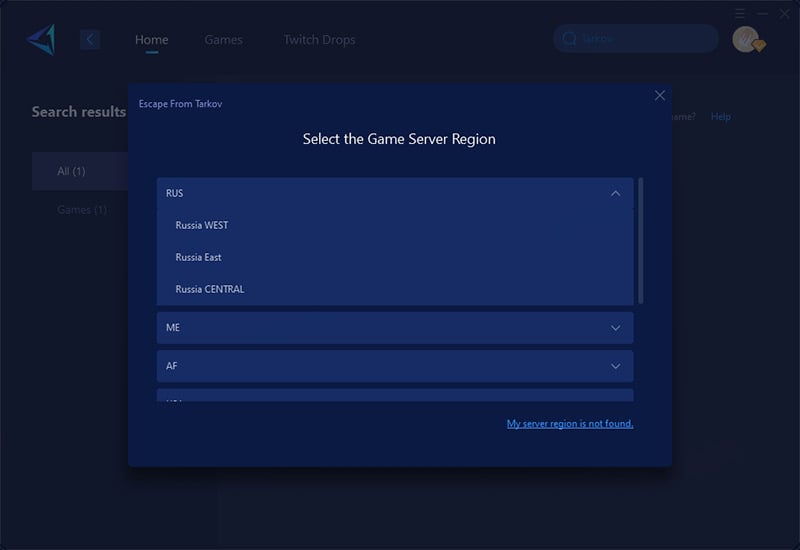
Step 4: Click to boost, and then launch your game.
Conclusion: Survive, Adapt, Win
Escape From Tarkov rewards patience, strategy, and knowledge. While brutal at first, it becomes one of the most satisfying FPS experiences once you learn the ropes.
Start small. Play smart. Optimize your settings. And if lag is holding you back—don’t wait.
GearUP Booster can be the difference between extraction and elimination.
Try GearUP Booster Now
Ready to stop dying to lag? Download GearUP Booster today and level up your Tarkov experience.
FAQ: Escape From Tarkov for Beginners
Q1: What’s the best map for beginners in Escape From Tarkov?
A: Customs. It has straightforward routes and beginner-friendly quests.
Q2: What should I bring into my first raid?
A: A basic weapon, meds, a backpack, and gear you can afford to lose.
Q3: Can I play offline in Escape From Tarkov?
A: Yes. Offline mode lets you learn maps, test guns, and practice without risk.
Q4: How can I reduce lag and ping in Escape From Tarkov?
A: Use a wired connection and try GearUP Booster for optimal routing.
Q5: What’s the biggest mistake beginners make?
A: Rushing into PvP. Focus on survival and extraction first.
About The Author
The End

