How to Engage in PvP in Albion Online?
The Albion Online game design team has delivered an impressive overall gameplay experience, but the most prominent aspect of the game shines through player versus player (PVP) combat. While previous sections have touched on PvP rules, there's essential information you need before getting started with PvP.
What PvP Mechanics Should You Understand?
Combat Status
In PVE scenarios, players exit combat and naturally regenerate health as soon as all attacking monsters are dead or stop pursuing due to distance. However, in PvP battles, a player remains in combat for at least 30 seconds after the last exchange of attacks between players or until one player enters another area—making natural health regeneration more challenging during PVP encounters.
Mount Mechanics in PVP
While mounted, players cannot use character abilities and cannot initiate combat against others unless using certain mounts with inherent combat abilities (referred to as combat mounts). Dismissing the mount initiates a 3-second delay for basic attacks and a 5-second delay for any skills (Overcharge excluded). Players should ensure safety for at least 5 seconds before engaging or while being approached by mounted foes before remounting to evade confrontation.
Invincibility Bubble and Warping
Players may notice a white aura surrounding their character upon entering a new area using portals or doors - signifying invincibility "Bubble" status. Under this Bubble status, players are immune to damage and crowd-control effects but can still gain positive or negative states. Attacking enemies or engaging in gathering activities immediately removes this invincibility without negating it using Overcharge.

How to Avoid High Ping and Network Latency Issues During PVP Battles?
Experiencing network latency during intense player conflicts can be frustrating. To prevent such issues, consider using GearUP Booster, a professional gaming network optimization tool with adaptive intelligent routing technology that automatically matches the best connection route, ensuring stability by avoiding congestion and peak fluctuations. Additionally, GearUP Booster effectively lowers ping without requiring extensive network knowledge. It has garnered high praise among Albion Online players for its ability to deliver stable gameplay.
GearUP Advantages:
- Free trial available.
- User-friendly interface.
- Supports global servers.
- Reduces ping and packet loss.
- Simple usage with no technical barriers – one-click boosting
Step 1.Download and install GearUP Booster.
Step 2.Launch the program and search for Albion Online.
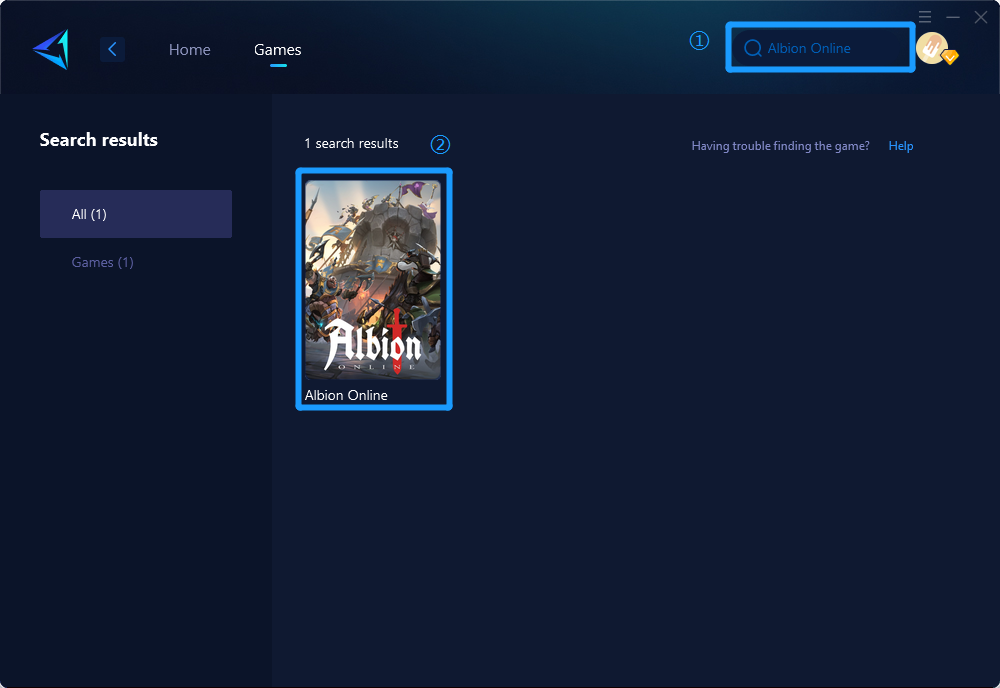
Step 3.Select the server and node.
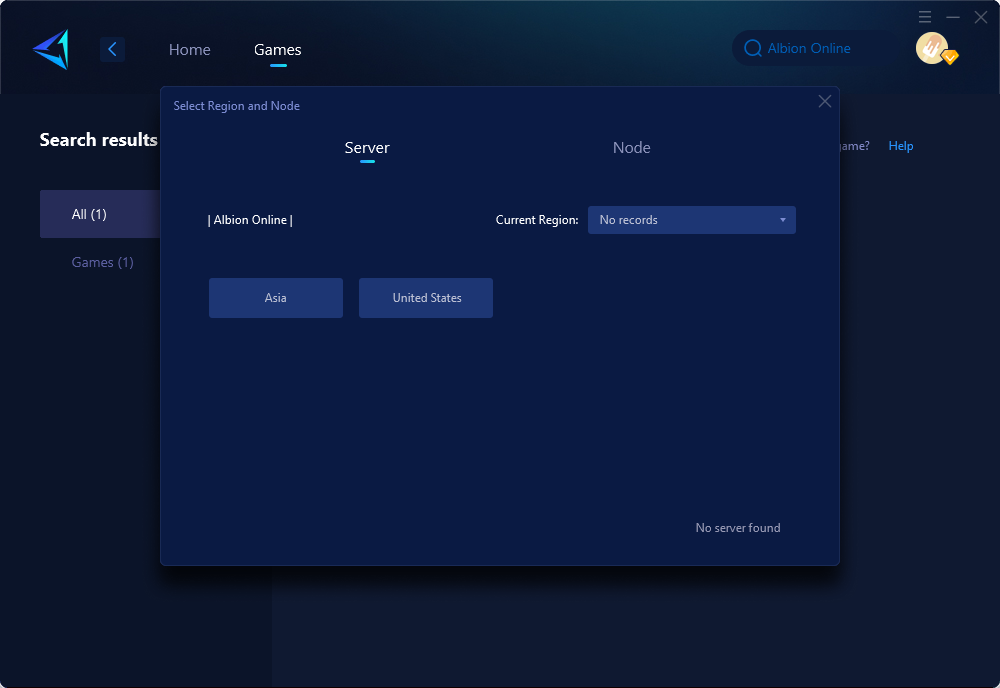
Step 4.Click on the "confirm" button to let GearUP Booster optimize your network settings specifically for Albion Online.
Conclusion
In conclusion, mastering PVP elements in Albion Online involves understanding the unique combat mechanics, avoiding network latency issues through optimization tools like GearUP Booster, and leveraging necessary game knowledge for strategic advantages in battles against other players. With these considerations in mind, adventurers can elevate their PVP experiences within the vast world of Albion Online.
About The Author
The End
