How to Fix Elden Ring Packet Loss?
Elden Ring, developed by the acclaimed FromSoftware and featuring a world designed by George R.R. Martin, offers a challenging gameplay experience within a sprawling fantasy landscape. Unique to this Souls-like game is its online multiplayer feature, allowing for both cooperative boss fights and PvP combat.
However, the high stakes of its gameplay are further intensified by the frustrating occurrence of packet loss, which can drastically affect in-game outcomes. This article delves into the causes and remedies for Elden Ring packet loss, providing players with the necessary tools to enhance their gaming experience.
What is Packet Loss in Elden Ring
For those unfamiliar, packet loss refers to data that is lost in transit during online gameplay, leading to disrupted game performance. Despite Elden Ring's use of a P2P connection for its online interactions, it's not immune to this issue.
Affected players might find their attacks ineffective or get hit by an enemy attack they dodged seconds earlier—consequences of data not properly reaching its destination. The main culprits behind packet loss usually involve network congestion, unstable internet connections, or outdated network hardware.
Solutions for Elden Ring Packet Loss
1. Optimizing Elden Ring Network with GearUP Booster
GearUP Booster emerges as the prime solution for quickly addressing Elden Ring packet loss. It boasts advanced algorithms that optimize data packet transmission, sidestepping issues like network congestion. Its user-friendly interface requires no technical knowledge, offering a straightforward optimization process with just a few clicks. Moreover, GearUP Booster complies with all gaming and network standards, ensuring user accounts remain secure. Its proven effectiveness is endorsed by a global community of gamers and influencers alike.
Advantages:
- Support for 2000+ games.
- Free trial.
- User-friendly.
- Exclusive technological advancements.
- Compatibility across gaming platforms.
Step 1: Download GearUP Booster
Step 2: Search for Elden Ring.
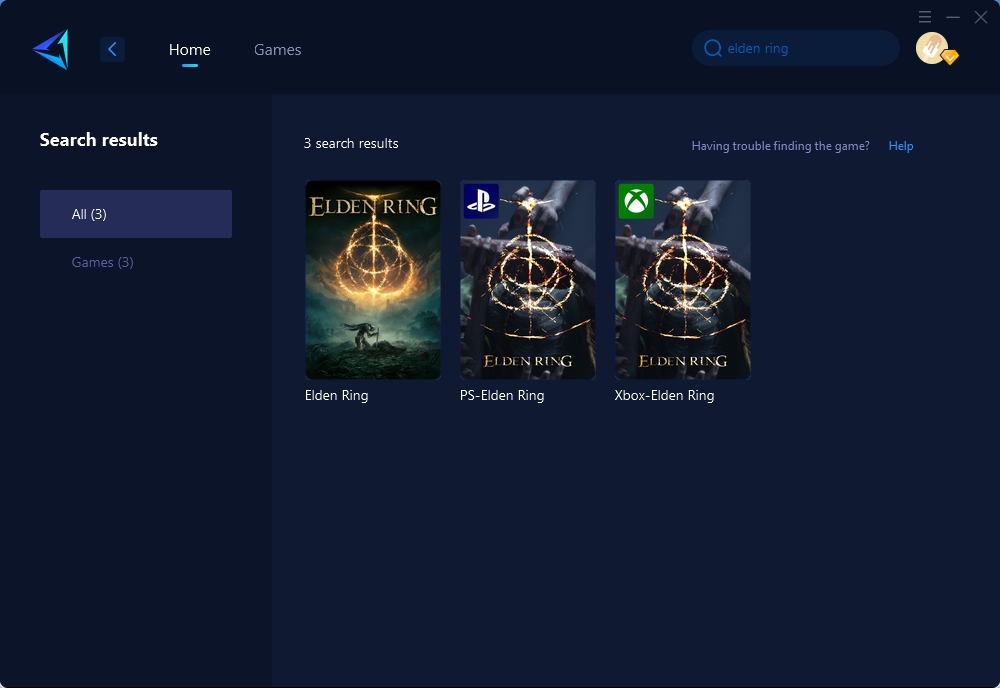
Step 3: Select Game Server and Node.
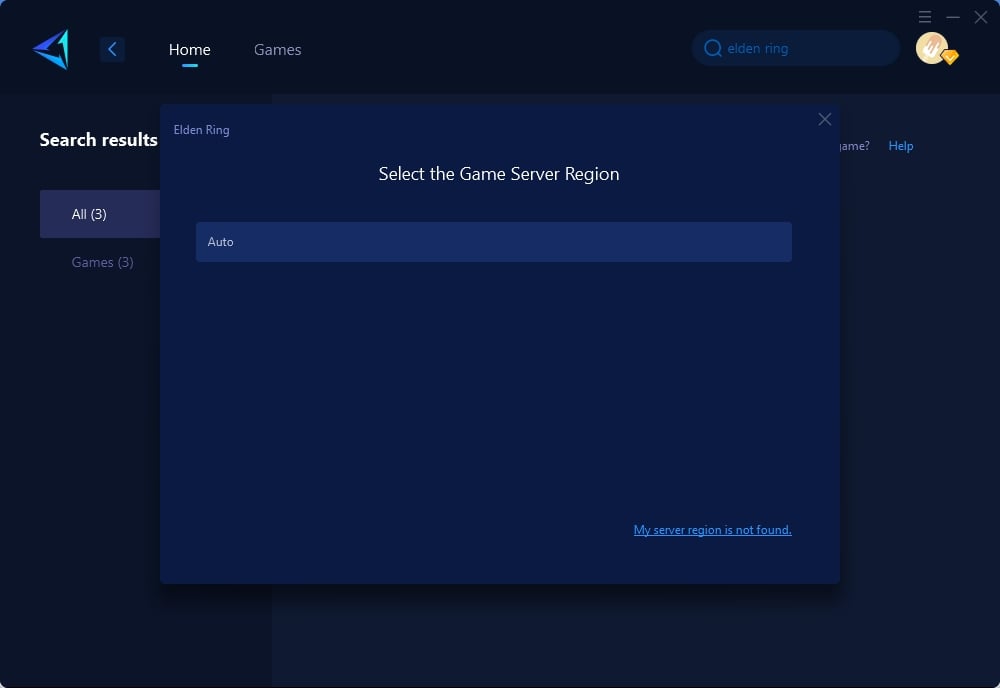
Step 4: Click the "Confirm" first, and then launch Elden Ring.
2. Use a Wired Connection
A wired connection is generally more reliable and stable than Wi-Fi, offering lower latency and reduced packet loss. To switch to a wired connection:
- Connect one end of an Ethernet cable to your router.
- Connect the other end to your gaming device.
- Ensure the connection is secure and check your network settings to verify that you are connected via Ethernet.
3. Update Networking Hardware
Outdated routers or modems can be a bottleneck for your internet speed and stability. Upgrading your networking hardware can provide a more reliable connection. To upgrade your networking hardware:
- Research and purchase a new router or modem that meets your gaming requirements.
- Follow the manufacturer's instructions to set up the new device.
- Reconnect your gaming device to the new network and test the connection for stability.
4. Close Background Applications
Other applications running on your device can consume bandwidth, leading to increased packet loss. Ensure all unnecessary applications are closed before launching Elden Ring. To close background applications:
- On your device, open the task manager or equivalent application.
- Look for applications that are using a significant amount of network resources.
- Select these applications and choose the option to end their process or close them.
5. Customize Your Router Settings
Some routers allow for prioritization of gaming traffic through Quality of Service (QoS) settings. Configuring your router to prioritize your gaming device can reduce packet loss. To customize your router settings:
- Access your router’s admin panel through a web browser.
- Locate the QoS settings.
- Follow your router's instructions to prioritize traffic to your gaming device.
Implementing these strategies, alongside utilizing GearUP Booster, can significantly mitigate Elden Ring packet loss, ensuring a smoother and more enjoyable gaming experience. By addressing the root causes of packet loss, you can focus on mastering the challenges of Elden Ring without the frustration of network-related interruptions.
Conclusion
Elden Ring's packet loss issues can detract from the game's immersive and challenging experience. However, by employing a multifaceted approach that includes using GearUP Booster and adopting best practices for network stability, you can significantly improve your gameplay. Addressing packet loss not only enhances your performance in Elden Ring but also elevates your overall online gaming experience. Get ready to explore the Lands Between with confidence, knowing that you have the tools and knowledge to combat packet loss effectively.
About The Author
The End

