Efficient Fixes for Wayfinder Crashing
Embark on an epic journey in Wayfinder, a character-based, action-MMO game by Airship Syndicate. Choose from a diverse roster of unique characters, each with their own playstyle and abilities, to defend against relentless enemies threatening your world. With early access on PlayStation 5 and PC from August 15th, 2023, and a full release for consoles and PC later in 2023, Wayfinder offers full cross-platform play for a seamless multiplayer experience. Customize your adventures, explore dungeons, battle foes, hunt beasts, and gather valuable crafting materials to strengthen your character. Push back against the hostile force known as the Gloom while immersing yourself in a rich and ever-changing world. Prepare for an unforgettable adventure where your choices and skills shape the fate of Wayfinder.
However, as an early access game, it is not free from technical issues like crashes.
Common Causes of Wayfinder Crashes
There are many possible reasons for the Wayfinder game crashing, including hardware, software, or network issues. Here are some common reasons that may cause the Wayfinder game to crash, although they may not apply to everyone, they can serve as a reference. If you have also experienced a Wayfinder game crash, you can check if any of the following issues apply:
- Incompatible hardware or outdated drivers: Using outdated drivers or having hardware that does not meet the game's system requirements can lead to crashes.
- Software conflicts: Conflicts between Wayfinder and other installed software, such as antivirus programs or background processes, can cause the game to crash.
- Network issues: If there are problems with the player's internet connection or server instability, it can result in crashes during online gameplay.
Fixing Wayfinder Crashes
For the mentioned reasons above, there are corresponding solutions, but they may require relatively complex operations. If you are familiar with hardware knowledge, you can try them out. However, if you are not familiar, we recommend you to refer to the methods provided below.
- Update your drivers: Ensure that you have the latest drivers for your graphics card, sound card, and other relevant hardware components. This can be done by visiting the manufacturer's website or using automatic driver update tools.
- Disable conflicting software: Temporarily disable any antivirus programs or other software that might be conflicting with Wayfinder. You can do this by accessing the Task Manager or the system tray and closing unnecessary processes.
- Optimize game settings: Lowering graphics settings can help reduce the strain on your hardware and prevent crashes. Adjust settings such as resolution, shadows, and anti-aliasing to a level that your system can comfortably handle.
Optimize your Wayfinder online experience
Wayfinder primarily relies on online cooperation, making a stable network connection crucial. GearUP Booster effectively reduces latency, minimizes packet loss, and maintains network stability. It also decreases the likelihood of Wayfinder crashes, particularly in areas with unstable networks, delivering even more significant benefits. This is possible because GearUP Booster has a global network of nodes and intelligent routes that automatically find the most suitable connection paths for players. Additionally, this product offers several advantages:
- free trial for all new users.
- Reduces Wayfinder network crashes.
- Subscription-based payment to meet customized needs.
- Exclusive boosting technology and extensive experience.
- Simple and user-friendly interface.
Step 1: Download GearUP Booster
Step 2: Launch the program, search Wayfinder.
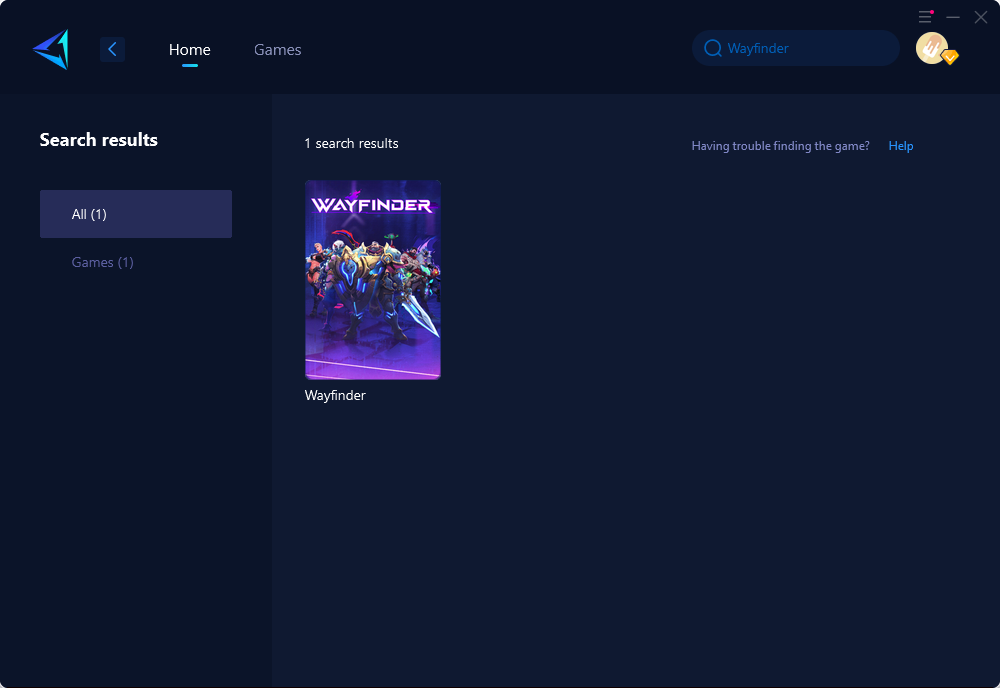
Step 3: Select Server and Node.
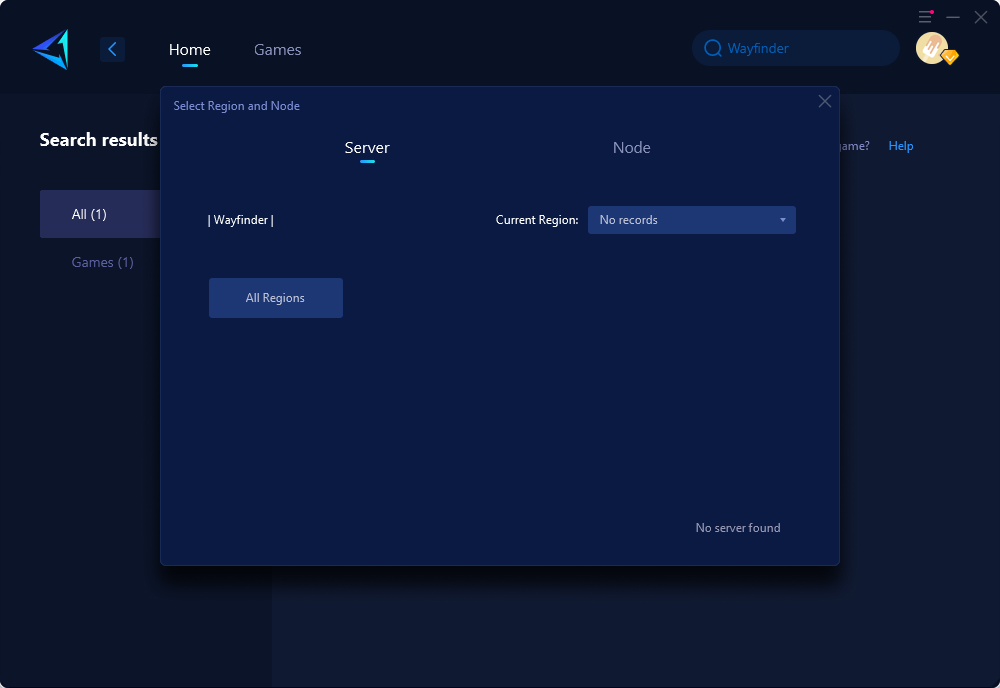
Step 4: Click on the "Confirm" button, and GearUP Booster will optimize your network.
In conclusion, while Wayfinder is an exciting early access game, it is not immune to crashes. Understanding the possible causes, such as hardware or software conflicts, and employing the suggested solutions can help mitigate these issues. Additionally, utilizing tools like GearUP Booster can tackle network-related crashes effectively. By following these steps, players can enjoy a smoother, crash-free gaming experience in Wayfinder.
About The Author
The End
