How to Download League of Legends PBE Client?
LoL PBE is a dedicated test server launched by Riot Games for League of Legends, allowing participating players to test the latest content, features, and updates of the game. The PBE version usually doesn't differ much from the official version, which helps players quickly adapt to new changes and champions. This attracts enthusiastic players who wish to experience and learn about the latest content. However, joining the LoL PBE server requires some preparation. This article will provide a detailed guide on how to download the LoL PBE client, how to register a PBE account, and how to join the test server, as well as share tips on how to achieve a stable testing experience.
How to Create a PBE Account?
Eligibility Requirements: You need to have a main account with no violation records. Riot Games usually requires the main account to reach a certain level (typically level 30) and have no severe punishment records.
Applying for a PBE Account:
- Visit the PBE account application page.
- Log in to your main account.
- If you meet the criteria, you will be able to apply for a PBE account.
How to Download LoL PBE Client?
- Visit the official PBE website and click on the corresponding Windows or Mac download link.
- Once downloaded, locate the PBE icon and launch it.
- Log in with your PBE account.
- Find the "Play" button, click on the arrow next to it, and select "League of Legends PBE" from the dropdown menu.
- Allow the client to install any necessary updates; once completed, everything should be ready!
What Are the Issues with Connecting to PBE Server?
Since the PBE server is located in the United States and has limited capacity, players who are not based in the U.S. may experience various network issues such as high ping, packet loss, and disconnections, which can significantly affect the gaming experience:
- High Ping: This refers to the delay between your action and the server's response. High ping can make the game feel laggy, as actions take longer to register.
- Packet Loss: This occurs when data packets traveling between your computer and the server are lost in transit. This can cause in-game actions to not be executed smoothly or information to be missing.
- Disconnections: This happens when the connection to the server is interrupted, causing you to be disconnected from the game. This can be frustrating as it interrupts gameplay and can affect match outcomes.
- Lag Spikes: These are sudden increases in delay that can cause the game to freeze or stutter momentarily. Lag spikes disrupt the flow of the game and can be particularly problematic during crucial moments.
How to Fix LoL PBE High Ping?
The best solution for resolving PBE network issues is GearUP Booster. This tool excels in helping you connect to the PBE US server via the optimal route, avoiding instability caused by network fluctuations, thereby reducing ping and improving game smoothness. GearUP Booster offers global service to ensure that players in every region achieve the best results. It is easy to use, requiring just a few steps to select the server for a stable connection. If you're troubled by connection issues with PBE, this would be a great choice.
GearUP Booster pros:
- Free Trial.
- Global Coverage.
- Supports All Riot Games.
- Effectively Reduces PBE Lag.
- 24/7 Customer Support.
How to use GearUP Booster to fix PBE lag:
Step 1: Download GearUP Booster
Step 2: Launch and search LOL PBE.
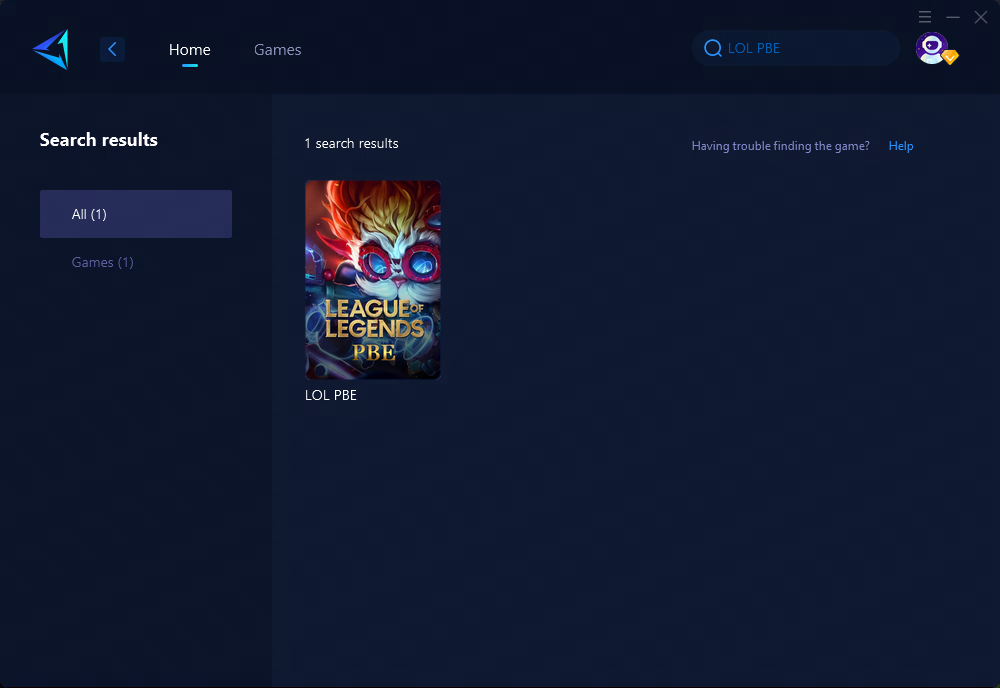
Step 3: Select Game Server. Auto means that GearUP Booster will automatically find and connect you to the optimal route.
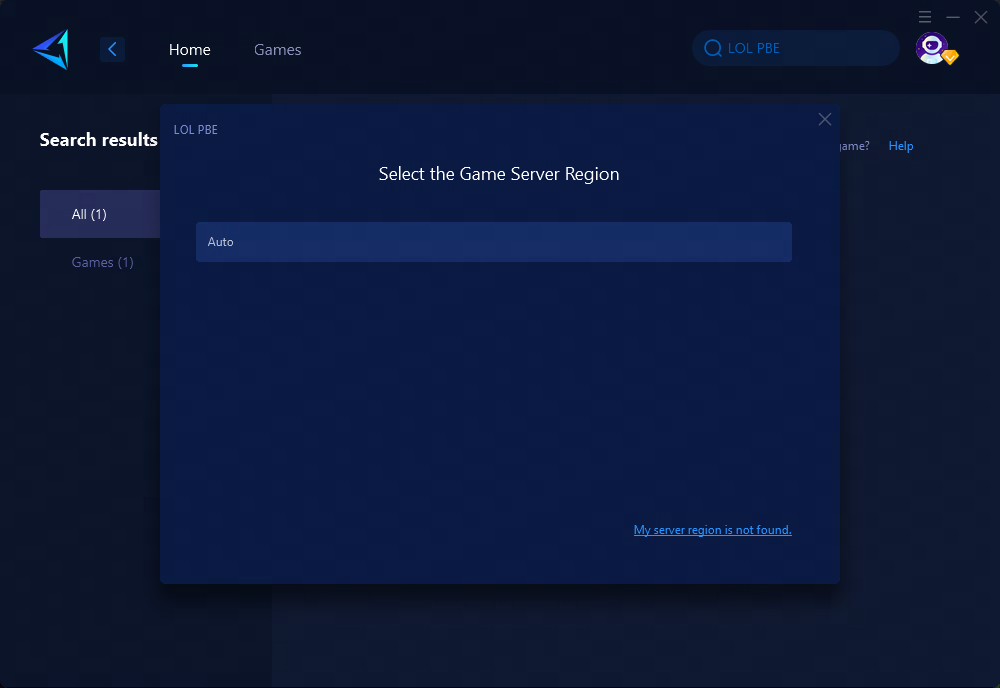
Step 4: Click to boost, and then launch LOL PBE.
Conclusion
Creating a stable gaming environment while playing "League of Legends PBE" involves not only downloading the proper client but also requires ensuring a stable connection for an optimal gaming experience. Utilizing professional network optimization tools such as GearUP Booster ensures improved gameplay stability and enhances overall performance while offering global support and immediate assistance through a user-friendly interface - allowing players across regions seamless access and uninterrupted playtime in LOL's Public Beta Environment (PBE).
About The Author
The End

